West Game: Map
The Map can be found on the bottom left part of the main screen.
How to instantly find your Town?
No matter where you are on the Map, a Town Center sign on the bottom left corner will always point towards your Town and display the distance to it. Tap it to instantly center the Map on your Town.
Using Coordinate
It is very important that you get used to using Coordinates as fast as you can. It will help you know your position, your allies’ and your enemies’ too. By tapping the magnifier icon, you will be able to search and check any coordinates you want.
Sharing Coordinate
Tap any tile on the Map and you’ll find a little arrow besides the coordinate. Tap this little arrow and you can share the coordinate by chat window with your State or your Alliance.
Moving your Town
You can move your Town to any empty place on the map with the help of teleport items: Advanced Teleport and Random Teleport.
Resource Stations
FREE Resources Stations are scattered on the map for you to plunder. You can find any kind of the Resources in these Stations. To gather these Resources you need to command your troops to occupy these Resource Stations. Be careful! Your troops can be attacked while they are gathering resources in the outfield.
Troop and Sheriff events and speedups
Once you command your Troops or Sheriff on a mission, they will be dispatched to the Map. However, it will take some time for them to arrive at destination. You can speed up this process by tapping the ‘Speed Up’ button.
States
West Game includes several active States that compete altogether at the same time. If you would like to join your friends from a different State, you can move to a different State. To do so, go to the upper left corner to see all the States available. Once you select the one you want to move to, you will be able to choose a location for the shift.
Protection Mode
You may also realize that your Town or other Towns are surrounded by a blue bubble that does not allow you to interact with them. This is Protection Mode. Every new player in the game will be protected from outside interactions for a certain period of time. Nevertheless, this feature can also be obtained by any other player by using specific items. Please, refer to the Items section for more information.


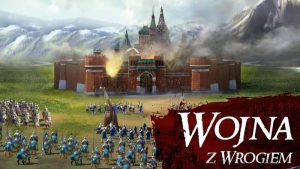

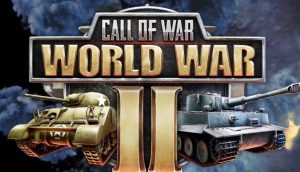




Prince Bear
Question: can I move my town to another state? How about with cross state teleport? How long will I stay at that state under CST?
Kromullus
How can I relocate my alliance fortress?
Jed J
Click on the fortress. Choose enter. Choose relocate.
Veysel
I have an acc in state 48 n one in state 32 I want to move to state 48 permenantly if it’s possible please let me know.. Now tnx cheers to the whole team.
george
I teleported my fortress and and warehouse but could not teleport the farm. it says I can only demolish. any clues? tks.
Yermom
How can I relocate to another state? The one I’m stuck in is infested with 2 massive groups who control everything.