Family Farm Seaside: Warehouse
In Family Farm Seaside, managing your farm effectively is key to success. One of the most important features of the game that helps you with resource management is the Warehouse. The Warehouse allows you to store your products, materials, and other items that you accumulate as you expand your farm. Understanding how the Warehouse works and how to maximize its use can help streamline your farming experience, reduce waste, and improve efficiency in completing orders and expanding your farm.
This guide will give you an in-depth look at the Warehouse in Family Farm Seaside. We will cover how it works, its key features, and offer practical tips on managing the warehouse to optimize your gameplay.
What is the Warehouse in Family Farm Seaside?
The Warehouse in Family Farm Seaside is a storage building that allows you to keep your goods safe from being discarded when you have no immediate use for them. It’s an essential component of the game, as it helps you store everything from crops, animals, and production items, to special materials used for upgrades and event tasks.
While your farm can only hold a limited amount of items on-site, the Warehouse provides extra space to store resources, ensuring that you don’t lose them while you wait for an appropriate time to use them. The Warehouse is especially useful when you need to stockpile materials for large orders or when preparing for community challenges and seasonal events.
Key Features of the Warehouse
The Warehouse in Family Farm Seaside has several important features that help you manage your resources:
- Storage Space: The Warehouse provides storage space for various products, machines, and raw materials. It allows you to store excess items that you cannot use immediately.
- Capacity Limits: Your Warehouse starts with a default capacity, and this can be increased over time by upgrading the Warehouse building. The more you upgrade the Warehouse, the more items it can hold, allowing you to store a larger variety of products.
- Sorting: The Warehouse allows you to organize your items into categories, making it easier to manage them. Categories often include crops, production items, and special event items.
- Item Retrieval: You can take items out of the Warehouse whenever you need them. However, you need to ensure you have enough capacity in your main inventory or farm storage to accommodate them.
- Upgrade Options: Just like many other buildings in the game, the Warehouse can be upgraded. Upgrades improve its storage capacity and can also reduce the time it takes to store and retrieve items, making it more efficient.
- Event and Special Items Storage: The Warehouse can store special event-related items that may be required for completing seasonal challenges or community-based tasks. It ensures that these items do not clutter your farm and remain accessible for future use.
How to Use the Warehouse Effectively
Efficient use of the Warehouse is key to managing your farm’s resources. Here are some strategies for getting the most out of your Warehouse in Family Farm Seaside:
1. Keep an Eye on Storage Capacity
When you start the game, your Warehouse will have a limited storage capacity. It’s important to keep an eye on your Warehouse capacity and make sure you don’t run out of space. As your farm grows and production speeds up, you’ll accumulate a lot of items. Upgrade the Warehouse regularly to ensure that you have enough room for everything.
2. Store Items Wisely
Store items in the Warehouse that you don’t need right away but may need in the future. For example, keep crops, crafted items, or production materials that will be useful for large orders or upcoming events. You should also store special items that are tied to specific seasonal or community challenges.
3. Upgrade Your Warehouse
To increase your storage capacity, you must upgrade your Warehouse. Upgrading will unlock more space for your products and materials, and it may also decrease the time it takes to move items in and out of storage. As your farm expands, consider making your Warehouse a priority for upgrades, especially when your production increases and you need more storage space.
4. Use the Warehouse for Event and Task Materials
Many events and community challenges require you to gather specific materials over time. The Warehouse is an excellent place to store these materials until you need them. When you’re not actively using certain materials, keep them in the Warehouse to free up space on your main farm.
5. Clear Out Unnecessary Items
Periodically, it’s a good idea to review your stored items. If you’re hoarding too many low-level items or materials that you no longer need, it may be beneficial to discard them or use them in production. This will free up valuable space for more important items.
6. Maximize Storage During Peak Times
During certain events or challenges, such as large Community Orders, you may need to accumulate large quantities of specific materials. The Warehouse allows you to stockpile these items over time without fear of running out of space. Be proactive in preparing your Warehouse for peak times by gathering these materials in advance.
Upgrading Your Warehouse
Upgrading your Warehouse is essential to ensure you have enough room to store all the items you need for the various tasks and events in the game. Here’s how the upgrading process works:
- Level 1: The basic Warehouse, with limited capacity.
- Level 2 and Beyond: The Warehouse can be upgraded using in-game currency (coins, gems, etc.) and materials such as wood or metal. As you level up the Warehouse, its capacity increases, allowing you to store more items.
The higher the level of your Warehouse, the more storage capacity you get. It’s important to upgrade your Warehouse progressively as you build your farm and increase your production.
How to Get the Materials for Upgrades
To upgrade your Warehouse, you will need specific materials, which may include:
- Wood: Gathered from trees or the Sawmill.
- Nails and Screws: Obtained through production in the Workshop.
- Community Contributions: Some upgrades may require contributions from your Community members or the completion of specific tasks.
Check your upgrade requirements carefully to make sure you have the necessary resources before starting an upgrade. If you don’t have the required items, consider focusing on gathering those first.
Benefits of Using the Warehouse
The Warehouse offers several benefits that make managing your farm easier and more efficient:
- Efficient Resource Management: It allows you to store excess resources and clear up space on your main farm for active production.
- Better Event Preparation: You can store materials needed for upcoming events or special tasks, ensuring you’re ready when the event arrives.
- Expansion Support: As your farm expands and you take on larger orders or projects, the Warehouse will be there to help store the additional items you collect.
- Increased Flexibility: The ability to store items gives you more flexibility in managing your farm’s production without worrying about running out of space.
Conclusion
The Warehouse is an indispensable tool in Family Farm Seaside, helping you manage your growing collection of resources and materials. As you advance in the game, your need for storage space will increase, making the Warehouse even more important to your farming strategy. By keeping your Warehouse organized, upgrading it regularly, and using it effectively to store important items, you’ll ensure a smooth and efficient farming experience.
Whether you’re preparing for an upcoming event, storing materials for large orders, or just managing your farm’s production flow, the Warehouse plays a vital role in making sure you’re always ready for the next challenge. Make sure to prioritize Warehouse upgrades and manage your stored items wisely to keep your farm running smoothly and successfully.
With proper planning and management, your Warehouse can become a powerful tool in your Family Farm Seaside journey, helping you collect and organize resources, complete tasks efficiently, and unlock new opportunities as your farm continues to grow. Happy farming!




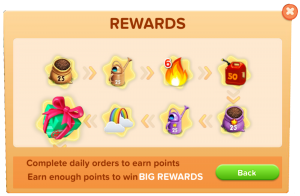
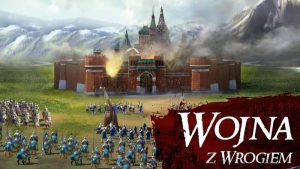

Jen Greenman
I can’t find my warehouse to get my things back out
Kathleen Belletete
For those that are struggling to find this building, it can be found on your farm. The warehouse is the red barn that is located to the upper left, above your farm, on the expansion plots. It took me forever to find it!