Family Farm Seaside: Game Tips Island Farm
Family Farm Seaside offers players the opportunity to manage multiple farms, including the Island Farm. Located on a separate piece of land, the Island Farm is an exciting feature that allows you to diversify your farming activities. While the Island Farm is a great way to expand your production and earn additional rewards, it also comes with its own set of challenges. Whether you’re a beginner or an experienced player, managing the Island Farm effectively requires strategy, planning, and resource management.
In this comprehensive guide, we’ll walk you through the best tips for optimizing your Island Farm, ensuring maximum efficiency and profit. From unlocking the Island Farm to mastering the production process, we’ll cover it all. By following these tips, you can take full advantage of your Island Farm and increase your overall farm productivity.
How to Unlock the Island Farm
The Island Farm is not available from the beginning of the game. To unlock it, you need to progress through your main farm and reach level 26. Once you reach this level, you will gain access to the Island Boat, which allows you to travel to the Island Farm and begin your adventure.
Here’s a quick rundown of how to unlock the Island Farm:
- Reach Level 26: You must reach this level on your main farm to access the Island.
- Buy the Island Boat: After reaching level 26, the option to purchase the Island Boat will be available. This boat will act as a transport link to your Island Farm.
- Set Sail: Once the boat is ready, sail over to the Island Farm to start growing new crops, animals, and machines exclusive to the island.
Once unlocked, the Island Farm opens up a wealth of new opportunities, making it an important addition to your farming empire.
Key Features of the Island Farm
The Island Farm introduces new mechanics and features that are different from the main farm. Understanding these unique features is key to managing your island effectively.
- New Crops and Production: The Island Farm allows you to grow unique crops that aren’t available on your main farm. For example, you can grow pineapple, coconuts, sugar cane, and other tropical plants. These crops are essential for completing Island orders and unlocking new products.
- Island Machines: Some special machines can be placed on the Island Farm, such as the Sugar Mill or the Tropical Dryer. These machines process the unique crops you grow on the island into useful products, which you can then use in various recipes or sell for a profit.
- Island Animals: Just like your main farm, the Island Farm has animals that can be raised. These animals provide you with unique products that can only be obtained on the island.
- Exclusive Orders and Events: The Island Farm has its own set of Island Orders that require the specific items grown and processed on the Island. Completing these orders will reward you with resources that are helpful for both your Island and Seaside farms.
- Decorations and Expansion: As with your main farm, the Island Farm allows you to unlock new decorations, expand your land, and design your island. You can customize your island to match your preferred aesthetic.
Tips for Managing Your Island Farm
Managing the Island Farm can be tricky, but with the right approach, you can make the most of it. Here are some tips to optimize your Island Farm and improve its productivity:
1. Plan Your Crop Production
The Island Farm introduces unique crops, each with specific growth times and yields. You should always plan ahead to ensure that you have the right amount of crops available when you need them. Make sure you are planting crops that will be ready just in time to fulfill orders or expand your farm.
- Plant high-yield crops: Crops like coconut or pineapple are great choices because they often have a higher yield and take less time to grow compared to others.
- Diversify your crops: While focusing on the high-yield crops is essential, don’t forget to plant a variety of crops to avoid running out of certain products.
2. Maximize Production Efficiency with Machines
The Island Farm features unique machines that allow you to process crops into more valuable products. These machines are key to completing Island Orders, so it’s crucial to use them efficiently.
- Upgrade your machines: Machines like the Sugar Mill or Tropical Dryer can be upgraded to increase production speed and output. Upgrade these machines as soon as you have the necessary resources to boost your island farm’s efficiency.
- Use machine slots wisely: Ensure that all available slots on your machines are being used to maximize production. Don’t leave machines idle for too long.
3. Complete Island Orders for Rewards
Island Orders are a great way to earn extra resources, such as Island Gems, Coins, and RC. These orders often require unique items from the Island, so completing them is a fantastic way to level up both your Island and Seaside farms.
- Prioritize high-value orders: Some Island Orders offer higher rewards than others. Focus on these high-reward orders to maximize your resources.
- Track order deadlines: Be aware of the time limits for Island Orders. If you can’t complete an order in time, you won’t earn the rewards, so plan your production schedule accordingly.
4. Utilize Special Island Events
The Island Farm often has special events that are time-limited and require unique items. These events offer great rewards, such as special animals, new machines, or exclusive decorations.
- Participate in seasonal events: Always take part in seasonal events to earn valuable rewards that can enhance your farm.
- Use event items strategically: Event-specific items often have multiple uses, so be sure to store them in your warehouse if you don’t need them immediately.
5. Balance Resources Between Farms
Managing both your main Seaside farm and your Island Farm requires balancing resources. Some resources you generate on the Island Farm can be used to help with production on your Seaside farm, and vice versa.
- Share resources between farms: Certain machines and crops in the Island Farm may require materials from your Seaside farm. Be sure to keep an eye on your Seaside farm’s production to ensure you have the materials you need for your Island Farm.
- Prioritize tasks: Don’t let the demands of the Island Farm overwhelm you. Prioritize tasks and order fulfillment based on urgency and available resources.
Upgrading the Island Farm
As you progress in the game, you’ll want to upgrade your Island Farm to unlock more crops, animals, and machines. Here’s how to go about it:
- Level Up: As you complete orders and tasks, you will gain experience and level up your Island Farm. Each new level unlocks additional buildings, crops, and machines.
- Upgrade Buildings: Just like the main farm, you can upgrade buildings on the Island Farm to improve efficiency. These upgrades require specific materials, so plan accordingly.
- Expand Land: You can expand the land on your Island to create more room for crops, animals, and machines. Expanding the land will cost resources, but it’s worth it to unlock more production space.
Conclusion
The Island Farm is a fantastic addition to Family Farm Seaside, offering new crops, animals, and machines that help diversify your farming experience. While it may seem overwhelming at first, managing your Island Farm efficiently can boost your overall farm productivity and reward you with valuable resources. By following the tips in this guide—such as planning crop production, maximizing machine usage, and participating in Island Orders and events—you’ll be able to fully enjoy the benefits of the Island Farm.
As your farm grows, the Island Farm will become an essential part of your farming strategy, helping you reach new heights in Family Farm Seaside. Whether you’re completing orders, producing unique items, or expanding your Island, make sure to manage your resources carefully and always stay prepared for the next challenge. With time and effort, the Island Farm will become a powerful asset in your farming empire.
Happy farming on the Island!


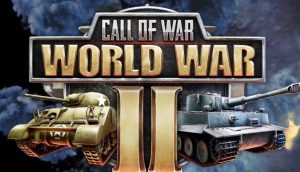







Steven Tackett
When my island starts up it won’t let me do anything ..it just highlights the beach with a finger on it. It won’t let me past that point.