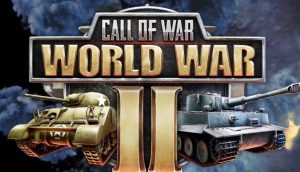Brutal Age: General guide
In Brutal Age: Horde & Clan, there are many different game mechanics to learn in order to maximize your tribe’s growth and success. Below is a detailed guide answering various questions that may arise about important features like Safe Resources, Rune Slots, Server Migration, and more.
1. What is Safe Resource?
Safe Resources are a special type of resource that is protected from being plundered or looted by other players. Unlike regular resources, which can be raided when your base is attacked, Safe Resources remain secure and untouched. These resources can be accumulated over time and stored in your base without the threat of losing them in PvP (Player vs Player) combat.
2. How to Check Safe Resource?
To check your Safe Resources:
- Navigate to your Main Base or Resource Storage.
- Look for an indicator or section specifically labeled “Safe Resources.” This will show the amount of Safe Resources you have accumulated and provide details on the type of resources that are stored safely (such as food, wood, and stone).
- These resources are typically highlighted or marked with a lock symbol to indicate that they are safe from being stolen during enemy attacks.
3. Can I Transport Safe Resources to My Clan Mates?
No, Safe Resources cannot be transported to other players, including your clan mates. These resources are specifically designed to stay within your base, offering protection from other players’ raids. However, you can still trade regular resources or send resources to clan mates through the Clan Mail or Resource Sending features (if available in the game).
4. How to Get Resources?
You can obtain resources in Brutal Age through several methods:
- Resource Points: Send your troops to Resource Points around the map, such as forests, quarries, and farms, to gather food, wood, stone, and iron.
- Raiding: Attack other players or AI enemies to plunder their resources.
- Resource Buildings: Build and upgrade your resource production buildings in your base (like the Farm, Sawmill, and Mine) to generate resources over time.
- Clan Donations: Join a clan and contribute resources to your clan’s shared stockpile, or receive resources from other clan members.
5. Why Did My Resource Production Stop?
There could be several reasons for this:
- Resource Capacity Limit: If your storage buildings are full, your resource production might stop until you upgrade your storage capacity.
- Outpost or Base Attacks: If your base or outpost was attacked, it might have disrupted the production of resources.
- Resource Buildings Under Construction: If you are upgrading a resource production building, the production could be paused until the upgrade is finished.
- Research or Rune Activation: Certain research, runes, or talents may need to be activated to continue production at full capacity.
6. What is Protected Resources?
Protected Resources are a specific amount of your regular resources that are shielded from plunder during a PvP attack. This mechanic ensures that while you can still be attacked, a portion of your resources will remain intact and cannot be stolen.
7. Will My Soldiers Die If There is No Meat in Outpost?
Yes, your soldiers in the Outpost require meat to survive. If you run out of meat, your soldiers will suffer from a lack of supplies, which can lead to death or desertion, reducing your overall strength. Ensure you manage your meat supply to keep your soldiers alive and well-equipped.
8. Will My Wounded Soldiers Consume Resources?
Yes, when your soldiers are wounded, they will consume resources, such as food and wood, in order to heal. The amount of resources required depends on the number of soldiers that need healing and their specific needs.
9. Why the Time of Ongoing Upgrading or Training Doesn’t Decrease After I Reset Rune and Talent?
The time required for upgrades, troop training, or construction doesn’t decrease after resetting your Runes or Talents because those features do not influence ongoing activities once they are already in progress. Runes and Talents only affect future upgrades or actions, so resetting them won’t impact the timers of active processes.
10. What’s the Condition to Unlock the Rune Slot?
To unlock Rune Slots, you must meet certain in-game requirements:
- Progression: You will need to progress through the game’s storyline and complete specific levels or quests that unlock additional Rune Slots.
- Building Requirements: You might need to upgrade your Rune Temple or similar buildings to unlock more Rune Slots. This building can be found in your base and will become available after reaching a certain level.
- Research or Talent Activation: Some Rune Slots are unlocked through research or specific talent development, so ensure that you’re progressing in those areas as well.
11. How to Activate Rune Words?
Rune Words are special combinations of runes that grant powerful effects or bonuses when activated. To activate Rune Words:
- Go to the Rune Page or Rune Slot screen.
- Combine specific Runes that match the requirements for a Rune Word.
- Once you have the correct combination of runes, you can activate the Rune Word to gain its benefits, such as boosts to your troops’ abilities, production speeds, or combat power.
12. How to Fuse Runes?
Fusing Runes involves combining multiple lower-level runes to create stronger, more powerful runes. Here’s how to fuse them:
- Go to the Rune Fusion section in your Rune Temple or Rune Slot menu.
- Select the runes you want to fuse.
- Fuse the selected runes to create a higher-level rune, which will provide better bonuses for your army or base.
- You’ll need Fusion Materials and sometimes a small amount of in-game currency to complete the fusion process.
13. How to Unlock and Apply Talent Page?
To unlock and apply the Talent Page:
- You will first need to reach a certain level in the game to unlock the Talent feature.
- Once unlocked, go to the Talent Page in the main menu.
- From there, you can spend Talent Points to unlock various upgrades that provide bonuses to your troops, resources, and other aspects of your tribe.
- Apply the talents by selecting the specific talents that you need and use Talent Points accordingly.
14. What is Server Migration?
Server Migration is a feature that allows you to move your account from one game server to another. This is particularly useful if you want to join a more active server, migrate to a server where your friends or clanmates are located, or change to a different server for better matchmaking.
15. How to Use Server Migration?
To use Server Migration:
- Go to the Settings or Account section in the game.
- Look for the Server Migration option.
- Choose the server you want to migrate to, ensuring you meet the server’s migration requirements.
- Follow the on-screen prompts to complete the migration process.
16. Why Did My Server Migration Disappear After I Tapped to Use It?
If the Server Migration option disappears after tapping USE, this may be due to one of the following:
- Incomplete Requirements: You may not meet the necessary conditions for migration, such as level, VIP status, or resources.
- Migration Cooldown: Server migrations may have a cooldown period, preventing you from migrating immediately after using it.
- Temporary Error: This could be a temporary glitch, in which case restarting the game or contacting support may resolve the issue.
17. What Requirements Should I Meet to Use Server Migration to Migrate Successfully?
To migrate successfully, you generally need to meet the following requirements:
- Minimum Level: Your account must be above a certain level, such as level 10 or 20, to migrate.
- No Ongoing Activities: Ensure that you do not have any ongoing actions (e.g., training, upgrading) in your base when trying to migrate.
- Resources: There may be a resource requirement for migration, such as a certain amount of food, wood, or gold.
- Server-Specific Requirements: Some servers may have specific restrictions or requirements, like migration restrictions during certain events.
18. Horde Order Description
The Horde Order is a system in Brutal Age: Horde & Clan where players can contribute to their Clan’s goals and complete Horde Orders for rewards. It’s an essential feature for cooperation within the clan:
- Order Details: Each Horde Order involves a task that members must complete, such as gathering resources, defeating enemies, or training troops.
- Rewards: Completing a Horde Order provides rewards such as resources, Clan Points, or other valuable items. Members of the clan can work together to complete these tasks and increase the clan’s overall strength.
By understanding these game mechanics, you can enhance your gameplay, boost your tribe’s power, and become a dominant force in Brutal Age: Horde & Clan.