Wildscapes: How do I get more coins fo free?
In Wildscapes, coins are an essential currency used to buy decorations, animal enclosures, and various upgrades for your zoo. While you can purchase coins with real money, there are plenty of ways to earn them for free through in-game activities and smart strategies. As you progress through the game, having a solid strategy for earning free coins will help you build and improve your zoo without having to rely on premium currency or real-money purchases.
In this guide, we’ll walk you through the best ways to earn free coins in Wildscapes, so you can continue expanding and decorating your zoo with ease. Whether you’re a beginner or an experienced player, these methods will help you maximize your coin earnings and make the most out of your gaming experience.
1. Completing Match-3 Puzzle Levels
Winning Levels
The primary way to earn coins in Wildscapes is by completing match-3 puzzle levels. Each time you finish a level successfully, you’re rewarded with coins based on your performance. The better you do in a level (fewer moves used, faster completion), the more coins you will earn.
- Tip: If you’re struggling on a level, try to use boosters or plan your moves more carefully. Completing levels efficiently will reward you with more coins, making the process faster.
Stars and Rewards
You’ll earn stars for each level you complete. These stars are important because they unlock different features of the zoo, including new areas and more animals. As you accumulate stars, you’ll often be rewarded with coins as part of the progression.
- Tip: Focus on earning as many stars as possible by completing levels quickly and with fewer moves. The higher your score, the more rewards you’ll receive.
2. Completing Daily and Special Challenges
Daily Tasks
Wildscapes offers daily challenges that provide you with the opportunity to earn coins and other rewards. These tasks vary from completing specific puzzle levels to achieving certain goals in your zoo. By consistently completing these tasks, you can steadily earn free coins.
- Tip: Log in every day to check what tasks are available. Completing them is an easy way to earn coins without spending extra time or resources.
Special Events
Keep an eye out for special in-game events. These events often have their own sets of challenges and offer larger coin rewards than regular daily tasks. Events can include timed puzzle challenges, zoo-specific tasks, or seasonal content.
- Tip: Participating in events can give you a substantial boost in coin earnings. Check back regularly to see what’s available and take advantage of the extra rewards.
3. Watching Ads for Coins
In-Game Ads
Wildscapes sometimes offers the option to watch short ads in exchange for free coins. These ads typically last between 15-30 seconds, and you’ll receive a small amount of coins as a reward for watching them.
- Tip: Although the rewards for watching ads may not be large, this is an easy and time-efficient way to collect free coins. If you’re okay with watching a few ads now and then, you can accumulate a good amount of coins over time.
Ad-Based Offers
There are often pop-up offers within the game asking if you’d like to watch ads for coins or other rewards. These offers may come in the form of bonus coins, boosters, or other helpful items.
- Tip: Always take advantage of these offers when they’re available. Watching ads can quickly provide a small coin boost, especially during the times you’re waiting for lives to regenerate or taking a break from solving puzzles.
4. Participating in Leaderboards and Competitions
Leaderboard Rewards
Some events and challenges in Wildscapes include leaderboards, where players are ranked based on their performance in specific tasks, such as completing puzzle levels or accumulating stars. Players who rank high on the leaderboard are often rewarded with large coin prizes.
- Tip: Aim for high rankings by performing well in the challenges. Even if you don’t place in the top spots, you can still earn a decent amount of coins as a participant.
5. Visiting and Interacting with Friends’ Zoos
Friends Feature
In Wildscapes, you can connect with your friends and visit their zoos. Occasionally, you may be rewarded with coins or other items for visiting and interacting with your friends’ zoo setups.
- Tip: Connect your game to social media or invite friends to join. This will give you more opportunities to earn coins through interactions, and it can be fun to compare zoo designs.
6. Earning Coins Through Achievements
Achievements and Milestones
Wildscapes offers a variety of achievements and milestones for completing specific in-game goals, such as reaching a certain level, collecting a number of stars, or unlocking new animals. Many of these achievements reward you with coins as a prize.
- Tip: Check the achievements section regularly and focus on completing them. Earning coins through achievements is a great way to boost your coin stash without spending any money.
7. Leveraging the Zoo’s Visitors and Income
Zoo Management
The zoo you create in Wildscapes generates coins over time as visitors come to see your animals. While this is a slower way to accumulate coins, your zoo will automatically earn income as you expand and decorate it.
- Tip: Regularly check on your zoo and make sure that it is well-decorated and filled with happy animals. The more visitors your zoo attracts, the more coins it will generate.
- Zoo Expansion: Expanding and improving the zoo will increase visitor satisfaction and coin generation. As you unlock new areas and add more animals, you’ll naturally generate more coins from visitors.
8. Maximizing Coin Earnings: Tips and Tricks
- Optimize Your Moves: Try to complete levels in as few moves as possible. The fewer moves you use, the more coins you’ll earn as a reward.
- Participate in Events: Events provide excellent opportunities to earn large amounts of coins through challenges, especially if they involve completing multiple levels.
- Strategic Upgrades: Use your coins wisely. Focus on upgrading your zoo and animals in a way that maximizes visitor satisfaction and coin generation.
- Log In Every Day: Make sure to log in regularly to complete daily tasks and challenges. This will help you earn coins and other rewards on a consistent basis.
Conclusion:
Earning free coins in Wildscapes is all about making the most of the various in-game opportunities available. Whether it’s through completing match-3 levels, participating in special events, watching ads, or interacting with friends, there are many ways to build up your coin collection without spending real money. By utilizing these methods and playing strategically, you can progress through the game, enhance your zoo, and unlock new animals and decorations—all while maximizing your coin earnings.
Keep an eye on daily and special challenges, use the coins you earn wisely, and always take advantage of events and rewards to make your zoo-building experience as enjoyable and efficient as possible!

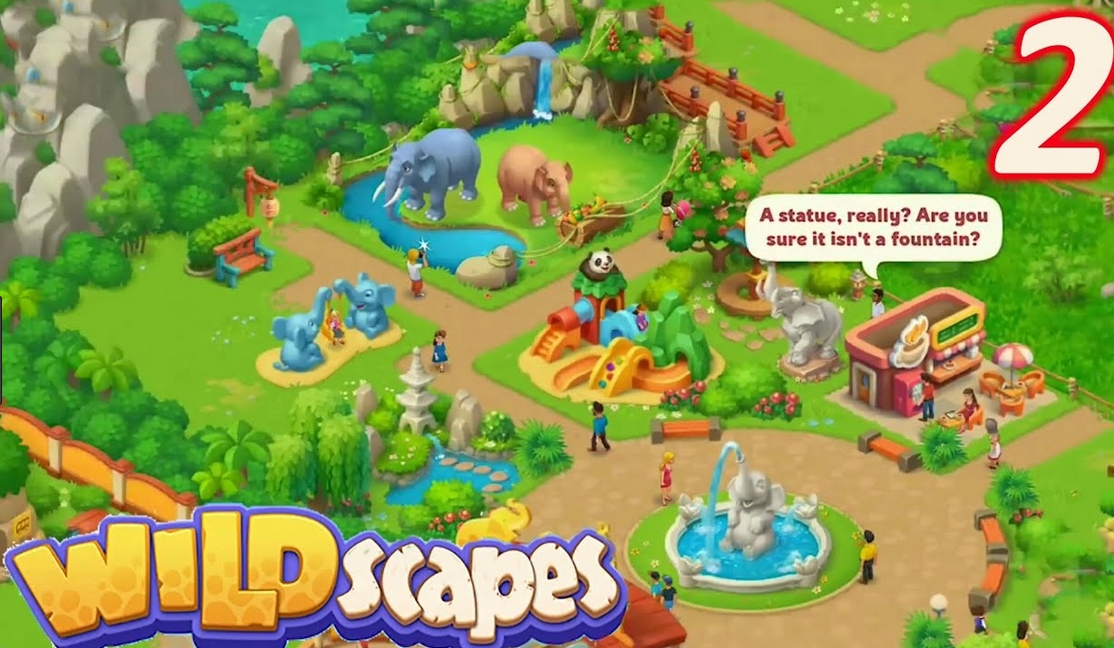
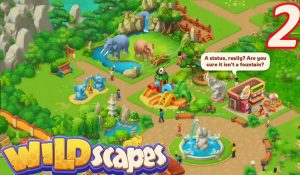




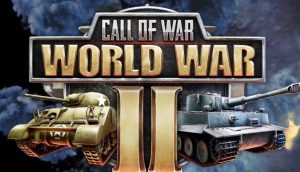

Soumita
I want to delete all the game progress and want to start from beginning