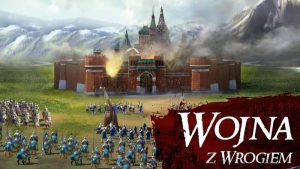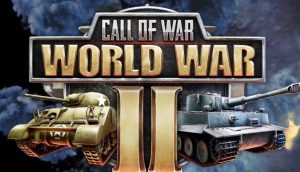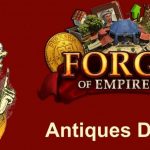Nova Empire: The Newbie Guide
- What type of game is this?
- Which ways are there to get resources?
- What are resources used for?
- How can I see other systems?
- Can I send items, GEC, admirals or ships to other players?
- How can I change galaxies (servers)?
- Is this game free?
- Can I play with friends?
- When is the next update?
- How can I protect my station?
- Can I build another Space Station?
- How do I move (jump) my Space Station?
- What are enemy factions? How do I attack them?
- How do I collect resources?
- How do I share position bookmarks with others?
- When will events open?
- How many resources can be stolen from attacking other players’ stations?
- Why do building upgrades take so long?
- How can I use excess fragments for blueprints I have already completed?
- Can high level players attack new players? How does the protected zone work?
- How do I manage or edit my fleets?
- I used a boost item to increase the speed of something, but it seems like it didn’t work properly
- How can I check which alliance owns the system I am in?
- What is the salvage enhancer buff?
- What are modules?
- What are revenge pirates?
- What are custom legions?
- Is the a maximum limit to the amount of ships built in the Alliance Workshop?
- How can I view what galaxy (server) I am on?
What type of game is this?
Nova Empire is an epic strategy game of space domination where you command a Space Station.
Enter an alliance to get the most out of the game. Here your comrades can help you to develop faster, and you will join epic wars against rival alliances for control of the galaxy’s systems!
To become dominant you’ll need to construct grand buildings on your space station, create a powerful fleet, recruit top admirals, build base defense systems and research advanced technologies.
Which ways are there to get resources?
- Energy and minerals can be generated by your Space Station’s Energy Plant and Trading Post buildings.
- Collecting resources in systems can also get you minerals.
- Scanning planets and other objects has the potential to find energy, minerals, crystals and alloy.
- Attacking and defeating enemy commander’s stations will steal some resources.
What are resources used for?
Resource uses include constructing buildings, upgrading buildings, building ships and researching technologies.
Energy has a special use: if your station requires more energy than it is currently producing, a lot of buildings will not be able to function properly. Ensure your energy output stays positive at all times, or be sure you have enough energy reserves to last you while it’s negative.
How can I see other systems?
Your Space Station needs to reach level 2 before you can see other systems.
You can use the arrows displayed at the edges of the System Map or use the Galaxy Map to select other systems and view them. Remember: you will have to first probe systems you have not discovered yet from the Galaxy Map in order to travel inside them.
Can I send items, GEC, admirals or ships to other players?
At the moment there’s no way to gift items, GEC, admirals or ships.
How can I change galaxies (servers)?
You can change galaxy (server) within the first 5 days of starting the game and before your Space Station reaches level 4. Use the New Player Warp to select a new galaxy to switch to.
Remember, you just have one chance to change galaxy so make sure you verify your choice before making the switch. Also you’ll need to leave any alliance you might have joined on your old galaxy before making the switch.
Is this game free?
This game is completely free to download and play. We offer in-app purchases to players who wish to acquire GEC faster, but the game can be fully enjoyed without making any purchases at all.
Any purchases made will be applied to your account forever and can be carried across to other platforms freely should you decide to change devices in the future.
Can I play with friends?
Of course! You can also create an alliance with your friends to fight together and have a place to chat.
Even if you start playing the game at different times and are placed on different galaxies (servers), new players can use the free New Player Warp to swap galaxies.
When is the next update?
We are always working on new updates for the game and preparing them as fast as we can! Look out on our social media channels for previews of what’s coming in the next updates!
How can I protect my station?
You can use a Quantum Shield to completely block attacks from other commanders on your Space Station temporarily.
You can also upgrade your fleets and defense capabilities to discourage enemy attacks.
Being a member of a powerful alliance will further discourage enemy commanders from making attacks for the risk of a brutal counterattack from your alliance comrades.
Be aware that if you send your fleets to Defend buildings/stations, or scout/attack other players or alliance buildings, any Quantum Shield you have active will be cancelled instantly.
Can I build another Space Station?
At the moment it’s only possible for each commander to own one Space Station.
How do I move (jump) my Space Station?
You can jump your space station to move to a new area in your current system or move into other systems. Simply tap an empty location on the system map and press “Station Jump” in the menu that appears.
Using the jump drive requires full jump charge and also has a cool down delay that you must wait for between jumps.
You cannot jump into other alliance’s territory.
There are some areas you can’t jump too close to: planets, alliance buildings and other commanders’ Space Stations.
What are enemy factions? How do I attack them?
Enemy factions are non-player ships or entities that can be destroyed for gain. They are displayed as orange targets in the system map.
Select a target in the system map and send out a fleet if you want to attack it. You’ll see the strength of their fleet and might get rewards from destroying it! You can view the results of a fight in the battle report you’ll receive to your inbox shortly after the fight.
How do I collect resources?
Select a mineral deposit in a system and choose “Collect” to automatically send a workship to start collecting the resources.
All mineral deposits are marked on the system map.
If a mineral deposit is currently being collected by another commander or if it’s occupied by pirates, you won’t be able to send workships to collect it, but you can attack it with fleets.
How do I share position bookmarks with others?
To bookmark a location, just tap on a position in the system map and select the “Bookmark” option. To share a bookmark, use the small arrow icon on the right side of the “Send” button in the chat window. Bookmarks can be shared in all chats, including Global and Alliance, and mail.
When will events open?
Please monitor the main screen for new events to appear when they’re opening soon. Typically events open on the weekend and sometimes during the week. Look out in-game for announcements and information on new events opening.
How many resources can be stolen from attacking other players’ stations?
Resources are protected according to station level. When players’ resources are over the protection limit, you’ll steal resources. As for debris drops, it depends on how many ships they have in their station. When the ships docked in their station are over a certain limit, they will convert into debris drops. In general if you attack active and strong players, you will get substantial drops and resources stolen.
The defender’s space station will become heavily damaged in the crossfire, destroying a lot of the resources stored. For this reason, the attacker is only able to get away with 50% of the resources lost by the defender.
Why do building upgrades take so long?
Nova Empire only has 6 station levels, compared to many other games which have 25+. So even though each level may take a bit longer, the total time is faster! The core station also has its own build queue, so you can upgrade your station while building/upgrading other buildings at the same time.
How can I use excess fragments for blueprints I have already completed?
Excess fragments for already completed blueprints can be disintegrated into matter from the Items – Fragments screen. Sometimes, the Black Market event will open, allowing you to trade the matter you’ve obtained for special ships, items, or more, depending on what is available in the Black Market. Access it by tapping the Exchange button on the Fragments screen.
Can high level players attack new players? How does the protected zone work?
At the start of the game, each player starts in the safe (protected) zone, where you cannot be attacked by others. In this territory you are generally safe from danger and will have time to learn and develop your space station until you decide to leave the protected zone. Inside the zone is safe, but outside the zone there are much greater rewards and experiences to be had. After leaving, you cannot return to this zone.
Only players who later have their alliance HQs destroyed in war may be given a chance to re-enter the safe zone temporarily.
The safe zone in effect is just a territory owned by non-player alliances that help to protect it. Accordingly, this territory can be freed for capture by player alliances if they destroy the alliance buildings inside.
How do I manage or edit my fleets?
You can manage your fleets or create new ones by tapping on the right hand side menu button and opening the “Fleets” tab. Then just tap on any fleet there or select add fleet. Note that the amount of fleets you can create is defined by your Space Station level. High level research can also unlock an extra fleet slot.
I used a boost item to increase the speed of something, but it seems like it didn’t work properly
Most speed boost items (including building speed, shipbuilding speed, repair speed, research speed and scan speed) will not affect processes already underway. They only affect newly started projects.
Boosts increase the speed of a particular operation by a certain ratio, rather than reducing the completion time. Sometimes this can make the time reduced look incorrect if you’re not familar with how it works. Example: With a shipbuilding speed boost of 25%, plus a shipbuilding research technology speed boost of 10%, the speed of building ships will be increased +35% = 1.35x, which works out to reducing the total shipbuilding time to 74% of the original time. [1/1.35 = 74% of original time]
How can I check which alliance owns the system I am in?
You can check which alliance owns the system you are currently viewing in the System Map by tapping on the alliance icon in the bottom-left corner of the screen.
What is the salvage enhancer buff?
While the “Salvage Enhancer” effects are active, your ships lost in any battles outside of your station will have a chance to be recovered into your station salvage for quick repair.
Salvage has a maximum of 6,000 leadership worth of ships inside at any one time. Please make timely repairs to avoid unnecessary losses.
Currently the Salvage Enhancer is only obtainable via special events or sometimes before Galaxy Wars.
What are modules?
Modules are special components that can be installed into your base’s cores in the Auxiliary Facility. Modules can be collected from various events, installed and upgraded to provide bonuses to your base. Your cores can provide powerful abilities that are activated from the right side shortcut menu (Economy and Fleets menu) in a special tab there. Using these abilities requires the item Ether Energy. Modules and Ether Energy will be found in events, packs and other places!
What are revenge pirates?
Each time you attack pirates, the pirate faction’s anger towards you will increase. You can view the current level of their anger by tapping on any pirate on the System Map and selecting View. When their anger fills to the top, the next attack you perform on any pirate will cause a countdown to begin. At zero, revenger pirates will directly attack your Space Station. When defeated these pirates drop great rewards. Try to make sure you have your fleets docked before the attack to ensure you can fight the pirates off with minimal losses. Revenger pirates can only be triggered once per day.
What are custom legions?
Custom legions can be used to form mini teams within your alliance to do whatever you want to. They don’t have any specific tasks associated them like mission legions do.
A custom legion has its own chat channel and the creator of the legion can share waypoint bookmarks with other members.
Is the a maximum limit to the amount of ships built in the Alliance Workshop?
In the Alliance Workshop, special ships are built. Building these ships slowly consumes an alliance’s stored resources, so players should remember to donate resources to their alliance if they want ships and items to continue building. For certain ships, after a certain amount are built and ready to purchase, production will be paused. Frigate production will be paused when 3000 ships are stocked and Destroyer production will be paused when 1000 ships are stocked.
How can I view what galaxy (server) I am on?
You can view the Universe Map by going to the Galaxy Map, then pressing the small button immediately below the chat icon on the left side of the screen. This will take you to the Universe (server) Map. The galaxy shown by default will be your galaxy. Here you also can view other galaxies and search for galaxies to view.