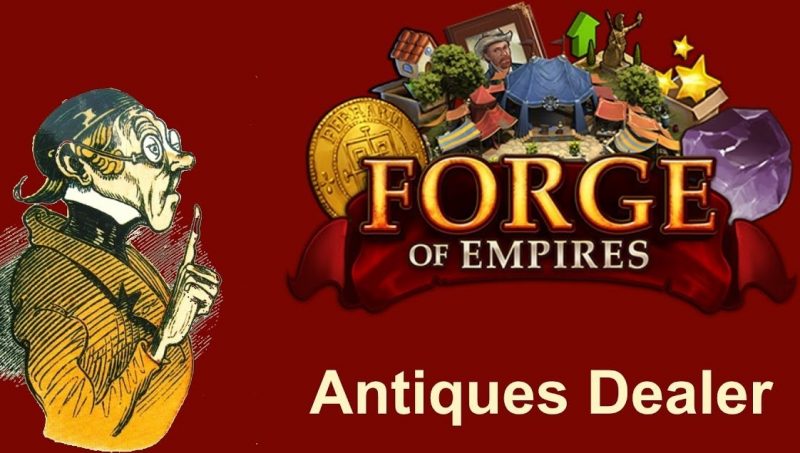The Antiques Dealer aims to help players use items in their inventory which have succumbed to the dust of ages past! The Antiques Dealer loves to collect artifacts from Forge’s history, and will pay a pretty penny for the rarest finds!
Much like the Friend’s Tavern, The Antiques Dealer will appear in your city as a ruin if you have not unlocked it. When you unlock the Early Middle Ages technology Economics in the tech tree, you will gain access to this feature. Once unlocked you will see on the outskirts of your city, just next to your Friends Tavern, you’ll see a collection of tents which house the Antiques Dealer and his auction house. Click on the Antiques Dealer to open yourself to the exciting world of the auction house!

- Antiques Dealer: The auction didn’t end when it should have!
- Antiques Dealer: I bid on an auction but was outbid, where are my Trade Coins?
- Antiques Dealer: How do I unlock more exchange slots?
- Antiques Dealer: I changed my mind and don’t want to exchange my item! Can I have it back?
- Antiques Dealer: How do I get more Trade Coins and Gemstones?
- Antiques Dealer: I can’t access it!
- Antiques Dealer: How do I use the Shop?
- Antiques Dealer: How do I exchange my items?
Antiques Dealer: I can’t exchange an item I want to!
Not all items in your inventory can be exchanged. The Antiques Dealer doesn’t accept consumables like Forge Points Packs and Fragments. These items can still be deleted if you don’t want them, but they can’t be exchanged for Trade Coins. If you’re unsure, check your inventory and it will show a delete button if an item can’t be exchanged.

Antiques Dealer: The auction didn’t end when it should have!
If you place a bid in an auction within the last 30 seconds of the action, an additional 30 seconds will be added to the auction timer, to allow for other players to make a better offer. This means that if an auction is particularly competitive, it can be extended repeatedly as players battle over who will be the winner!
Antiques Dealer: I bid on an auction but was outbid, where are my Trade Coins?
When another player outbids you in an auction, any Trade Coins spent on a bid are automatically refunded to your own stock. You can then use them to place another bid, or if you prefer, spend them on something different.
Antiques Dealer: How do I unlock more exchange slots?
When unlocking the Antiques Dealer, you start with 1 exchange slot. To unlock subsequent slots, you need to continue to use the Antiques Dealer to exchange unwanted inventory items. For example, you unlock your second slot after finishing 6 exchanges of items using the dealer. You can unlock up to 5 slots by using the feature.
Antiques Dealer: I changed my mind and don’t want to exchange my item! Can I have it back?
If you change your mind after starting a breakdown, you can cancel the process whilst the breakdown is still ongoing and your items will be returned to you. If the exchange has completed and you have collected your Trade Coins and Gemstones, then unfortunately there is no way to get your item back.
Antiques Dealer: How do I get more Trade Coins and Gemstones?
If you see something you really want, but you don’t have enough Trade Coins, you can buy additional Trade Coins for Diamonds. Open the Antiques Dealer from your city and click the + sign next to your Trade Coins amount to buy more.
Gemstones, however, can only be earned by parting ways with your rare inventory items, and can’t be purchased for Diamonds.
Antiques Dealer: I can’t access it!
The Antiques Dealer is first unlocked with the Early Middle Ages technology ‘Economics’. Once you have this, the ruin in your city will be replaced with the Dealer’s auction house.
Antiques Dealer: How do I use the Auctions?
The Antiques Dealer also offers you the opportunity to win some exciting items, as well as some which are exclusive, by bidding in his auction. Bids can be made with Trade Coins only, and you’re bidding against other players! If you’re outbid, your Trade Coins will be returned to your stock for you to spend on another bid, or other items if you decide the price is too high. The player with the highest bid at the end of the auction wins the item. Also, if you bid within the last 30 seconds of an auction, the timer will reset to 30 seconds, giving others the opportunity to make the Dealer a better offer, so make sure you stick around until the last second if you want to ensure you’re the winner!

Antiques Dealer: How do I use the Shop?
Click on the Antiques Dealer building in the outskirts of your city to see what he has on offer. Some items can be bought with just Trade Coins, whilst more valuable items require Gemstones too. Don’t see anything you like? The shop refreshes regularly, so be sure to check back, and not miss out on your favorites. If you’re after something specific, you can also refresh the shop instantly for Diamonds.

Antiques Dealer: How do I exchange my items?
Select unwanted items from your inventory and offer them to the Antiques Dealer in exchange for Trade Coins that you can use within his shop. More valuable items will also provide you with a chance to earn rare and coveted Gemstones. You can increase the output of your exchange by taking more time to barter with the dealer, or accept a lower output to quickly earn your Trade Coins and Gemstones! Choose from 2, 8 or 24 hours to breakdown your items. You can also boost your output from the breakdown with Diamonds!
 |
Trade Coins are a currency you can earn from breaking down items in the Antiques Dealer. These coins can then be used to make purchases from his shop, or even bid in one of his exclusive auctions! Trade Coins can be purchased for Diamonds. |
 |
Gemstones are a currency you can earn from breaking down more valuable and rare items in the Antiques Dealer. Gemstones can then be used to make purchases within his shop. Gemstones can not be used in the Auctions, and also can not be purchased for Diamonds. |
To start a breakdown, click on the Antiques Dealer’s tent, and then click on the hand icon on the right side of the screen.
 Click on the plus sign at the top, to choose which item you want to breakdown. More slots can be unlocked by performing breakdowns, meaning the more you use the feature, the more efficient your breakdowns can be!
Click on the plus sign at the top, to choose which item you want to breakdown. More slots can be unlocked by performing breakdowns, meaning the more you use the feature, the more efficient your breakdowns can be!

Once you’ve selected which item you want to breakdown, select the Breakdown Timer you want to use, and then click Barter. The estimated value of the breakdown in Trade Coins and Gemstones can be seen on the right side of the window before you start the Barter Process. Once you start breakdown process, your items will be removed from your inventory. If you change you mind, you can click cancel up to the point the timer runs out! Doing so will return the items to your inventory, so don’t worry, you wont lose anything (except time) if you change your mind. If you want to speed up the process, you can instantly complete the breakdown with the help of Diamonds!
When a breakdown timer is running, a timer will appear over the Antiques Dealer in your City, which helps you keep an eye on it’s progress! Once the breakdown process is done, click on the collect button to receive your Trade Coins and Gemstones!

Lastly, you will notice in your inventory, for any items available to be exchanged the delete button will be replaced with a button which directly takes you to the Antiques Dealer. This should make sure you don’t accidentally delete the valuable items you can exchange. Of course, the delete button still exists for items which cant be exchanged via the Antiques Dealer, such as Forge Points packs or Fragments!