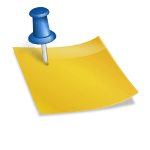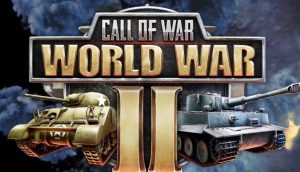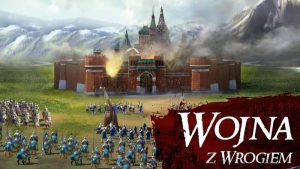Last Day on Earth: Getting Started
The primary aim in Last Day on Earth is survival. You must gather food, clothing, and weapons while building and fortifying your base to endure the challenges of this unforgiving world. Protect your property, find allies, and safeguard your life—but beware! In this post-apocalyptic world, it’s often unclear whether the living or the dead pose a greater threat. Choose your path wisely.
Game Interface Overview
The main screen is filled with essential tools and buttons to help you navigate the game. Here’s a quick breakdown:
- Friends & Clan Menu: View your friends list, clan information, and privacy settings.
- Settings: Adjust graphics, sound, link your account, check news, or contact support.
- Mini-map: Displays nearby objects and enemies—stay alert!
- Build Mode: Edit and enhance your base into a fortress.
- Fast Access Slot: Quickly use weapons, first aid kits, or food.
- Attack Button: Engage enemies by tapping repeatedly.
- Interaction Button: Use this to interact with objects and gather resources.
- Sneak Button: Move silently and land critical hits on enemies.
- Inventory: View collected items and equip your character.
- Blueprints: Unlock and invest experience points in new building designs.
- Shop: Access resources and items stored in the mailbox.
- Season Info: View details about the current season.
- Game Chat: Interact with other players and clan members.
- Movement Control Circle: Navigate your character smoothly.
- Auto-Collect Button: Automatically gather resources, but beware of lurking zombies.
Core Gameplay Tips
What Happens When You Die?
- Good News: You respawn at your base. Your buildings, blueprints, level, and skills remain intact.
- Bad News: Your inventory will be empty. You can attempt to recover your items from your corpse, but beware—zombies and animals might already be on the move.
How to Build and Upgrade Your Base
- Start Building: Collect logs, enter Build mode (below the mini-map), and construct a floor. Add walls and furnish your house.
- Upgrade Floors and Walls: Use Build mode, select the item, and check the required resources to upgrade.
- Object Placement Issues: Ensure the floor type matches the object and that you haven’t exceeded the placement limit.
Essential Resources and Locations
Food and Water
- Eat canned beans, berries, or raw meat early in the game.
- Use a Campfire and Meat Dryer for better meals.
- Collect water from Rain Catchers or boxes in locations.
Dangerous Locations
- Marked by red icons, such as Pine Woods, Limestone Spires, or Bunker Alfa.
- For rare items, explore red zones, the Farm, or Floppy with Coordinates.
Aluminum
- Smelt wires found in bunkers or aid drops, or extract bauxite from red zones.
Customizing and Upgrading
Customizing Your Character
- Craft a mirror, place it in your base, and access customization options like hair color, style, and complexion. Changes require coins.
Chest Upgrades
- Start with a small box (15 slots) and upgrade it to a 75-slot rack over time.
Skills
- Access skills through the green star in your inventory menu. Assign active skills to quick-access buttons and enjoy the benefits of passive and temporary buffs.
Key NPCs and Functions
The Dealer
- Appears periodically to exchange items. Notifications appear on the map if you’ve built a radio. Attacking the Dealer is futile.
The Healer
- Offers potions with effects like energy restoration or experience boosts. He visits your base for 30 minutes.
Crafting and Maintenance
Campfire and Furnace
- Campfire: Add logs as fuel and ingredients to cook meals.
- Furnace: Ensure recipes, fuel, and required materials are correctly allocated.
Repair and Cleaning
- Build a shower to clean your character. Repairs can be done at the garage or with repair kits.
Advanced Survival Tips
Energy Management
- Use energy drinks from your inbox when energy runs low.
Maximizing Inventory
- Check chest prints for item categories. Organize and expand storage efficiently.
Building Strategy
- Reinforce your base with higher-tier materials. Start small and expand strategically to maximize resources.
Crafting Rare Items
- Visit bunkers and high-risk zones to find rare blueprints and components.
Conclusion
Survival in Last Day on Earth requires strategy, adaptability, and resourcefulness. Follow this guide to build a strong base, gather essential resources, and thrive in this unforgiving world. Whether battling zombies or rival survivors, stay prepared and choose your path wisely—your survival depends on it.
FAQ for Last Day on Earth
1. What is the main goal in the game?
The goal is survival. Gather food, clothing, and weapons, and build a fortified base. Protect your property, connect with others, and guard your life. In this dangerous world, you never know if the living or the dead pose a greater threat.
2. What does the game interface include?
Here’s an overview of the main buttons on the screen:
- Friends & Clan – View friends, clan info, and privacy settings.
- Settings – Adjust graphics and sound, link your account, read game news, or contact support.
- Mini-map – Displays nearby objects, including enemies. Stay alert!
- Build Mode – Edit base buildings and furniture.
- Quick Access Slot – Store weapons, food, or first aid kits for fast use.
- Attack Button – Tap rapidly to attack enemies.
- Interact – Gather items or interact with objects.
- Sneak Button – Move quietly to surprise enemies with critical hits.
- Inventory – View and equip collected items.
- Blueprints – See all available building plans and invest experience points to unlock more.
- Store & Resources – Purchase resources; collected items appear in your mailbox.
- Season Info – Details about the current season.
- Game Chat – Interact with players, clans, and tournament participants.
- Movement Control – Use this circle to move your character.
- Auto-Collection – Automatically gather resources, but beware of zombies!
3. What happens if my character dies?
- Good news: Your character respawns at the base with all levels, blueprints, buildings, and skills intact.
- Bad news: Inventory items are lost. You can try retrieving them from your corpse, but there’s no guarantee they’ll still be there.
4. How do I build my base?
Collect logs and enter Build Mode (icon below the mini-map). Start with a floor, then add walls and other essentials inside your house.
5. Why did my Survival Guide disappear?
The Survival Guide vanishes after completing 60 levels or when the 30-day timer expires.
6. How do I upgrade floors and walls?
In Build Mode, select the item to upgrade. A window will show required resources and an “Upgrade” button.
7. Where can I find aluminum?
Smelt wires from bunkers or aid drops into aluminum bars, or farm bauxite in red iron-rich locations.
8. Where can I find food and water?
- Food: Start with canned beans, berries, or raw meat. Use a Campfire or Meat Dryer for cooked meals.
- Water: Use a Rain Catcher or find bottled water in boxes, bunkers, and aid drops.
9. What are “dangerous” locations?
Dangerous locations are marked with a red icon. Common spots include Pine Woods, Limestone Spires, Bunker Alfa, Crooked Creek Farm, and red resource areas.
10. How do I change my in-game name?
Access the mirror at your base and tap the edit icon next to your current name.
11. Where do I gather crafting resources?
Start with resources near your base. Then explore neighboring locations, aid drops, wreckages, and bunkers.
12. Why can’t I place an object on the floor?
Check if the floor meets the object’s requirements (e.g., plank or stone flooring). Also, ensure you haven’t exceeded the object limit for your base.
13. Why can’t I upgrade my walls or doors?
Upgrade the floor beneath the door or wall first to match its material type (e.g., plank floors for plank walls).
14. Who is the Dealer, and where can I find him?
The Dealer is an NPC who trades items. When nearby, a notification will appear on the map. Build a radio to receive these alerts. Avoid attacking him—it’s pointless.
15. How do I keep my character clean?
Build a shower at your base. It requires water to use.
16. Where can I find more water?
Collect bottled water from locations, bunkers, or aid drops. Empty bottles can be refilled using a Rain Catcher.
17. What does the Healer do?
The Healer occasionally visits your base to offer potions with effects like energy boosts or XP multipliers.
18. Why isn’t my melting furnace working?
Check that the ingredients and fuel match the recipe and that there’s room for completed bars.
19. How do I customize my character?
Craft and place a mirror at your base. In the menu, you can change your nickname, gender, hair style, and more. Changes may cost coins.
20. How do I make the Campfire work?
Add logs or other fuel to the lower slot and ingredients to the material slot.
21. How do I craft a chest?
Craft a small box, place it, upgrade it to a chest, and store it in your inventory for crafting recipes or increased storage.
22. How do I apply new skills?
Tap the green star in the inventory menu to access bonuses and skills. Assign active skills to buttons and unlock passive skills automatically. Temporary buffs are gained from pets or quests.
23. How do I know what’s inside a chest?
Chest tops display icons indicating the type of items stored inside.
24. How do I increase chest capacity?
Upgrade small boxes progressively until they become 75-slot racks.
25. Why can’t I open energy drinks in my inbox?
If your energy level is full, the “Use” button will be greyed out. Deplete some energy to use them.
This FAQ provides quick answers to common Last Day on Earth questions. For more details, consult in-game resources or community forums!