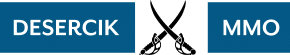An Alliance in Kill Shot Bravo is a group of players who have decided to band together to assist each other during Missions and Events! This allows for organized groups to earn more Rewards and participate in Events that may otherwise be unavailable.
- How do I search and join an Alliance?
- What are the benefits of being a Member in an Alliance?
- My Alliance Commander is inactive!
- What is the difference between a Private Alliance, Public Alliance and Invite Only Alliance?
- How do I create an Alliance?
- How do I manage an Alliance?
- How do I leave an Alliance?
- What happens when I leave an Alliance?
- What is the Alliance Leaderboard?
- What are Alliance Points?
- Can I change the name of my Alliance once it has been created?
- Why won’t it let me use the Alliance name I want?
- How do I customize my Alliance emblem?
- How do I create an Alliance Announcement?
- Who can send announcements?
- What is the alliance bank?
- How much can I contribute to the alliance bank?
- What are alliance upgrades?
- What are alliance objectives?
- What is the Alliance Log?
- What are alliance levels?
How do I search and join an Alliance?
- Tap the menu button at the top left of the screen.
- Tap ‘Alliance’.
- Tap the ‘Search Alliances’ button.
- Type the name of the Alliance in the search bar and tap ‘Done’.
You can also tap on a Player’s Username and select ‘Inspect Alliance’.
Once you have found the Alliance you wish to join:
- Tap that Alliance.
- Tap the ‘Inspect button’ to view the Alliance
- Tap ‘Join’ to join the Alliance if it has less than 25 Members.
What are the benefits of being a Member in an Alliance?
Being a Member in an Alliance allows you to:
- Use Alliance Members as Support Spotters during certain Missions.
- Earn extra Medals for helping your Alliance Members as a Support Spotter.
- Participate in Alliance-only Events.
- Access Alliance Chat.
- Earn Alliance Points to unlock Rewards for your entire Alliance.
My Alliance Commander is inactive!
If your Commander is inactive for a while and you don’t have any Officers to act in his place, the game will promote an active member to an Officer. The Officer Rank has most of the same abilities and authority as the Commander.
What is the difference between a Private Alliance, Public Alliance and Invite Only Alliance?
Public Alliances can be joined by anyone as long as the Member limit has not reached the maximum number of Members.
Players can request to join Private Alliances.
Invite Only Alliances require an invitation and cannot receive requests for invite.
How do I create an Alliance?
- Tap the menu button at the top left of the screen.
- Tap ‘Alliance’.
- Tap the ‘Create an Alliance’ button.
- Type an Alliance name that is between 3 and 30 characters.
- Select your Alliance preferences including Minimum Level, Privacy, Location, and Description.
- Tap ‘Create’.
Please note that it costs 500 Bucks to create an Alliance.
How do I manage an Alliance?
As Commander of an Alliance you have the ability to invite, promote, demote, and kick your Members.
Any requests to join your Alliance can be found by:
- Tapping the ‘Requests’ button on the left side of the screen.
- Tap on each request to accept or reject their requests.
Promote, demote, kick, or release a Member by:
- Tap on the ‘Roster’ button.
- Tap on a Member’s Username.
- Tap to promote, demote, kick, or release this Member.
- Promoting a soldier twice will result in that soldier taking the Commander position.
- Kick will ban that user from rejoining.
- Releasing will remove the user, but they can rejoin at a later time.
You can also disband your Alliance by:
- Tapping on the ‘Roster’ button.
- Kick all Members within your Alliance.
- Tap the ‘Disband’ button in the top right corner.
How do I leave an Alliance?
To leave an Alliance:
- Tap the ‘Roster’ button on the left side of the screen.
- Tap the ‘Leave’ button on the top right of the screen.
- Confirm your choice to leave by tapping ‘Yes’, and you will leave the Alliance. (Please take special note of any Warning Messages that may occur when an Event is active; by accepting to leave the Alliance, you agree to potentially forfeit all Rewards for the Event).
If you are Commander of an Alliance, you will need to either promote another player to Commander or Disband the Alliance in order to leave. The Commander will need to kick every Member before Disbanding an Alliance.
What happens when I leave an Alliance?
If you leave an Alliance, you leave behind any Alliance Points you have earned and those Points will stay with that Alliance.
What is the Alliance Leaderboard?
The Alliance Leaderboard shows the top Alliances in Kill Shot Bravo. Alliances are ranked based on the number of Alliance Points that their members have earned collectively.
What are Alliance Points?
Alliance Points are earned in Alliance-based Missions. They determine where your Alliance ranks in competition with other Alliances and cannot be spent. If your Alliance ranks among the best, every Member in your Alliance will receive Rewards as seen in the Alliance Leaderboard.
Can I change the name of my Alliance once it has been created?
No the name of the Alliance cannot be changed once created. The only time you can set the name of your Alliance is during the creation process.
Why won’t it let me use the Alliance name I want?
You will be asked to choose a different Alliance name if the Alliance name you entered has already been taken.
How do I customize my Alliance emblem?
Tap the menu button at the top right of the screen then tap Alliance. Tap Edit Alliance from the menu on the left then tap the pencil icon beside your emblem. Scroll through each category to customize your emblem then tap Save Changes.
How do I create an Alliance Announcement?
- Tap on the Chat to display the Chat logs.
- Tap on ‘Alliance’ to display Alliance Chat.
- Tap the ‘Announce’ button on the top right of the screen.
- Type your Announcement message and tap ‘Send’.
- Your Announcement has now been sent and will be displayed in the Alliance Chat logs.
Please note that Announcements may send a Push Notification to your Alliance Members. Push Notifications are alerts that appear on your device even if you’re not currently playing the game.
Who can send announcements?
Commanders and officers can send announcements.
What is the alliance bank?
The alliance bank is where alliance members can contribute bucks, gold, and medals that the commander can spend on alliance upgrades.
How much can I contribute to the alliance bank?
There is no limit to how much you can donate to your alliance bank. You just can’t give more than you have.
What are alliance upgrades?
They are upgrades that apply to a certain weapon type for every current member of the alliance.
You can access more upgrades by leveling up your alliance.
These upgrades are only active when you are part of that alliance.
What are alliance objectives?
They are tasks you can complete with your alliance to earn rewards for everyone in your alliance.
What is the Alliance Log?
The alliance log keeps track of any transactions involving the alliance bank.
What are alliance levels?
Alliances level up via alliance points. These levels determine access to alliance upgrades.