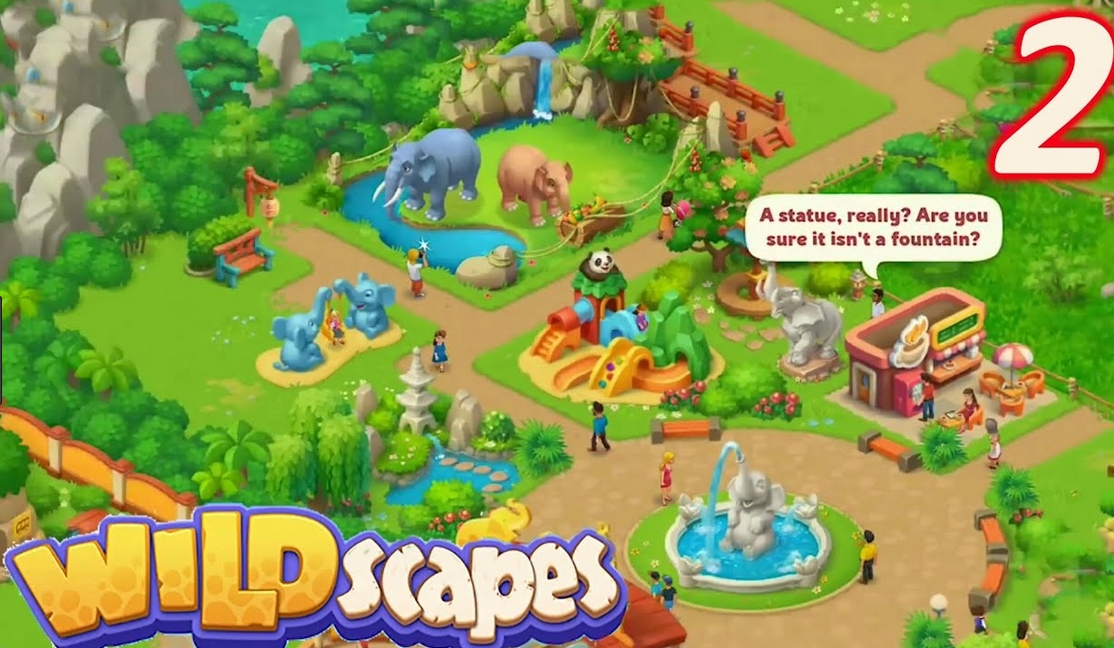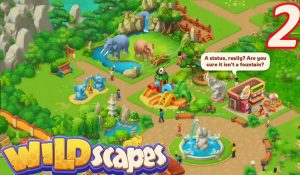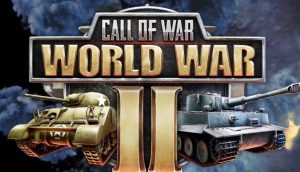Wildscapes: The zoo, animals, and decorations
Wildscapes is an engaging match-3 puzzle game where players are tasked with designing and managing their own zoo. Developed by the team behind Homescapes and Gardenscapes, Wildscapes combines the addictive nature of match-3 puzzles with the thrill of animal collection and zoo management. The goal of the game is not only to solve puzzles but also to create a unique and thriving zoo with various animals, decorations, and facilities.
As you progress in the game, you’ll be faced with the responsibility of designing exhibits, attracting animals, and decorating the zoo to ensure the happiness of the animals and visitors alike. This guide will walk you through the different aspects of zoo management in Wildscapes, focusing on the animals, decorations, and zoo upgrades. Whether you’re just starting or looking to refine your zoo-building skills, this guide will provide you with the knowledge needed to build the best zoo possible.
1. Animals in Wildscapes
Types of Animals:
One of the key elements of Wildscapes is collecting and housing various animals. Each animal type has its own needs, habitat requirements, and preferences. As you progress through the game, you will unlock new species, which can then be placed in the appropriate zoo exhibits.
- Mammals: These are the most common type of animals, including lions, elephants, and giraffes. They often need spacious enclosures and certain types of decorations to keep them happy.
- Birds: Birds such as parrots and eagles require aviaries and smaller habitats, and their exhibits often feature different kinds of plants and trees.
- Aquatic Animals: You can unlock marine life like dolphins and penguins, which require aquatic enclosures and pools.
- Reptiles: Including snakes and crocodiles, these animals often need more specific environments like desert-themed exhibits with rocks and sand.
Each animal type requires different types of enclosures, decorations, and food to ensure they are comfortable and attract visitors. Understanding the requirements of each animal species is crucial for maximizing your zoo’s potential.
Unlocking New Animals:
To unlock new animals in Wildscapes, you need to complete puzzle levels and earn resources. New animals are often unlocked as you complete different goals within the game, such as earning stars or reaching milestones in zoo development. The more levels you complete, the more animal species and exhibits you will unlock.
Some animals are locked behind special events, requiring you to participate in time-limited activities or challenges. You may also need to collect certain items, such as animal food or decorations, to attract specific animals.
Animal Happiness and Visitors:
Each animal has its own happiness meter, which is influenced by several factors:
- Enclosures: Make sure each animal has enough space and a suitable environment.
- Decorations: Some animals enjoy specific types of decorations (trees, rocks, water features, etc.) that can increase their happiness.
- Food and Care: Make sure that animals are fed regularly, and that their habitats are kept clean and well-maintained.
The happiness of your animals directly impacts the zoo’s success. Happier animals lead to more visitors, which results in more coins and rewards. This, in turn, allows you to unlock more animals and progress in the game.
2. Decorations and Their Role in the Zoo
Types of Decorations:
In Wildscapes, decorations are a key part of creating a beautiful and welcoming zoo. They not only add aesthetic value but also play a crucial role in keeping animals happy and attracting visitors. Decorations fall into several categories:
- Floral Decorations: These include flowers, bushes, and trees that can be used to add color and variety to your zoo. Some animals prefer specific plants, so use these to enhance their enclosures.
- Structures: These include benches, fountains, statues, and gazebos. They not only make the zoo more attractive but also help to increase the overall rating of the zoo.
- Themed Decorations: Some decorations are themed to match the environment of specific animals. For example, desert plants for reptiles or aquatic fountains for marine animals.
- Pathways and Walkways: These are essential for guiding visitors around the zoo and ensuring that they have an easy and pleasant experience. They can be combined with other decorations to create a well-organized zoo layout.
Using Decorations to Increase Visitor Satisfaction:
Visitors in Wildscapes are also influenced by the decorations in the zoo. A well-decorated zoo attracts more visitors, which generates more revenue and coins. Each time you unlock a new animal or complete a puzzle level, you’ll earn coins that can be used to buy new decorations.
The key to success in the game is balancing animal needs with visitor satisfaction. This means placing the right amount of decorations to improve the overall experience while maintaining an appropriate environment for the animals.
Unlocking and Customizing Decorations:
Decorations can be purchased through the game’s store or unlocked as you complete different tasks and puzzles. Some special decorations are available through in-game events or by spending premium currency.
Additionally, decorations can be customized to fit your preferred layout. You can move and rotate decorations within the zoo, ensuring that everything is perfectly aligned to maximize space and aesthetic appeal. Experimenting with different decorations will help you create a one-of-a-kind zoo.
3. Zoo Management and Upgrades
Zoo Layout and Design:
One of the most enjoyable aspects of Wildscapes is the ability to design and organize your zoo. You’ll need to strategically place animal enclosures, decorations, and facilities to create a balanced and aesthetically pleasing layout. This involves several steps:
- Placing Enclosures: Position animal enclosures in a way that keeps them separated by species or grouped based on environmental needs. Make sure there is enough space around each enclosure for visitors to explore.
- Designing Pathways: Visitors need to be able to walk around your zoo easily. Place paths that lead to key exhibits, ensuring that there is a logical flow through the zoo.
- Decorating the Environment: After ensuring the animals are comfortable, use decorations to enhance the experience. Each enclosure can be personalized with flowers, rocks, trees, and even themed items.
Upgrading Zoo Features:
As your zoo grows, you will need to upgrade its various features to keep up with the increasing number of animals and visitors. Zoo upgrades allow you to expand the zoo, unlock new areas, and introduce more advanced facilities.
Upgrades include:
- Animal Enclosure Expansion: To house more animals or larger species, you may need to upgrade enclosures.
- Visitor Facilities: Add new food stalls, benches, and shops to keep your visitors happy and comfortable.
- Decorative Features: Unlock and upgrade new decorative items to improve the overall aesthetic of your zoo and attract more visitors.
Upgrading these features requires coins, which are earned by completing match-3 levels and other in-game challenges.
4. Tips for Success in Wildscapes
- Complete Match-3 Levels Regularly: Solving match-3 puzzles is the primary way to earn coins and stars, which are necessary for unlocking animals, decorations, and upgrades. Complete levels as efficiently as possible to maximize your resources.
- Prioritize Animal Happiness: Always ensure that your animals have suitable enclosures and decorations. Happy animals attract more visitors, which will help your zoo grow faster.
- Balance Decoration and Functionality: While it’s tempting to fill your zoo with elaborate decorations, remember that too many obstacles may make it difficult for visitors to move around. Balance aesthetic appeal with functionality to maintain a smooth zoo layout.
- Participate in Events: Special events and challenges often provide rare decorations, animals, and other bonuses. Keep an eye out for limited-time events that can offer valuable rewards.
- Upgrade Strategically: As your zoo grows, you’ll need to upgrade various aspects of it. Make sure to prioritize upgrades that allow you to house more animals and enhance visitor satisfaction.
Conclusion:
Wildscapes is a delightful game that combines the fun of match-3 puzzles with the excitement of zoo management. By understanding the importance of animals, decorations, and zoo upgrades, you can create a thriving zoo that attracts visitors and provides a home for a wide variety of animals. As you progress through the game, you’ll unlock new animals and decorations that allow you to customize your zoo to your liking.
Success in Wildscapes requires a balance between solving puzzles, managing zoo resources, and ensuring that both your animals and visitors are happy. Whether you’re designing the perfect zoo layout, unlocking exotic animals, or participating in special events, Wildscapes offers hours of entertainment and satisfaction. Enjoy building, designing, and managing your zoo while discovering new ways to improve your zoo’s reputation and attract more visitors!