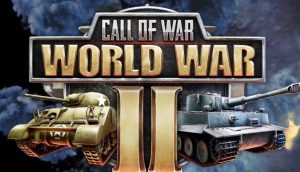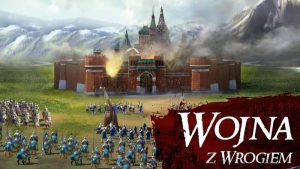Hay Day: Roadside Shop & Tom
The Roadside Shop and Tom the Delivery Boy are two powerful tools in Hay Day that help players maximize profits, manage inventory, and acquire rare items.
- The Roadside Shop lets you sell goods to other players, providing a steady income.
- Tom is an in-game helper who fetches items, making it easier to get rare products.
Mastering these features can boost your farm’s efficiency, increase coin earnings, and improve resource management.
🛒 The Roadside Shop: How to Use It Effectively
1. What is the Roadside Shop?
The Roadside Shop (RSS) is a marketplace where players list items for sale and buy from others.
- It unlocks at Level 7.
- You can list up to 10 items at a time (more with upgraded slots).
- Friends, followers, and global players can buy your items.
- You can advertise one item in the Daily Dirt newspaper every 5 minutes for more visibility.
2. Maximizing Profits in the Roadside Shop
Selling items at the right price and time is key to making money fast.
💰 Best Pricing Strategy
| Item | Base Price | Max Price Strategy |
|---|---|---|
| Wheat | 3 coins | Always max price (low demand but frequent sales) |
| Corn | 7 coins | Max price, good for quick sales |
| Sugar/Syrup | High value | Always sell at max price |
| Dairy (Butter, Cheese) | High value | Max price, in high demand |
| Expansion Materials (Bolts, Nails) | Priceless | Sell at max or trade |
✔ Always sell items at the maximum price unless you urgently need space.
✔ Advertise high-demand products like dairy, sugar, and ores.
✔ Avoid selling rare upgrade materials unless trading.
3. Roadside Shop Tips & Tricks
✔ Use advertisements wisely – Place high-demand items like sugar, cream, or animal feed in the Daily Dirt.
✔ Restock at peak times – Players are more active in the morning and evening.
✔ Watch for good deals – Check other players’ shops frequently for underpriced items.
✔ Sell excess crops & goods – This prevents storage overflow and keeps coins flowing.
✔ Trade smartly – Expansion items (screws, planks, bolts) are valuable—trade them instead of selling for coins.
🚀 Tom the Delivery Boy: How to Use Him Efficiently
1. Who is Tom & What Does He Do?
- Tom unlocks at Level 14.
- He fetches most items except expansion materials and vouchers.
- You can hire him for free once every 7 days or pay diamonds for more use.
- His service lasts 2 hours per hire.
2. What Should You Use Tom For?
Tom is best used for rare, high-value items that are hard to produce or obtain.
✅ Best Items to Request from Tom
✔ Cheese & Butter – Long production times, high demand.
✔ Sugar & Syrup – Slow production, essential for orders.
✔ Honey Products – Needed for many high-XP goods.
✔ Jewelry – High-value for selling or filling boat orders.
✔ Cotton Fabric – Used in clothes and gift shop orders.
🚫 Avoid using Tom for cheap crops or easily crafted goods.
3. How to Use Tom Like a Pro
✔ Stack Tom’s Items – Order goods, fill barn storage, and immediately request more before his timer runs out.
✔ Use Tom before sleeping – Let him work while you’re offline.
✔ Avoid wasting diamonds – Use Tom strategically when you truly need him.
✔ Time his hire with events – Get more from him during double-XP or Town events.
💎 Roadside Shop & Tom: The Ultimate Money-Making Combo
By mastering both the Roadside Shop and Tom, you can generate massive profits:
🚀 Use Tom to get rare goods → Sell them at max price in the Roadside Shop.
🎯 Final Thoughts
✔ Roadside Shop = Best way to make coins fast.
✔ Tom = Best way to get rare, high-demand items.
✔ Together, they create a powerful profit strategy for your Hay Day farm!
Happy Farming & Happy Selling! 🌾🛒