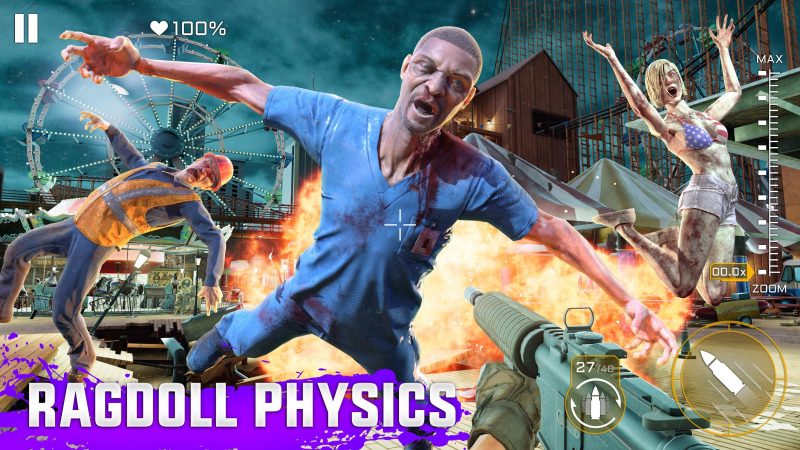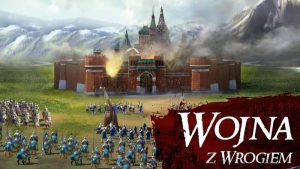Kill Shot Virus: Gameplay Basics guide
- How do I purchase weapons?
- What are Event Weapons?
- What is DPS?
- How do I switch weapons?
- How do I upgrade weapons?
- How do I earn gear?
- What do I do with duplicate gear items?
- What is Energy?
- What are the Energy Types?
- How do I get Energy?
- What is Player health?
- How do I reload my weapon?
How do I purchase weapons in Kill Shot Virus?
Weapons can be purchased in the Weapons menu or earned through Supply Drops. Certain types of Supply Drops may contain exclusive Epic Weapons!
What are Event Weapons?
Event Weapons in Kill Shot Virus provide Bonus Damage and Kill Coins during their respective Events (Blight, Deadhaze, etc.). You can earn a Kill Coin Bonus during the Horde Event or hit with increased Bonus Damage during the Bounty Event. Fully upgrading your Event Weapons may also increase the Bonus Effects for the Weapon!
What is DPS?
DPS, or Damage Per Second, represents the damage the Weapon does per second, based on fire rate and damage. Please note that the DPS value does not represent the damage per bullet!
How do I switch weapons?
Each type of Mission has a designated Weapon type that you’re able to use. Please note that you’re unable to switch between your equipped Weapons during a Mission.
How do I upgrade weapons?
Common and Rare Weapons can be upgraded using Bucks or Gold. Epic Weapons, on the other hand, can only be upgraded by earning duplicates of the same Weapon.
How do I earn gear?
Gear is earned from opening Supply Drops and can be purchased from the ‘Supply Drop’ or ‘Special Offers’ menu. Each type of Supply Drop has a unique item pool where you have a chance to randomly earn Weapons, Gear, Power-Ups, or Energy. Please be sure to tap the grey “i” icon on the top right of each Supply Drop to view the full item-list and potential Rewards. You can also win gear from events!
What do I do with duplicate gear items?
Gear upgrades will be available in a future update, and will allow you to get use out of all of those gear duplicates you’ve been earning from Supply Drops! Please stay tuned for more updates.
What is Energy?
Energy in Kill Shot Virus is required to attempt Missions. Every Mission you accept costs Energy Point(s). Most Missions require one Energy Point, but certain Missions (such as Dead Ops) will cost two Energy Points.
Energy is represented by a battery icon at the top left of your screen. The number before the “/” is your current Energy. The number after the “/” is your total or Max Energy Slots.
If you do not have enough Energy, you will not be able to attempt Missions.
What are the Energy Types?
- Campaign Energy: is the blue Energy used to attempt a variety of Campaign Missions.
- Horde Energy: is the yellow Energy used for Horde Event Missions.
- Bounty Energy: is the red Energy used for Bounty Event Missions.
How do I get Energy?
Energy recovers automatically over time. You will earn 1 Energy Point back after a duration of minutes, until your Energy has reached the Max Energy Slots. You can tap on the Energy icon in your menu to view the remaining time until your next Energy Point regenerates.
If you just can’t wait (and who could blame you—this game is fun!), you can buy more Energy with Gold. Energy can also be earned as Rewards from Events, Milestones and Leveling. These Energy Rewards will instantly renew one Energy Point, so you can use these to get right back to the action!
What is Player health?
Player Health is the bar displayed at the top of the screen during Missions. Be sure to keep an eye on your Health Points; reaching 0 Health will cause your Survivor Avatar to die and fail the Mission!
What are the different type of Power-Ups?
There are three types of Power-Ups available to help complete Missions. The Power-Ups are:
- Health Pack: Regenerates player Health and also provides temporary invulnerability.
- Slow-Mo: Slows down time to help aim and shoot quick-moving Zombies.
- Piercing Bullet: This ammo Power-Up is so powerful, your bullets will one-shot kill most Enemy types.
Power-Ups can be purchased in groups of x5, x20, or x100 from the ‘Get Power-Ups’ menu or earned as Events or Achievement Rewards. They can be activated by tapping on the specific Power-Up icon at the bottom of the screen during a Mission.
How do I reload my weapon?
The ‘Reload’ button is to the left of your shoot button (or right if you have left hand controls enabled) at the bottom of your screen during a Mission. Choose when to reload wisely, as you’re not able to shoot again until you’ve finished the reloading animation. Reloading at the wrong time can leave you open to some nasty Zombie bites!