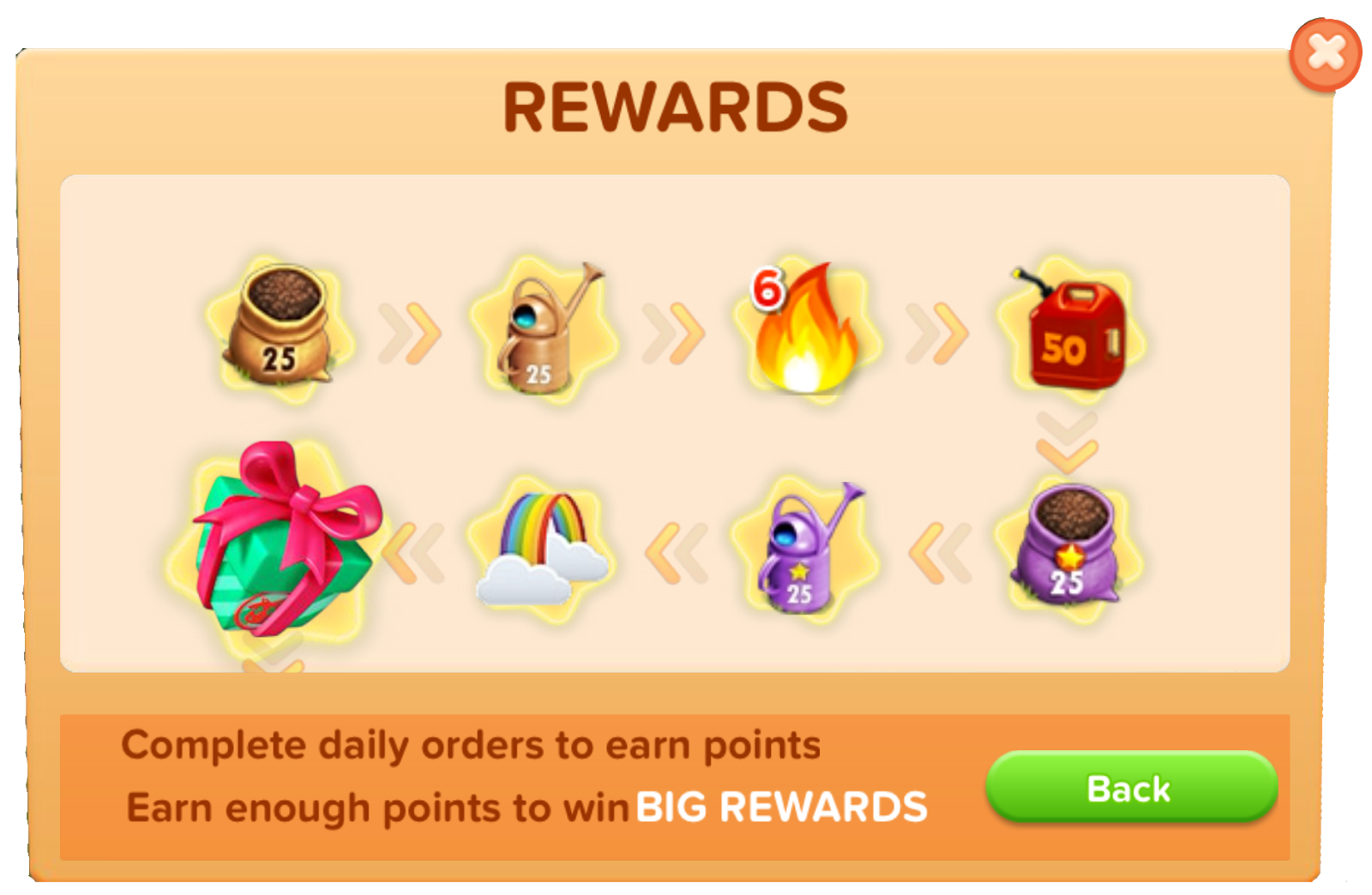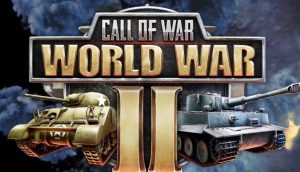Family Farm Seaside: Daily Orders (Order Board)
In Family Farm Seaside, one of the core aspects of the gameplay revolves around fulfilling Daily Orders. These orders are essential for progressing in the game, earning valuable rewards, and ensuring your farm runs smoothly. The Order Board, also known as the Order Board or Shipping Board, is where you receive a continuous stream of orders from customers who require products grown, raised, or processed on your farm. Fulfilling these orders helps you earn Coins, Experience Points (XP), and a range of useful resources that contribute to the development of your farm.
The Order Board serves not only as a means of earning rewards but also as a strategic tool that allows players to focus on different aspects of their farm. Whether it’s crop production, animal care, or crafting products in various machines, fulfilling orders pushes you to maintain a balanced farm and provides the motivation to expand and improve your farming operations.
In this detailed guide, we will explore the ins and outs of the Daily Orders system, how the Order Board works, and the best practices for maximizing your rewards and efficiency. By understanding the mechanics of the Order Board, you can significantly boost your progress in the game while ensuring a steady flow of resources and experience.
What Are Daily Orders?
Daily Orders are requests from customers that appear on the Order Board. These orders require you to gather specific items, such as crops, animal products, or crafted goods, and deliver them to the respective customer. Fulfilling these orders rewards you with Coins, XP, Community Gems, and other valuable resources that help you grow and manage your farm more effectively.
The Order Board is updated regularly, and you’ll receive a set of orders that change every day. Some of the orders may require you to complete a simple task, like harvesting a specific crop, while others might be more challenging, requiring multiple steps or crafted products from machines.
How the Order Board Works
- Accessing the Order Board:
- The Order Board can be accessed by tapping the corresponding icon on your farm. It’s often located near the Shipping Dock or Helicopter Pad area. Once you open the board, you will see a list of orders waiting to be fulfilled.
- Types of Orders:
- Simple Orders: These are basic orders that typically ask for a specific amount of crops, animal products, or crafted goods. These orders are quick and easy to fulfill.
- Complex Orders: These orders may require a combination of crops, animal products, and crafted goods. You may need to use multiple machines and resources to complete these more intricate orders. Complex orders offer greater rewards but may require more time and effort to complete.
- Helicopter Orders: These are orders that come from the Helicopter Pad. These orders are typically high-value orders that reward you with more Coins and XP, but they can also be more challenging to complete.
- Order Refresh and Time Limits:
- The Order Board is refreshed regularly, and you will receive new orders each time. Depending on the time of day, the orders may change or become more difficult. In general, you will get several Daily Orders that must be completed within a certain time limit. You will need to act quickly to ensure you don’t miss out on any valuable rewards.
- Additionally, some orders have time limits for completion. For example, if you accept an order, you may only have a certain number of hours to deliver the required items before the order expires. If you fail to fulfill the order in time, you will miss out on the rewards, and the order will be removed from the board.
- Reward System:
- Coins: One of the primary rewards for completing orders. Coins are necessary for purchasing new crops, machines, and expansions for your farm.
- Experience Points (XP): Every time you fulfill an order, you gain XP, which helps level up your farm. Higher levels unlock new items, machines, and areas to explore.
- Community Gems: These gems are special rewards that contribute to your Community’s progress and can be used for various purposes, such as purchasing new items in the Community Exotic Store.
- Other Resources: Occasionally, you will also earn Gems, Pet Food, or other specialized items depending on the order.
- Choosing Orders to Complete:
- The Order Board allows you to choose which orders to complete. However, some orders may require more time or effort than others. You should prioritize orders based on their complexity, available resources, and time constraints.
- For example, if an order requires rare or difficult-to-produce items, it might be worth passing on it in favor of simpler, more immediate orders. On the other hand, completing more complex orders could yield higher rewards.
Strategies for Maximizing the Order Board
- Plan Your Resources:
- To effectively complete the orders, you must plan your resource production. Keep an eye on the items required for upcoming orders and ensure that you have enough stock. For instance, if you know that a lot of orders are asking for milk, make sure you have enough cows on your farm to produce the milk regularly.
- Use Production Buildings Wisely:
- The Order Board often requires products that need to be crafted in specific machines. These machines, such as the Bakery, Distillery, or Sawmill, play a significant role in fulfilling orders. Always make sure that your production buildings are running efficiently and that you have the necessary resources to keep them stocked.
- Make use of boosts or power-ups to speed up production times and ensure you’re always prepared to meet customer demand.
- Optimize Your Farm Layout:
- Organize your farm in a way that allows you to quickly harvest crops, gather animal products, and access your machines. By optimizing your farm’s layout, you can reduce the time it takes to fulfill orders and increase your overall efficiency.
- Prioritize High-Value Orders:
- Some orders are more valuable than others. Focus on completing orders that offer the highest rewards, especially if you’re trying to level up quickly or earn specific resources. For instance, Helicopter Orders tend to provide better rewards than regular Shipping Orders, so prioritize these when available.
- Balance Between Orders and Events:
- In addition to Daily Orders, Family Farm Seaside often features time-limited events that offer additional rewards. While fulfilling orders is important for daily progress, don’t neglect event achievements, as they often offer exclusive items and bonuses that can further enhance your farm.
- Time Management:
- Since some orders expire after a certain time, managing your time effectively is key. Don’t waste time on orders that you know will take too long to fulfill. Instead, focus on completing quick, high-reward orders that will help you progress efficiently.
Conclusion
The Order Board is a fundamental aspect of Family Farm Seaside that serves as a central hub for earning rewards, progressing in the game, and keeping your farm operational. By fulfilling Daily Orders, you can earn valuable resources like Coins, XP, Community Gems, and other items essential for the growth of your farm.
By understanding how the Order Board functions and adopting strategic approaches to manage your resources, production buildings, and time, you can optimize your farming operations and maximize your rewards. Prioritizing high-value orders, staying organized, and balancing your daily tasks with event activities will ensure that your farm remains productive and that you continue to make steady progress toward completing all your in-game goals.
In summary, the Order Board is not only a way to earn rewards but also an opportunity to stay engaged with every aspect of the game, from farming and production to social interaction and event participation. So, keep your farm organized, stay on top of your orders, and watch as your Family Farm Seaside grows into a thriving, well-managed paradise!