Crazy Kitchen: How do I play? – Game Guide
- How do I play?
- How do I pass levels?
- How do Hearts Work?
- How do I get more Hearts?
- What are Powerups?
- What is a Chain Booster?
- What can I do with Coins and how do I get them?
- How can I check my game progress?
- What is a “Food Frenzy”?
- What are Cookbook Challenges?
- What are Roadhouse Challenges?
- Can I play with friends?
- What is a Photo Booth?
How do I play?
Form a chain by dragging your finger across 3 or more food items. Make a longer chain to earn more points.

How do I pass levels?
You have to accomplish 2 requirements to pass each level:
- Complete the level’s primary objective. There is a wide variety of what you might have to do. These include fun challenges such as filling requested orders, cleaning your plates, and collecting tips.
- Earn at least 1 star (get a minimum number of points).

Remember, to pass a level you must earn at least 1 Star AND complete the primary objective.
Note: You will still get the ending celebration or Food Frenzy after you complete a primary objective as sometimes the extra boosters that you have will make up the last of the points to hit the star.
How do Hearts Work?
Hearts are used to continue playing levels. You start the game with 5 Hearts but lose one each time you’re unsuccessful on a level. You can view how many Hearts you have by checking the Hearts icon.

When you do not have a full set of Hearts, you regenerate them for free and get 1 every 30 minutes.
How do I get more Hearts?
To get more, simply tap on the Hearts icon.

There are two ways to get more Hearts:
- You can ask your Friends on Facebook to send one to you.
- You can also buy Hearts using Coins.

What are Powerups?
Powerups are tools that help supercharge your Chef through the more difficult levels. The two types of Powerups you can use are: Pre-Game Powerups and In-Game Powerups.
Pre-Game Powerups:
You can see the available Pre-Game Powerups in the level select screen. These are automatically placed on the board, and take the place of a food piece so that you can interact with them from the beginning. You can also strategize with them for bigger and better chains or combos. All Pre-Game Powerups are activated by chaining them with food.
- Super Spatula – This tool removes 3 rows on the game board after being linked to a chain. Just be mindful of the direction your spatula is facing, or you may take out the wrong rows. The Super Spatula is great for taking out rows of food that don’t have larger chain options, those pesky ice blocks, and even grease traps or burning food.
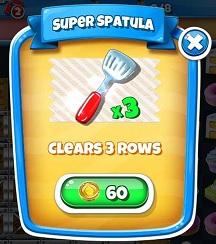
- Super Spoon – This powerful Spoon grants spoon boosters to the food type that it’s linked to. It’s best to make small chains when connecting the Super Spoon so that you have more boosters to work with. The Super Spoon is really helpful on levels that require you to use chain boosters to reach isolated food pieces that you cannot make chains with.

- Whirlin’ Whisk – This Whisk knows a bit of magic and tricks surrounding food into changing into matching your selected food type. The Whisk comes in real handy on those hard to please Customer Orders and especially on the Collect the Food Tray levels.
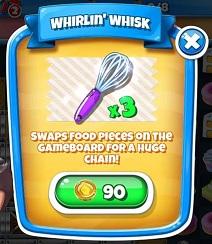
In-Game Powerups
In-Game Powerups are purchased and activated on the game board. Unlike the Pre-Game Powerups, you choose when to place them on the board.
- Friend Hammer – Only the chosen one may wield this hammer… Good thing they happen to be your friend! Choose a piece on the board, and your friend will knock it out with a large blast radius! The Friend Hammer is great against ice or crate levels.

- Mega Mixer – Sort things out with this Mega Mixer! This Mixer turns back the baking clock and sorts your food for you for big combos!

- Line-Buster – Two Spatulas, two directions! Activating the Line Buster will clear one full column and one full row from any location on the board. The Line-Buster is perfect for taking out long rows of crates or ice.
What is a Chain Booster?
Chain Boosters are created when you chain together 5 or more food pieces. They come in the form of cutlery and they can remove rows of food.
Chain Boosters will always face the direction of your final move and can come in multiple strengths. For example, if your last food piece in a chain of 5 is to the left or right, your spoon will be horizontal.

There are 3 types of Chain Boosters:
- Spoon – Created with a chain of 5 or 6, the spoon will remove a single row in the direction it was spawned.
- Spoon & Fork – Created with a chain of 7, 8, or 9, this chain booster will remove 2 rows.
- Spoon, Fork, & Knife – Created with a chain of 10 or more, this set of cutlery will remove 4 full rows.
As an advanced move, you can also create boosters by connecting pieces together into a circle. The pieces in the inside of the circle will then be loaded boosters depending on the size of your circle.
You can also connect mix matched food pieces if they have boosters on them.
What can I do with Coins and how do I get them?
Coins can be used to purchase Power-ups to get through challenging levels and they can be earned by completing levels.
You can also purchase Coins by tapping on the Coin icon.

How can I check my game progress?
See your progress by tapping on the Map tab.

The game Map window will also show you the number of Stars you’ve earned for each level.

What is a “Food Frenzy”?
Food Frenzy are bonus points that you receive if you have remaining moves or Chain Boosters at the end of the level. More moves remaining means a longer Food Frenzy, and more points!

What are Cookbook Challenges?
The Cookbook Challenge will appear after Taco Town in Area 2. Gain 3 recipes to unlock the next restaurant.

Here’s what you can do in the Cookbook Challenge:
- You may complete 3 challenges. Each challenge requires a 24 hour cool down period for your Chef before you can play the next challenge.
- You may ask friends for recipes. Friends are only able to send you 1 recipe per gate, so we suggest you ask lots of friends!
- You may purchase all three recipes for 60 coins.
What are Roadhouse Challenges?
The Roadhouse Challenge is a great way for you to earn coins and each area has its own special Challenge.
- Tap the Gift Box that is near the area name to see the requirements for the Challenge.

- The Gift Box will start bouncing after you meet the requirements.
- Tap the Collect prompt to get your reward. You can earn various amounts of coins from the Gift Box.

Keep in mind that you must complete the requirements for that area before you can open the Gift Box. For example, if you are in Taco Town, you must earn all 60 stars in Taco Town. Stars in Feast of the East will not count towards this total.
Can I play with friends?
Yes, you can play with friends and have more fun in the game. To send them an invite, tap on the Message icon at the top of the screen.

Then tap on the Invite button.

With your friends, you can:
- Share fun moments doing funny things in your restaurant on Facebook.
- Send items to help them get through challenging puzzles.
- Replay levels to try and beat each others’ scores for a fun challenge!
- Enjoy seeing them visit your restaurant.
What is a Photo Booth?
You can add pictures of your friends and family in your game by using the Photo Booth. Tap the Camera icon at the top of the screen to open this feature.

In the Photo Booth, you can:
- Add photos by taking new pictures with your device camera, or by uploading pictures stored in your device. When your Facebook friends visit your restaurant, you will them in their custom photos.
- Customize your Chef.
- Edit or replace your photos.

To add, replace or remove photos of your friends, simply tap a face on the screen.


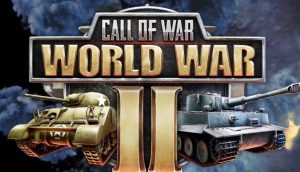




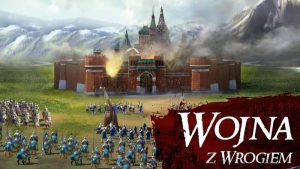


Carol pinder
I’m on level 1,029, I can’t understand how I get the salt and pepper shakers to go from bottom of screen, they just sit there.