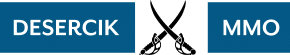- How do I add more friends?
- Some of my in-game friends disappeared. Why?
- How do I visit other players’ townships?
- How do gifts work in Township?
- How do I delete people from my friend list?
- How do I know which players need my help?
- I can’t send friend requests. What should I do?
- Is there a friends limit in the game?
How do I add more friends?
There’s a number of ways to add more friends:
1. Tap Friends at the bottom left-hand corner of the screen, and then tap Invite friends. This tab lets you do the following:
– Get your unique invitation code, which you can then share with your friends via Facebook or email.
– Use other players’ invitation codes. Tap Enter to type in a code you received, and that person will be added to your Township friends.
2. Tap Friends at the bottom left-hand corner of the screen, and then open the Find friends tab. Tap Invite to send an invitation to a random player you wish to add as your friend. Invitations from other players are displayed in the tab with the envelope icon.
3. Add Township players on Facebook to see them as your in-game friends.
Some of my in-game friends disappeared. Why?
There’s a number of ways to fix this problem:
1. Check your internet connection. Make sure it’s working and is stable.
2. Make sure your game is currently connected to Facebook.
3. Restart your device. You may be experiencing temporary problems sending and receiving data, and restarting your device is the easiest way to fix them.
4. Open game settings and tap Connected to disconnect the game from Facebook. Then restart your device, enter the game, and reconnect to Facebook.
If you still can’t see your friends list, please try the following:
1. Open your Facebook page in a browser.
2. Go to Settings -> Apps and websites -> Logged in using Facebook -> Active.
3. Choose the game, and make sure Friends list is checked.
4. Restart your device, and reenter the game.
If you don’t see the game on the Active list, access to your friends list might have expired. To renew it, please do the following:
1. Go to Settings -> Apps and websites -> Logged in using Facebook -> Expired.
2. Choose the game -> Renew Access.
If none of the steps mentioned above help, try deleting the game from the Facebook app list. Don’t worry, doing so won’t affect your current game progress.
1. Open your Facebook page in a browser.
2. Go to Settings -> Apps and websites -> Logged in using Facebook -> Active.
3. Tick the game and choose Remove.
4. Restart your device.
5. Enter the game and reconnect to Facebook in game settings.
NOTE: To be able to send and receive lives both you and your friends need to allow the game to access your Facebook friends lists. It has become mandatory to grant this permission since the introduction of the General Data Protection Regulation (GDPR). If only you have allowed access to your friends list, you will not be able to see your friends on the list until they’ve given access as well.
How do I visit other players’ townships?
1. Tap Friends at the bottom left-hand corner of the screen. The pop-up window shows all your friends.
2. Tap your friends’ pictures to visit their towns.
3. Use the method described in step 2 to drop by random players’ towns in the Find friends tab. The list of random players refreshes every 8 hours.
There’s a number of other ways besides the Friends menu to visit other players’ towns:
– Open the list of your co-op members, where you can tap a player -> Visit.
– Open your co-op chat and tap any member’s message -> Visit.
– Open the Airport Leaderboard and tap any player -> Visit.
How do gifts work in Township?
Every 24 hours you can send a gift to five friends. Open your Friends list to choose a friend you want to send a gift to, and then tap the Send button under their picture. If you’ve already sent that player a gift that day, the Send button will be replaced with a picture of a gift and a check mark.
Your friends can also send you gifts. If they do, you’ll see a hot-air balloon with the sender’s picture on it floating around your town. Tap the balloon to collect your gift and see the sender’s name.
Gifts can contain coins, clovers you can use to play at the House of Luck, and Township Cash. During events you might also get temporary goods featured in the ongoing event.
How do I delete people from my friend list?
That depends on how you became friends in the first place:
1. If you want to remove an in-game friend (one you added in the Find friends tab or by using an invitation code) from your friend list, find that player in the Friends tab and tap X in the upper-left corner of the player’s picture.
2. If you want to remove friends from Facebook, first unfriend them in the respective social networks and restart the game. They will be removed from your friend list in the game automatically.
How do I know which players need my help?
Tap the Friends icon in the lower left corner of the screen. In the pop-up window you’ll find a tab with an exclamation mark. All your friends currently asking for help are listed there.
You can also help other players who are not your friends. Go to the Find friends tab to look for players who need help: you can find them by looking for images with exclamation points.
When you enter the towns of players who need help, an exclamation mark will also appear next to their icon and a help request icon will appear over their railroad station or airport.
Once you enter a co-op, you’ll see your fellow members request products in the co-op chat. Tap Help if you’d like to respond.
I can’t send friend requests. What should I do?
You can only have ten friend requests pending at once, so cancel old requests (players who are taking a long time to respond, for example) in the tab with the envelope to send new friend requests to other players.
Is there a friends limit in the game?
You can have two kinds of friends in the game:
– In-game friends. You can add them in the Find friends tab or by using the unique invitation code you get through the Friends tab. You can only have 50 of this kind of friend, however.
– Friends from social networks supported by the game. You can connect your game to Facebook/Google Play (determined by your device type and its software). There’s no limit for this friend type, though only 150 of them are displayed in your friend list. So don’t worry if you don’t see some of your friends that you know play Township. They probably didn’t make it into that 150.