Township is a popular mobile game that combines elements of city-building and farming simulation. As a player, you start with a small plot of land and a few basic resources, but with dedication and hard work, you can turn your humble beginnings into a bustling town full of crops, buildings, and happy citizens. In this beginner’s guide, we’ll provide you with some essential tips and tricks to help you get started on your Township journey and build the town of your dreams. Whether you’re a seasoned gamer or a newcomer to mobile gaming, this guide will help you navigate the basics of Township and set you on the path to success.
This guide is designed to answer some of the most commonly asked questions about the game. Whether you’re just starting out or you’ve been playing for a while, you’ll find helpful information here to enhance your gameplay experience. From basic mechanics to advanced strategies, we’ve got you covered. Let’s get started!
Producing Raw Materials
Now that you are playing Township on your PC with the best tools and performance available, let’s dive into the game. One of the essential aspects of Township is producing goods to generate revenue. Raw materials are required to produce these goods, which can be obtained from basic buildings such as farms, cowsheds, and more. For instance, crops like corn, wheat, and carrots can be grown on farms, while milk can be obtained by feeding and milking cows in the cowshed.
To keep producing goods and making money, a steady supply of raw materials is necessary. However, obtaining them is relatively easy with just a few clicks and waiting for a timer to finish. With the Macro Recorder, automating these activities becomes effortless.
Producing Goods Using Raw Materials
Producing goods in Township is as easy as clicking a few buttons. However, unlike farming and harvesting crops, it requires more strategic thinking at the beginning. This is because you need raw materials to manufacture goods, and you won’t have a large supply of these materials if you’re just starting out.
As a beginner, it’s recommended to only produce the goods that are needed for the villager requests in your map. But keep in mind that some of these requests also include raw materials, so it’s important to keep your facilities producing raw items, even if you don’t plan to use them immediately. By doing so, you’ll always have a steady supply of materials to produce goods and fulfill requests.
Acquiring Gold and Cash in Township: A Guide
In Township, gold is the main currency that you’ll need to pay for most of your infrastructure, including new buildings and upgrading existing ones. Gold is earned primarily by completing tasks and achieving milestones in the game. This means that you’ll need to put in some effort and time to accumulate enough gold to construct and improve your town.
If you’re looking for ways to earn more coins in Township, there are several options available:
- Log into the game every day to collect your daily bonuses in the form of coins.
- Fill orders for your townspeople at the helicopter pad to receive coins as rewards.
- Explore the mine and look for hidden coins in the earth tiles or treasure chests.
- Test your luck at the House of Luck to potentially win coins as prizes.
- Load and send airplanes to receive coins for every loaded crate, as well as for fully loaded cargo holds.
- Receive coins by opening chests with gifts from your friends.
- Help your friends in their towns and earn coins for every product you give them.
- Sell any unwanted items or building materials directly from your Barn to earn coins.
- Participate in weekly regattas and potentially receive coins as rewards for strong finishes.
- Finally, you can always buy coins through the in-game store as an in-app purchase.
On the other hand, cash is the premium currency in Township, and it’s much harder to come by than gold. Cash can be used to speed up building projects, harvest raw materials faster, and purchase extra production slots in manufacturing facilities like the bakery. However, the primary way to acquire cash is by paying real money, which makes it a scarce resource in the game.
Township Cash is an important currency in the game that can be used to speed up various activities such as processing goods in factories and growing crops. It can also be used to purchase items or materials needed in the game. There are several ways to acquire Township Cash:
- Collect daily rewards: You can earn Township Cash by signing into the game daily for four consecutive days, with a chance to receive one unit of Township Cash each day after that.
- Construct buildings: Whenever you construct a new building in your town, your residents will reward you with Township Cash.
- Exchange gifts with friends: You may receive Township Cash as a gift from your friends.
- Earn achievements in the Town Hall: Completing challenging achievements can result in receiving more Township Cash as a reward.
- Collect artifacts at the Central Museum: Each collection of artifacts can earn you up to three rewards, including Township Cash.
- Open treasure chests: You may find Township Cash and other valuable items inside treasure chests found in the mine, your friends’ towns, or brought by ships from islands.
- Play at the House of Luck: Try your luck and win Township Cash as prizes.
- Participate in weekly regattas: Strong finishes in weekly regattas may earn you Township Cash as a reward.
- Purchase Township Cash: If you need more Township Cash, you can buy it in the in-game store as an in-app purchase.
Fortunately, there are some ways to earn cash for free in limited quantities by completing specific tasks in the game. It’s essential to save up the cash you earn for free and use it only when necessary since it’s a valuable and scarce resource in Township. Therefore, it’s crucial to manage your resources wisely to progress efficiently in the game.
To ensure that you don’t accidentally spend your T-cash in Township, you can activate purchase confirmations. Here’s how to do it:
- Tap on the game settings located in the top left corner of the screen.
- Select “Additional Settings” from the menu.
- Scroll down to the “Use Cash in the Confirmation Window” section and make sure the checkbox is ticked.
Once you have enabled this option, a confirmation window will appear every time you attempt to purchase something with your T-cash. This extra step will give you a chance to double-check before spending your hard-earned currency.
It is important to note that this feature will not work if another confirmation window has already appeared, such as when you do not have enough materials to complete an action. In these cases, you will not be asked for an additional confirmation.
Villager Requests
One of the best ways to earn both funds and experience points in Township is by fulfilling requests from your citizens. You can find a list of pending requests on the world map, which can be accessed through the heliport building. The map is marked with various pins from different townspeople asking for specific goods. By producing and delivering the requested items, you can earn both gold and experience points.
It’s essential to keep in mind that experience points are just as important as gold, as they help you level up and gain access to more buildings and raw materials. So, it’s crucial to check the world map frequently and complete all the pending requests. By doing so, you can level up quickly, expand your town, and unlock new features. Therefore, checking the world map and fulfilling villagers’ requests should be a top priority for any aspiring Township player.
Increasing productivity is the cornerstone of progressing
If you want to progress quickly in Township, productivity is the key. While the game doesn’t require much skill or commitment, it rewards diligent players who keep their buildings producing raw materials and check their villager requests frequently.
The tasks refresh often, so you’ll always have something to do. However, if you ever find yourself without requests to fulfill, it’s always a good idea to continue producing raw materials. To do this, you can build more production buildings as soon as they become available. For example, you can expand your fields or add an extra cowshed to ensure that you’re always producing as many raw materials as possible.
Remember, by keeping your production going and fulfilling requests promptly, you’ll progress faster and unlock more buildings and raw materials. So stay diligent and keep your town thriving!
FAQ
How do I plant crops and harvest my fields?
To start planting seeds in Township, follow these simple steps:
- Find an empty field on your farm that you want to plant with seeds.
- Tap on the empty field to bring up a panel at the bottom of the screen.
- From the panel, select the type of seed you want to plant.
- Once you have selected the seed type, drag it to the empty field.
- If you want to plant the same type of seed in other fields, keep holding the seed and drag it over the other fields you want to plant.
- Release your finger to drop the seed in the selected field(s).
- Repeat the process with other seed types to plant different crops in your fields.
By following these steps, you can plant a variety of crops in your Township fields and start growing your farm.
When your crops are fully grown, it’s time to harvest them. Here are the steps to follow:
- Tap on a field that is ready to be harvested.
- Once you do this, a panel with a scythe icon will appear at the bottom of the screen.
- Drag the scythe from the panel and release it over the selected field to harvest the crop.
- If you want to harvest more fields at once, keep holding down your finger on the screen and drag the scythe over the additional fields.
- Another option is to double-tap a ripe field to collect its harvest instantly.
How can I get more fields?
Fields for planting are completely free. Find them under the Farming tab in the store. The number of fields available depends on your town’s population. The greater the population, the more fields you can set up. In order to increase your town’s population, build more houses.

How do I add more friends?
There are multiple ways to expand your friend list in Township:
- Tap on the “Friends” button located at the bottom left corner of the screen, and then tap on “Invite Friends.” This option allows you to:
-
- Obtain your unique invitation code and share it with your friends through email or Facebook.
- Use the invitation codes of other players to add them as your Township friends. Type in the code you received and the player will be added to your friend list.
- Open the “Find Friends” tab located in the same “Friends” menu. Tap “Invite” to send an invitation to a random player you wish to add as your friend. You can also view invitations you’ve received from other players in the tab with the envelope icon.
- Add Township players on Facebook to connect with them and see them as your in-game friends.
How do I feed farm animals?
To feed your animals in Township, you need to first produce feed at the feed mill. Keep in mind that different types of animals require different types of feed. Once you have produced the feed, follow these steps:
- Tap on the farm to enter it.
- Drag a sack of animal feed from the bottom panel to any of the hungry animals on the farm.
- If there are multiple hungry animals, you can feed them all at once by dragging the feed across all of them simultaneously.
How do I increase my population?
To increase your population in Township, you will need to construct more houses in your town. You can check the current population and population cap of your town in the top left corner of the screen. The population refers to the number of residents currently living in your town, while the population cap is the maximum number of residents your town can accommodate. The population cap is determined by the number of community buildings you have constructed based on townspeople requests, which are revealed as you progress through the levels.
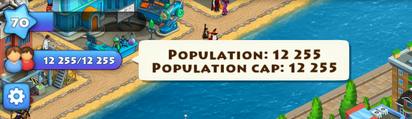
How do I rename my town?
To rename your town, follow these steps:
- Locate the town sign near the train station, which displays the current name of your town.
- Tap on the sign to open the options menu.
- Select the Pencil icon to edit the town’s name.
- Type in the new name you want for your town.
- Tap the Tick icon to save the new name. The town sign will now display the new name you entered.
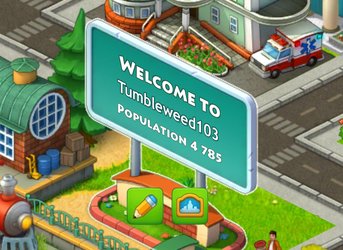
Upgrade factories
To upgrade factories in Township, you first need to build the Academy of Industry. Once you have the Academy, tap on it to open the window that displays the list of factories you can improve. There are several attributes that you can upgrade using ingots, including the income you earn by selling factory items at the helicopter pad, the number of experience points you receive for producing items, the production time for goods (which decreases), and the number of shelves available for finished items (which can be increased by one).
It’s important to note that you can’t focus on upgrading just one attribute, as you have to gradually improve all the different attributes to unlock the upgrades available at the Academy of Industry. The higher the factory level, the more attributes can be improved. To upgrade a factory attribute, you will need a certain number of ingots, which can be produced at the Foundry.

How do I get construction materials?
To construct buildings in your town, you will require materials like Slabs, Red Paint, Nails, Hammers, Bricks, and Glass. There are several ways to obtain them:
- Load goods on trains and send them away. They come back with construction materials.
- Check the market frequently for special deals on materials.
- Open treasure chests. They can be found in the mine, your friends’ towns, brought by ships from islands, and earned as a reward for sending fully loaded airplanes.
- Search for treasure chests at sea. They start appearing at level 29 after you restore the Port, and they can be found around the islands once a day. If a chest is available, the game will automatically zoom in on its location.
- Play at the House of Luck to win construction materials as prizes.
- Participate in weekly regattas. You can get construction materials as rewards for strong finishes.
- Use Township Cash to purchase any materials you need.
Once you reach level 60, you will require special tools to complete constructing community buildings, such as Drills, Electric Saws, and Jackhammers. You can obtain these tools by exchanging construction materials at the Tool Exchange.
How do I rearrange the buildings in my town?
That’s a great summary of using Edit Mode in Township! Just to add, when you use temporary storage, it’s important to note that it has limited capacity, which depends on your level. You can check your current capacity by tapping on the storage icon in the lower-left corner of the screen.
Additionally, keep in mind that you cannot move buildings that are currently producing goods or performing an action. You must wait until they are finished before you can move them to temporary storage or relocate them in your town.
Finally, after making changes to your town in Edit Mode, you have to confirm them by tapping the checkmark icon in the upper-right corner of the screen. If you change your mind and want to cancel your changes, you can tap the X icon instead.
How do I change the landscape and add roads in my town?
Edit Mode becomes available for players at level 4. To enter it, tap on the green arrow icon located in the bottom left corner of the screen, or choose a covering type from the Construction menu under the Decorations tab.
To change the landscape and add pavement to your town, follow these steps:
- Open Edit Mode and select a pavement or landscape type from the menu at the bottom of the screen.
- Tap on the areas you want to modify, then confirm your changes by tapping the green button.
If you want to delete pavement, select the Hammer tool from the menu, tap on the areas you want to remove, and confirm your action with the green button.
To add roads to your town, follow these steps:
- Open Edit Mode and select a road type from the menu at the bottom of the screen.
- Drag your finger over the area where you want to lay the road. You’ll see flags marking the beginning and end of the road; drag any of the flags to move the road or remove it from the chosen area.
- Confirm your actions by tapping the green button.
If you want to delete an existing road, select the Hammer tool from the menu, choose the part of the road you want to remove, and confirm your action with the green button.

Where can I find the tools I need to buy expansions?
To free up space for new town expansions, you will need saws, shovels, and axes. There are several ways to acquire these tools:
- Send out trains loaded with goods. Along with the usual construction materials, trains may bring you tools.
- Check the market regularly for special deals on tools.
- Open treasure chests, which can be found in the mine or your friends’ towns, brought by ships from the islands, and given as a reward for sending fully loaded airplanes.
- Play at the House of Luck to win tools as prizes.
- Participate in weekly regattas and earn tools as rewards for strong finishes.
- You can also use Township Cash to buy any tools you need.
How do gifts work in Township?
You can send gifts to your friends in Township once every 24 hours. Simply open your Friends list, choose a friend, and tap the Send button under their picture. You can send gifts to up to five friends per day. If you have already sent a gift to a friend that day, the Send button will be replaced with a picture of a gift and a check mark.
Your friends can also send gifts to you. If someone sends you a gift, you will see a hot-air balloon with the sender’s picture on it floating around your town. Just tap the balloon to collect your gift and see the sender’s name.
Gifts can contain coins, clovers that you can use to play at the House of Luck, and Township Cash. During special events, you may also receive temporary goods featured in the ongoing event as a gift.
What are achievements?
Township offers achievements as a way to earn more experience points and Township Cash by completing daily tasks within the game.
To view available achievements, tap the Town Hall and select the Achievements tab. Each achievement has a description of what is required to earn it.
Achievements have four levels, each represented by a star. Advancing to a higher level of an achievement grants a reward, which can be experience points and Township Cash. Therefore, each achievement can be completed up to four times.

My barn is full. How do I make room for new goods?
To upgrade your silo, follow these steps:
- Tap on the silo on your game screen to open its menu.
- Tap on the Upgrade button at the bottom of the screen.
- Collect the required building materials (bolts, screws, and planks) or buy them using Township Cash.
- Tap the “Increase storage to…” button to upgrade your silo’s capacity.
If you need to make room in your silo, you can sell unwanted items directly from there as well:
- Tap on the item you want to sell in your silo.
- Specify the amount of the item you want to sell.
- Tap on the Sell button to sell the items and make room in your silo.
How do I save my game progress?
Your game progress is automatically saved if your device is connected to the internet, so there’s no need to worry about losing your progress even if you uninstall or reinstall the game.
To ensure your progress is safe and easily transferable, you can link your game to your social network accounts such as Facebook and Google Play (Android). Simply connect to a social network and your game progress will be automatically associated with it.
It’s important to note that if you reset all settings on your device, you can only restore your progress on your own if the game is connected to a social network. This is also the only way to transfer your progress from one device to another.
If your town is not connected to a social network and you need to transfer or restore your game progress, please reach out to our customer support for assistance.
System requirements
The minimum system requirements for the game are listed below. Please bear in mind that they may change in the future if program modifications are introduced to the game.
– 1GB of RAM.
– iOS 9.0, Android OS 4.0.3 and later.
– 500 MB of free space.
– stable internet connection.
IMPORTANT NOTE: we strongly recommend complying with the requirements mentioned above to make sure you can enjoy the game without any problems. You can find more information about your device in the device settings or by checking with the manufacturer.


Where is the hammer in EDIT mode? I can’t find it anywhere