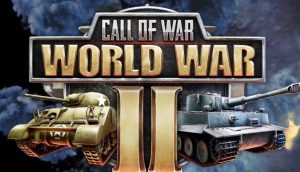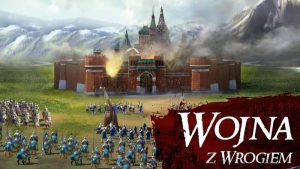Kill Shot Virus: Factions
Factions in Kill Shot Virus are groups of up to 25 players who have decided to band together to assist each other in missions and events. Factions members can compete together to complete objectives. They can also communicate in their own private faction chat.
- What are Faction points?
- What are the benefits of being in a Faction?
- What are Faction Objectives?
- What are the roles in a Faction?
- What is the Faction Bank?
- What are Faction Upgrades?
- How can I use the Faction Chat feature?
- What is Survival Rating?
What are Faction points?
Faction points determine your factions place on the faction leaderboard. They can be earned by participating in the events or by completing Faction Objectives.
What are the benefits of being in a Faction?
Work with your faction to complete faction objectives to earn medals, bucks and faction points. Increase your faction level to unlock new faction upgrades. You will also have your own chat to chat with faction members.
What are Faction Objectives?
Tasks you can complete with your faction to earn rewards for all those who participate in the completion of that objective.
What are the roles in a Faction?
Factions have 3 different roles, which are Commander, Elder, and Member.
Commander: The Commander is the leader of the Faction. They have the authority to promote and kick all other members of the Faction.
Elder: Elders are the second in command. They also have the authority to promote and kick other members. However, they can only promote or kick regular Members of the Faction and are unable to kick or promote other Elders or the Commander.
Member: Members are the regular Faction members. They have no authority in the Faction.
What is the Faction Bank?
The faction bank is where faction members can contribute bucks, gold, and medals that the leader can spend on faction upgrades.
What are Faction Upgrades?
Faction upgrades are bonuses that increase your weapons performance. Access to faction upgrades is based on your faction level which can be increased by completing faction objectives. Once unlocked, faction upgrades can be purchased using bucks, gold, and medals. Faction upgrades apply to every current member of the faction.
How can I use the Faction Chat feature?
There are 2 types of chat in Kill Shot Virus. In Global chat you will be chatting with everyone from around the world. In Faction chat you will be chatting only with the members of your current Faction.
To switch between the 2 chat modes simply tap the button that says either Global or Faction at the bottom left of the screen. The button tells you which chat you are currently in, NOT which chat you will enter by hitting that button.
Chat also allows you to mute other players. You do this by tapping on a player and selecting Mute. Muting a player will remove them from your chat completely.
You can view players that you have muted by tapping the icon in the bottom right of the screen. From that screen you can unmute players.
You can also inspect other players stats from the chat by tapping their profile pictures (or messages) and then tap inspect.
What is Survival Rating?
Survival Rating is determined by your owned gear, weapons, and upgrades. The game takes these items into account and assigns you a Survival Rating based on what you own.
This stat is used to determine which Division you get placed into during Events. Having fully-upgraded premium weapons, and epic gear, will increase your rating and put you into higher Divisions.