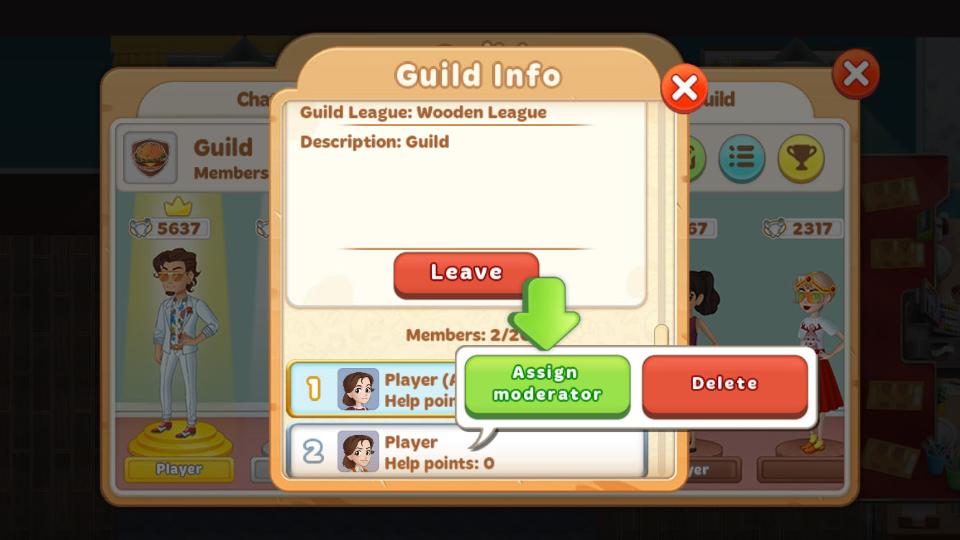- What are guilds for?
- How do I join a guild?
- What is a Guild Quest?
- What are guild points?
- How do I become an assistant?
- How do I make a guild?
- How do I change the name, description, emblem, type, or location of my guild?
- How do I kick a player out of my guild?
- Why was I kicked out of my guild?
- How are guild administrator rights transferred?
- What are leagues?
- How can my guild get to the next league?
- How do I use stickers in chats?
- What is a guild admin (administrator)?
- What is a guild moderator?
- How are moderators appointed?
What are guilds for?
Guilds in Cooking Diary allow players to get assistants in their kitchen. An assistant from the guild increases your income, but each one can only be used once. You can send a request to get an assistant from the guild every 4 hours. The maximum number of assistants you can have at one time is 10.
How do I join a guild?
To join a guild, tap the icon in the lower right section of the screen. A list of existing guilds will open which also displays the number of members each one has. Select one you like or search using various parameters. Then you can join the guild you select by tapping Join or view information about the guild by tapping on its name.

What is a Guild Quest?
Guild Quests are special game events that take place on a regular basis. They are limited-time events, and in them, three chests can be earned:
- Wooden Chest
- Precious Chest
- Legendary Chest
Chests can be earned by completing quests with the other members of your guild.
All players who are members of a guild can participate.

What are guild points?
Guild points are the total your guild gets for completing quests together. Points are used to rate guilds: The more of these points a guild has, the higher they’ll be on the leaderboard.

How do I become an assistant?
Tap on the Help button to become an assistant to a member of your guild who asked for help in the chat. You will receive a small reward for that.

How do I make a guild?
To create your own guild, you must have a certain number of rubies, tap on the guild icon and open the Create tab. The tab will ask you enter a guild name, description, and type, then select an emblem and location, then tap Create.

How do I change the name, description, emblem, type, or location of my guild?
Only a guild admin can change the name, description, emblem, type, and location of the guild.
To do this, open the guild window, tap on the My Guild tab, and then on the edit icon.

In the guild editing window, you can:
– change the guild emblem by tapping on the edit button;
– change the type of the guild, make it open or closed by checking the corresponding box;
– change the location of the guild by selecting the desired option.
To save your changes, tap on the Save button.

How do I kick a player out of my guild?
Only a guild admin or moderator can boot a player.
To do so, you need to go to your guild, select the My Guild tab, and open the Guild Info window.

Tap on the player you want to boot and select Delete.

Why was I kicked out of my guild?
The guild admin can remove any member from the guild, and they can have any reason for doing so.
How are guild administrator rights transferred?
If an administrator hasn’t logged in to the game for 14 days, then their administrator rights will be transferred to another guild member.
What are leagues?
Leagues are groups of guilds that are formed based on the total amount of contributions to guild quests. What league your guild is in and what place it is in within that league defines the size of the reward you will get after completing guild quests.
There are 7 Guild Leagues in the game:
1) Wooden—all guilds start in this league;
2) Bronze;
3) Silver;
4) Gold;
5) Emerald;
6) Ruby;
7) Royal—guilds in this league receive the most valuable reward for completing guild quests.

How can my guild get to the next league?
For your guild to move up to the next league, it must occupy a spot with a green arrow and hold it until the guild quest timer runs out. The move to the next league will take effect at the start of the new guild quest.

How do I use stickers in chats?
To open the stickers menu, tap on the smiley face button in the Chat tab. Choose the sticker you want from the menu that pops up, tap on it, and your sticker message will show up in the guild chat.
What is a guild admin (administrator)?
An admin is the leader of a guild who can:
– change the guild’s name, description, emblem, type, and location;
– accept requests from players to join the guild;
– delete members from the guild;
– assign moderators;
– remove moderators.
What is a guild moderator?
A moderator is a player who can accept requests to join the guild and delete guild members (other than the admin or other moderators).
How are moderators appointed?
Only a guild admin can appoint a moderator.
To appoint a moderator, open the guild window, go to the My Guild tab, and open the Guild Info window.

Tap on the desired player and select Assign Moderator.
You can revoke a player’s moderator privileges in the same menu by selecting the Remove Moderator option.