In Cooking Diary, tracking your progress and managing your settings are key aspects of ensuring you have an enjoyable and smooth gaming experience. This guide will walk you through how to monitor your progress, customize your settings, and optimize your gameplay.
1. Progress in Cooking Diary
Your progress in Cooking Diary is measured by multiple factors including your restaurant’s level, the number of completed tasks, pets collected, and achievements unlocked. Here’s how you can track and accelerate your progress:
Leveling Up Your Restaurant
The main goal in Cooking Diary is to upgrade and expand your restaurant. As you complete orders, participate in events, and collect special items, you’ll earn experience points (XP) to level up your restaurant.
- Restaurant Levels: Each level you reach unlocks new features, recipes, and decorations for your restaurant.
- Expanding Your Restaurant: As your restaurant’s level increases, you’ll unlock the ability to expand your restaurant’s layout, allowing you to serve more customers and provide a better dining experience.
Completing Tasks
The game provides you with specific tasks to complete that will help you progress. These tasks range from daily objectives to longer-term goals. Completing tasks will earn you coins, rubies, and other rewards.
- Daily Tasks: These tasks reset each day and can be a great way to earn quick rewards.
- Long-Term Goals: These objectives require more time and effort, but completing them will earn you significant rewards and unlock additional features.
Advancing through Chapters
The game is divided into chapters, each with its own set of goals, storylines, and locations. By progressing through chapters, you’ll unlock new restaurant themes, outfits, and exciting challenges.
- Story Progression: Every chapter introduces new characters and events, and finishing each chapter is a major milestone.
- New Locations: As you progress, you’ll be able to open new restaurants in different locations, each with its own unique challenges and rewards.
Achievements
Achievements track your milestones and special accomplishments throughout the game. These can include things like reaching certain restaurant levels, completing specific tasks, or collecting certain items. Completing achievements will earn you rubies, coins, and other valuable rewards.
2. Settings in Cooking Diary
Customizing your settings ensures that you can tailor your gameplay experience to your preferences. From adjusting game notifications to linking your account, here’s how you can manage your settings in Cooking Diary:
Accessing the Settings Menu
To access the settings menu in Cooking Diary, follow these steps:
- Tap on the Gear Icon: The settings icon is usually located in the top-right corner of the game screen.
- Open the Settings Window: From here, you can access all available options to customize your game experience.
Key Settings to Adjust
- Sound and Music: Adjust the volume of the game’s background music, sound effects, and voiceovers. You can turn off the music while keeping the sound effects on (or vice versa) to suit your preferences.
- Notifications: Manage the notifications you receive from the game, such as event updates, reward reminders, and special offers. You can turn off notifications for specific events or keep them all enabled to stay up-to-date on the latest in-game happenings.
- Language: If you prefer to play in a different language, you can change the game’s language settings from here.
- Graphics Settings: If you’re experiencing performance issues or want to improve visual quality, you may be able to adjust the game’s graphics settings, depending on your device.
Linked Accounts
Linking your game to an external account, like Facebook or Google Play, helps ensure your progress is saved and protected.
- Link to Facebook: By linking to Facebook, you can connect with your friends, share your progress, and restore your game if you switch devices.
- Link to Google Play (Android) or Apple ID (iOS): If you’re playing on a mobile device, linking your game to Google Play or your Apple ID allows you to back up your progress to the cloud and continue playing on any device.
Account Settings
You can adjust certain account settings, including:
- Profile Customization: Change your player name or avatar.
- Privacy Settings: Adjust the visibility of your profile or set specific preferences for who can contact or follow you.
3. Managing Game Progress
Saving and Syncing Your Progress
To ensure your game progress is never lost:
- Automatic Sync: The game automatically syncs your progress with your linked account (Google, Facebook, etc.). Make sure you’re signed in to a linked account to avoid losing your progress if you switch devices.
- Manual Backup: If you’re playing on multiple devices or need to reinstall the game, you can manually back up your game by logging into your account on a new device.
Restoring Progress
If you’ve lost your game progress or want to continue playing on a new device:
- Log in to your linked account (Facebook, Google Play, or Apple ID).
- Sync your progress: Once logged in, your game should sync and restore all your previous progress.
Recovering Lost Data
If you experience any issues with lost progress, you can reach out to the game’s customer support team. Make sure to provide them with your account information to help recover your data.
4. Progress Boosters
As you progress in Cooking Diary, you can use special boosters to accelerate your gameplay:
Boosters Available:
- Speed Up: This booster can be used to reduce the time required to prepare food or complete certain actions. It helps you serve more customers and complete tasks faster.
- Coin Boosters: These boosters increase the amount of coins you earn from serving customers or completing tasks, allowing you to upgrade your restaurant more quickly.
- Rubies: You can use rubies to skip wait times or buy other valuable items. Rubies can be earned through gameplay or purchased with real money.
Using Boosters:
- Event Boosters: During special events, you may receive event-specific boosters that help you complete tasks more efficiently.
- Timed Boosters: You may get boosters that last for a limited time. Make sure to use them wisely to maximize your benefits during important moments.
5. Tips for Optimizing Progress
- Focus on Completing Tasks: Make sure to complete daily and long-term tasks to earn as many rewards as possible.
- Prioritize Restaurant Upgrades: Use your coins to upgrade your restaurant as quickly as possible. This will increase your capacity to serve customers, leading to more revenue and faster progression.
- Participate in Events: Always engage in special events, as they provide great rewards and can help you level up faster.
- Collect Pet Cards: Pets provide additional rewards and benefits. Make sure to collect pet cards and level them up for more bonuses.
- Save Rubies for Special Items: Rubies are valuable and should be saved for important purchases, such as special outfits or boosters.
Summary
- Progress in Cooking Diary is tracked through restaurant levels, task completions, achievements, and events.
- Customize your settings by adjusting sound, notifications, graphics, and linking your account to save progress.
- Manage your progress by syncing your game to a linked account and using boosters to speed up tasks.
- Boost your progress by focusing on completing tasks, upgrading your restaurant, and participating in events.
By keeping track of your progress, optimizing your settings, and using the right strategies, you’ll be able to advance quickly and create a thriving restaurant in Cooking Diary.
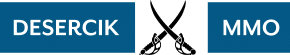

I switched from android to iPhone….can I resume my account?