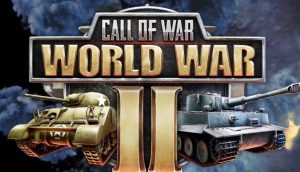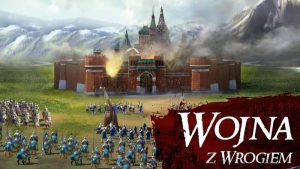Disney Magic Kingdoms: How to play?
For decades, Disney theme parks have captivated the imaginations of millions, offering a place where dreams come to life, magic is real, and fairy tales unfold before our eyes. But what if you could bring that magic to your own device? Disney Magic Kingdoms, developed by Gameloft, allows players to do just that—creating and managing their very own Disney park filled with beloved characters, enchanting attractions, and thrilling adventures.
This mobile simulation game transports players into the heart of a Disney theme park, where they take on the role of a park manager striving to build, expand, and restore the magic. However, all is not well in the kingdom—Maleficent has cast a dark curse upon the land, shrouding areas of the park in darkness. It’s up to you, alongside Mickey Mouse and an ever-growing cast of Disney heroes, to defeat the curse and bring the park back to its former glory.
At its core, Disney Magic Kingdoms is a blend of city-building and story-driven adventure. Players start with a small section of the park and gradually unlock new areas by completing quests, welcoming characters, and earning in-game currency. The game features a vast selection of attractions inspired by real Disney theme parks, including iconic rides like Space Mountain, Cinderella’s Castle, and It’s a Small World. Beyond building the park, players can interact with over 300 characters from classic Disney films, Pixar hits, and even Star Wars.
One of the biggest draws of the game is its storytelling and events, which keep the experience fresh with frequent updates introducing new characters, limited-time challenges, and themed content based on Disney’s latest movies and timeless classics. Whether you’re a fan of old-school Disney magic or modern animated hits, there’s always something exciting happening in the kingdom.
As a free-to-play game, Disney Magic Kingdoms is accessible to casual players, but also offers depth for those who want to optimize their park, complete collections, and participate in seasonal events. From unlocking beloved characters to collecting special tokens, upgrading attractions, and battling Maleficent’s forces, every action contributes to making your Disney dream park a reality.
Whether you’re a lifelong Disney fan or just looking for a fun and engaging simulation game, Disney Magic Kingdoms provides hours of entertainment with its delightful mix of nostalgia, strategy, and storytelling. Get ready to build the happiest place on mobile and create your own magical Disney adventure!
1. Basics of the Game
- Complete Quests – Follow the main storyline by completing character tasks and event missions.
- Build Attractions – Use in-game currency to place Disney-themed rides and buildings.
- Welcome and Level Up Characters – Collect tokens to unlock and upgrade Disney, Pixar, and Star Wars characters.
- Fight Maleficent’s Curse – Expand your park by clearing cursed areas.
2. Currency and Resources
Magic
In Disney Magic Kingdoms, Magic is the primary in-game currency used for various tasks, including unlocking new characters, constructing attractions, and expanding your park. Managing and earning Magic efficiently is crucial for progress, especially as you expand your kingdom.
What is Magic Used For?
Magic is required for:
✅ Welcoming and leveling up characters – Each character needs a specific amount of Magic and tokens.
✅ Building attractions and concessions – These generate more Magic over time.
✅ Clearing cursed areas – Expanding your park requires a large amount of Magic.
✅ Sending characters on tasks – Some tasks reward Magic.
How to Earn Magic?
You can earn Magic through multiple methods:
🔹 Character Activities – Assign characters to tasks that generate Magic. Longer tasks often give more Magic.
🔹 Attractions & Concessions – Buildings and stands produce Magic over time. Check in regularly to collect it.
🔹 Quests and Story Progression – Completing story missions and event quests provide large Magic rewards.
🔹 Parade Floats – Sending out parade floats can generate bonus Magic.
🔹 Daily Rewards & Chests – Logging in daily and opening free chests can provide extra Magic.
🔹 Merlin’s Shop (Elixirs) – Convert unwanted decorations and attractions into Elixirs, which can be used for Magic.
🔹 Limited-Time Events – Some events offer Magic as a reward for participation.
Best Tips for Managing Magic
✔️ Always keep characters busy – Assign them tasks that earn Magic.
✔️ Optimize attraction placement – Prioritize high-Magic-generating buildings.
✔️ Expand wisely – Don’t spend all your Magic too quickly; save for necessary upgrades.
✔️ Use Merlin’s Gathering Spell – This spell collects all Magic from attractions at once.
Do you need tips on earning Magic faster or using it efficiently? 😊
Gems
Gems are the premium currency in Disney Magic Kingdoms, used to speed up tasks, unlock exclusive characters, buy premium attractions, and more. Since Gems are harder to earn than Magic, managing them wisely is essential for long-term success in the game.
What Are Gems Used For?
💎 Unlocking Premium Characters – Some characters (like Jack Sparrow, WALL-E, or Tinker Bell) can only be obtained using Gems.
💎 Buying Premium Attractions – Special attractions, such as the Haunted Mansion or Aladdin’s Oasis, can only be purchased with Gems.
💎 Speeding Up Tasks – If you don’t want to wait for a quest or construction to finish, you can use Gems to complete it instantly.
💎 Opening Legendary Chests – Some characters, attractions, and decorations are only available through special chests that require Gems.
💎 Purchasing Parade Floats – Premium parade floats help generate event currency and additional Magic.
💎 Skipping Time-Limited Event Quests – If you’re participating in an event and running out of time, Gems can help speed up the process.
How to Earn Gems for Free
Since Gems are rare, here are the best ways to collect them without spending real money:
🔹 Leveling Up Characters – Every time a character levels up, you receive a small amount of Gems.
🔹 Daily Rewards & Calendar Bonuses – Logging in daily can sometimes grant Gems.
🔹 Completing Achievements – Achievements (like welcoming characters, building attractions, and progressing in the game) often reward Gems.
🔹 Watching Ads – Occasionally, the game offers free Gems in exchange for watching short video ads.
🔹 Magic Kingdom Pass (Season Pass) – The free version of the pass sometimes includes Gems as rewards.
🔹 Participating in Limited-Time Events – Some events grant Gems as prizes for reaching milestones.
🔹 Chests – Occasionally, free bronze or silver chests contain Gems.
Best Ways to Use Gems Wisely
✔️ Save for Premium Characters & Attractions – They are often worth more than just speeding up tasks.
✔️ Avoid Using Gems to Skip Timers – Unless it’s an urgent event quest, waiting is better than spending Gems.
✔️ Invest in Legendary Chests During Special Events – These sometimes include rare, limited-time characters.
✔️ Use Gems on Parade Floats – Some premium floats can generate extra rewards over time.
Should You Buy Gems?
If you’re playing as a free-to-play user, it’s best to save Gems and earn them gradually. However, if you want to progress faster or get exclusive content, you can buy Gems through in-app purchases. Sometimes, special promotions offer bonus Gems when you buy them, so watch out for deals!
Elixirs
Elixirs are a special currency in Disney Magic Kingdoms, mainly used in Merlin’s Shop to purchase rare items, decorations, and even characters. Unlike Magic and Gems, you can’t earn Elixirs directly—you must convert unwanted decorations, concessions, and attractions into Elixirs.
How to Get Elixirs
🔹 Convert Items in Merlin’s Shop – Go to Merlin’s Cauldron and exchange extra decorations, concessions, and attractions for Elixirs.
🔹 Complete Some Quests & Events – Occasionally, special events or quests reward Elixirs.
🔹 Open Chests – Some bronze, silver, or gold chests may contain Elixirs as a reward.
🔹 Buy with Real Money – Some bundles in the shop include Elixirs, but they’re mainly obtained for free.
💡 Tip: Decorations and concessions with higher rarity give more Elixirs when exchanged. Always check before trading valuable items!
What Are Elixirs Used For?
You can spend Elixirs in Merlin’s Shop to get:
🟣 Exclusive Attractions – Some attractions are only available for Elixirs, such as the Reflections of China and Western Arcade.
🟣 Character Tokens – Missing a token to level up a character? You can buy some from Merlin’s Shop.
🟣 Special Decorations & Concessions – Unique concession stands and decorations can be purchased with Elixirs.
🟣 Magic & Resource Boosts – Sometimes, you can exchange Elixirs for extra Magic or event currency.
Best Strategies for Using Elixirs
✔️ Don’t Sell Everything – Some decorations may be useful for future events, so only trade duplicates or unwanted items.
✔️ Prioritize Buying Character Tokens – Instead of waiting days for a rare token drop, you can use Elixirs to speed up character progress.
✔️ Save for Exclusive Attractions – These don’t appear often, so if you see a good one in Merlin’s Shop, grab it!
✔️ Trade Wisely – Some attractions are too valuable to trade. Compare their Magic generation before selling them for Elixirs.
3. Unlocking & Leveling Characters
One of the main goals in Disney Magic Kingdoms is to welcome and level up characters from Disney, Pixar, and Star Wars franchises. Characters help progress the story, complete quests, and participate in events. However, unlocking them requires specific tokens, Magic, and sometimes Gems.
How to Unlock Characters
Characters are unlocked in different ways:
1. Main Storyline Characters
📖 These are unlocked by progressing through the game’s story.
✅ Example: Mickey Mouse, Goofy, and Donald Duck.
✅ To unlock, you’ll need Magic and their required character tokens.
2. Premium Characters (Gem Characters)
💎 Some characters can only be purchased with Gems.
✅ Example: Jack Sparrow, Tinker Bell, and WALL-E.
✅ These characters usually help with event quests and token collection.
3. Limited-Time Event Characters
⏳ Special characters appear during seasonal events and can only be unlocked for a short time.
✅ Example: Elsa (Frozen), Hercules, and Mulan.
✅ These require event currency and tokens collected during the event.
4. Legendary Chest Characters
🎁 Some characters are only available in Legendary Chests, which cost Gems or real money.
✅ Example: Scar (The Lion King), Belle (Beauty and the Beast), and The Mandalorian.
✅ You’ll need luck to get them from chests!
How to Get Character Tokens
Each character requires two types of tokens and sometimes an Ears Hat before they can be welcomed or leveled up. Here’s how to collect tokens:
🔹 Send Characters on Quests – Some characters have tasks that drop tokens for others.
🔹 Use Attractions & Concessions – Some attractions generate specific character tokens over time.
🔹 Open Chests – Bronze, Silver, and Gold chests sometimes contain rare tokens.
🔹 Merlin’s Shop (Elixirs) – You can exchange Elixirs for missing tokens.
🔹 Parade Floats – Certain parade floats increase token drop rates for event characters.
🔹 Token Conflicts – Some characters share token drops, so check before sending quests.
💡 Tip: Check the “Find” button in a character’s profile to see where to get their tokens.
How to Level Up Characters
After unlocking a character, you can level them up to increase their rewards and unlock new quests. Each level-up requires:
✔️ Magic – The cost increases as the character levels up.
✔️ Character Tokens – Higher levels need more tokens.
✔️ Time – Leveling up can take minutes or hours, depending on the level.
⏳ Level-Up Time Examples:
🔹 Level 1 → 2: A few minutes.
🔹 Level 5 → 6: A few hours.
🔹 Level 9 → 10: Over a day!
💎 You can use Gems to speed up the process, but it’s best to wait and save Gems for rare characters.
Best Tips for Unlocking & Leveling Characters Faster
✔️ Always Keep Characters Busy – Send them on quests to collect tokens and Magic.
✔️ Prioritize Token Collection – Some tokens are rare, so plan quests carefully.
✔️ Use Merlin’s Shop for Hard-to-Find Tokens – If you’re missing one token, you can buy it with Elixirs.
✔️ Check Limited-Time Events – Some event characters help unlock new content.
✔️ Plan Ahead for Long Level-Ups – Start them before going to sleep so they finish overnight.
4. Limited-Time Events & Special Content
- Events introduce new characters, attractions, and quests from different Disney franchises.
- Participate in Tower Challenges and other time-limited activities to earn exclusive rewards.
5. Park Management
Managing your park efficiently in Disney Magic Kingdoms is key to earning more Magic, Tokens, and Gems, while ensuring smooth progress in the game. Proper park management includes optimizing attraction placement, keeping characters busy, and planning expansions wisely.
1. Organizing Attractions & Concessions
Attractions and concessions generate Magic, character tokens, and other rewards over time, so placing them correctly can maximize profits.
✔️ Prioritize High-Magic Attractions – Some attractions generate more Magic per hour.
✔️ Place Related Attractions Together – Example: Keep Toy Story attractions near each other for easier character quests.
✔️ Use Small-Sized Concessions to Fill Gaps – Don’t waste valuable space with decorations when concessions can earn Magic.
✔️ Check Attraction Timers – Set up attractions with longer timers before logging off.
💡 Tip: Rotate attractions and remove low-reward ones to make space for better buildings.
2. Keeping Characters Busy
Characters are the main source of Magic, Tokens, and progress, so they should always be working.
🔹 Send Characters on Continuous Tasks – Shorter tasks (1-2 hours) are great for frequent players, while longer tasks (4-8 hours) work best if you’re offline for a while.
🔹 Level Up Characters Efficiently – Start long upgrades (like Level 8–10) overnight to avoid downtime.
🔹 Use Characters for Token Drops – Check what Tokens you need and send the right characters on those quests.
🔹 Prioritize Event Characters – If a limited-time event is running, focus on those quests first.
💡 Tip: Pinocchio’s Workshop and similar buildings boost character performance in specific areas.
3. Managing Magic & Resources
🔹 Save Magic for Expansions – Avoid spending all Magic on unnecessary items.
🔹 Use Merlin’s Gathering Spell – Collects all Magic from attractions at once.
🔹 Convert Unused Decorations to Elixirs – Use Merlin’s Shop to trade unwanted items for Elixirs, which can buy rare Tokens and attractions.
🔹 Don’t Waste Gems on Speed-Ups – Save Gems for premium characters and attractions instead.
💡 Tip: Some Parade Floats boost Magic earnings, so use them wisely!
4. Managing Limited Land Space
Since land is limited, you need to organize wisely:
✔️ Expand Land Whenever Possible – Always be unlocking new areas when you have enough Magic.
✔️ Store Unused Items – If you run out of space, store unnecessary attractions or decorations.
✔️ Prioritize Attractions Over Decorations – Decorations are nice, but attractions generate rewards.
💡 Tip: If an event requires space for new attractions, temporarily store older ones!
5. Handling Events & Special Activities
Events offer exclusive characters, attractions, and rewards, so managing them well is crucial.
🔹 Check Event Requirements Early – Some events need certain characters at specific levels.
🔹 Participate in Limited-Time Quests – They provide rare Tokens and Magic.
🔹 Use Parade Floats for Bonus Event Currency – Some floats generate extra event points.
🔹 Upgrade Event Characters Quickly – They help earn more event rewards.
💡 Tip: Start preparing before events by saving Magic and Tokens for character upgrades!
Best Park Management Strategies
🚀 Always Keep Characters Active – Never leave them idle.
🚀 Optimize Space – Use the smallest possible layout for attractions and concessions.
🚀 Expand Land When You Can – More space means more attractions and Magic earnings.
🚀 Save Gems for Premium Items – Don’t waste them on rushing timers.
🚀 Check for Token Conflicts – Some characters compete for the same Tokens, so plan wisely.
6. Expanding Your Park
As you progress in Disney Magic Kingdoms, expanding your park is essential to fit more attractions, concessions, and decorations. However, unlocking new land requires Magic, time, and sometimes other conditions. Managing your space efficiently is key to maximizing rewards and keeping your park organized.
How to Expand Your Park
1. Unlocking New Land
New sections of land are covered by Maleficent’s curse, and you must clear the curse before using them. To unlock land:
✅ Reach Required Progress in the Story – Some areas unlock only after completing main quests.
✅ Spend Magic – Each expansion costs a large amount of Magic.
✅ Wait for the Timer – Clearing new land takes several hours or even days.
💡 Tip: Always start unlocking land before logging off to avoid wasted time.
2. Where to Expand First?
Since land is limited, you should prioritize unlocking areas with the most space or those near high-reward attractions.
📍 Best Early Expansions:
⭐ Main Street (Near Cinderella’s Castle) – Central location, great for concessions and decorations.
⭐ Tomorrowland – Good for sci-fi-themed attractions like Space Mountain.
⭐ Adventureland – Opens up space for Jungle Cruise and Aladdin-themed attractions.
📍 Later Expansions:
🔹 Frontierland – Required for Toy Story and Haunted Mansion expansions.
🔹 Fantasyland – Needed for Frozen, Beauty and the Beast, and more Disney Princess attractions.
🔹 Star Wars Galaxy’s Edge – Unlocks Star Wars content but is expensive.
3. Optimizing Park Space
Since land is limited, it’s important to place attractions wisely. Here’s how to maximize space:
✔️ Use Small Concessions & Decorations Strategically – Place them in gaps between attractions.
✔️ Prioritize High-Magic Attractions – Some rides generate more Magic per hour.
✔️ Rotate & Rearrange Attractions – Move buildings to fit more efficiently.
✔️ Store Unused Items – If you run out of space, store decorations in the inventory.
✔️ Use Merlin’s Gathering Spell – Helps collect Magic efficiently from all attractions.
4. Special Expansion Challenges
🔹 Some areas require story progression – If a section is still locked, you may need to complete more quests.
🔹 Cursed Land Blocks Expansion – Maleficent sometimes adds new curses, requiring event participation to clear them.
🔹 Limited-Time Events May Restrict Expansions – Some expansions get delayed if an event is running in that area.
Best Strategy for Expanding Quickly
🚀 Save Magic – Expansions cost a LOT of Magic, so avoid spending it all on characters.
🚀 Always Be Unlocking Land – Start new expansions as soon as one finishes.
🚀 Focus on Story Progression – Some land won’t unlock until you complete specific quests.
🚀 Use Small-Sized Attractions & Stands – Fit more buildings by using space wisely.
Would you like a detailed land expansion cost list or help deciding where to expand next? 😊
7. Daily & Social Activities
- Log in daily for rewards.
- Open chests for bonus items.
- Join online communities for event tips and strategies.
Want a deeper dive into strategies or character token lists? 🚀