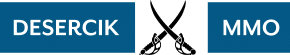- How do I plant crops and harvest my fields?
- How can I get more fields?
- How do I feed farm animals?
- Why does it take some goods so long to be produced?
- My barn is full. How do I make room for new goods?
How do I plant crops and harvest my fields?
Here’s how you plant seeds:
- Tap an empty field. A panel with the available plants will appear at the bottom of the screen.
- Choose a seed type and drag it to the selected field.
- Without releasing your finger, move it over other fields to plant them with the same type of seed.
To harvest crops once they are ready:
- Tap a field that is ready to be harvested and drag the scythe to it from the panel that appears below.
- Without releasing your finger, drag the scythe over any other fields you want to harvest.
- You can also collect harvests by double-tapping ripe fields.
How can I get more fields?
Fields for planting are completely free. Find them under the Farming tab in the store.
The number of fields available depends on your town’s population. The greater the population, the more fields you can set up. In order to increase your town’s population, build more houses.

How do I feed farm animals?
You need to produce feed at the feed mill for that. Different animals eat different types of feed.
Once you produce some feed, do the following:
- Tap the farm to enter it.
- Drag a sack of animal feed from the bottom panel to any hungry animal on the farm. You can feed several hungry animals at once by dragging the feed across all of them at the same time.
Why does it take some goods so long to be produced?
Some goods have a high cost, so it takes more time to produce them.
My barn is full. How do I make room for new goods?
You can upgrade your barn, which expands its capacity.
- Tap Upgrade at the bottom of the Barn screen.
- Collect the required building materials (hammers, nails, and paint) or buy them using Township Cash.
- Tap the Increase Storage to… button.
You can also sell unwanted items directly from your barn to make room for new ones.
- Tap the item you want to sell.
- Specify an amount.
- Tap Sell.
Related posts:
Township: Coins, cash, and gems
Township: All about regattas
Township: Few tips for game
Township: Friends and player interaction
Township: Building and expansions
Township: Beginner's Guide
Township: How does the Zoo work?
Township: Mine and foundry
Township: Why do I need the Port and ships?
Township - Active Cooperation