Klondike Adventures: Complete Beginner’s Guide and Walkthrough
Klondike Adventures is an engaging mobile adventure and farming simulation game developed by Vizor Interactive. Set in the Alaskan wilderness during the Gold Rush era, the game allows players to explore new territories, complete quests, manage resources, and build a thriving settlement. The game blends exploration, farming, and city-building mechanics, making it appealing to both casual and strategic players.
In Klondike Adventures, you take on the role of an explorer who sets out to uncover the secrets of the North. Along the way, you will encounter fascinating characters, solve mysteries, and manage resources such as food, energy, and materials to expand your settlement. The game offers an immersive experience with beautifully crafted environments, interesting storylines, and engaging challenges.
Whether you are a new player or someone looking to improve your gameplay, this guide will provide a detailed walkthrough covering the essential mechanics, strategies, and tips for progressing efficiently.
Getting Started in Klondike Adventures
1. Understanding the Basics
Before diving into advanced strategies, let’s go over the core gameplay elements:
- Energy: Used for clearing obstacles like trees, rocks, and bushes. It regenerates over time and can be refilled using food.
- Coins and Emeralds: The in-game currencies used for purchasing resources, upgrading buildings, and speeding up tasks.
- Workers: Essential for constructing buildings and managing production. You start with a few workers, but you can increase your capacity.
- Supplies: These include wood, stone, nails, and other materials needed for building and crafting.
- Farming and Production: Grow crops, raise animals, and produce goods to trade and fulfill orders.
- Exploration: Travel to new locations to complete quests, gather rare resources, and uncover secrets.
Step-by-Step Guide to Progress Faster
2. Managing Energy Efficiently
Energy is one of the most crucial resources in the game, as nearly every action requires it. Here’s how to maximize your energy usage:
- Wait for natural regeneration: Energy refills slowly over time. Be patient if you’re low.
- Cook food to restore energy: Use the kitchen to prepare energy-restoring meals like omelets, soups, and pies.
- Collect free energy from chests: Daily login rewards and special chests sometimes contain energy boosts.
- Use free energy sources: Sometimes, you’ll find free energy by tapping on objects like campfires or glowing totems.
- Trade resources for energy: Some orders and rewards will offer energy in return.
3. Building and Expanding Your Camp
Your home station is your main base, and managing it efficiently is key to success.
- Upgrade storage early: Always expand your Barn and Warehouse so you can store more resources.
- Build houses to get more workers: Workers are needed for production and construction. Upgrade tents and houses whenever possible.
- Prioritize key buildings: Ensure that your Kitchen, Sawmill, and Stone Cutter are upgraded early to process resources efficiently.
4. Farming and Animal Care
Farming is a steady source of income and materials. Follow these steps:
- Plant crops regularly: Crops like wheat, carrots, and potatoes are essential for food production.
- Raise animals: Cows provide milk, chickens lay eggs, and sheep give wool—these are necessary for fulfilling trade orders.
- Use feed wisely: Animals require feed to produce goods, so always maintain a balanced stock.
5. Exploring New Locations
Exploration is a big part of Klondike Adventures. You’ll travel to temporary event locations and main story locations.
- Check objectives before traveling: Every location has specific quests, so don’t waste energy on unnecessary actions.
- Gather special resources: Some items can only be found in new locations, so collect them while you can.
- Use sleds and transport stations: Some locations have sleds that help you bring items back home.
6. Completing Quests and Orders
Quests and orders offer great rewards like energy, money, and materials.
- Follow the main storyline: It helps unlock new locations and rewards.
- Fulfill merchant orders: Traders and travelers often ask for specific goods in exchange for valuable rewards.
- Join events: Limited-time events offer exclusive items and resources.
7. Making Money (Coins and Emeralds)
Coins and emeralds are necessary for expanding and upgrading. Here’s how to earn them efficiently:
- Complete orders: Fulfilling trade orders gives you coins.
- Sell extra resources: If you have too much of something, sell it instead of letting it fill up your storage.
- Watch ads for rewards: Some optional ads provide free emeralds or energy.
- Participate in events: Special events often provide good financial rewards.
Advanced Strategies
8. Increasing Worker Capacity
Workers help with production and building. You can get more workers by:
- Upgrading houses in your home station.
- Participating in events that temporarily boost worker numbers.
- Buying premium worker slots (if you’re willing to spend emeralds).
9. Managing Storage Space
Storage is often limited, so avoid hoarding unnecessary items.
- Expand storage buildings whenever possible.
- Sell or use excess materials before collecting more.
- Craft items that use up extra materials.
10. Unlocking and Using Transport Stations
Some locations allow you to use sleds and transport stations to bring resources back home.
- Upgrade sleds to carry more resources per trip.
- Plan trips wisely so you don’t waste energy on unnecessary returns.
11. Joining a Clan for Extra Benefits
Joining a clan can help you trade resources and participate in special group events.
- Clans allow you to exchange items that may be difficult to get.
- Some clan events offer exclusive rewards like special workers or decorations.
Tips for Faster Progress
✔ Log in daily to collect bonuses and rewards.
✔ Save emeralds for important upgrades rather than spending them impulsively.
✔ Use energy wisely—clear small obstacles instead of wasting it all on one large tree.
✔ Upgrade buildings as soon as possible to increase production efficiency.
✔ Take advantage of events—they often have rare rewards and special deals.
Final Thoughts
Klondike Adventures is a fun and rewarding game that combines exploration, farming, and strategic resource management. Whether you enjoy following the storyline, building a beautiful settlement, or solving mysteries, there’s always something exciting to do.
By following this guide, you’ll be able to progress faster, manage resources efficiently, and explore new areas without getting stuck. With patience and the right strategy, you’ll soon master the Alaskan frontier and build a thriving empire!
🚀 Now, go explore, farm, and conquer Klondike! 🚀





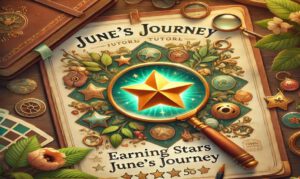




Dorothy Ann Blackburn
Where do I get the cauldron and furnace to make energy? They’re not in the market. Also, my energy never fills over 42 on it’s own. .. I’ve never had any more free points than that.