Gardenscapes: What is the Decor Catalog?
Gardenscapes is a beloved match-3 puzzle game that allows players to restore and decorate a stunning garden. One of the most exciting features in the game is the Decor Catalog, which provides players with a wide selection of decorations to personalize their gardens. If you want to enhance the visual appeal of your garden and create a unique design, understanding how the Decor Catalog works is essential.
This guide will walk you through everything you need to know about the Decor Catalog, including how to access it, how to use it effectively, and tips for making the most out of your garden decorations.
What is the Decor Catalog?
The Decor Catalog in Gardenscapes is a feature that allows players to change, replace, or upgrade decorations in their gardens. Instead of being stuck with the default decorations, you can customize your garden to match your style.
Key Features of the Decor Catalog:
✅ Allows you to change decorations you’ve previously placed.
✅ Offers multiple styles for each decoration.
✅ Some decorations cost coins or stars to change.
✅ Helps you personalize your garden as you progress through the game.
The Decor Catalog is unlocked as you advance through the game, allowing you to revisit earlier areas and redesign them whenever you want.
How to Access the Decor Catalog
To access the Decor Catalog, follow these steps:
- Tap on Any Existing Decoration – Find a decoration in your garden and tap on it.
- Look for the Change Button – If the item can be changed, a circular arrow icon will appear.
- Browse the Available Options – A menu will pop up with different design styles.
- Select Your Favorite Design – Choose the design that best fits your vision.
- Confirm Your Choice – If the change requires coins or stars, confirm the purchase to apply the new look.
💡 Pro Tip: You can revisit older areas and redesign previously placed decorations even after completing a section of the garden!
Types of Decorations Available in the Decor Catalog
The Decor Catalog includes a variety of items that can be customized to fit your preferred aesthetic. Some of the most common decoration types include:
1. Benches & Seating Areas
- Choose from elegant, rustic, or modern styles.
- Some options include added cushions, detailed carvings, or unique color schemes.
2. Fountains & Water Features
- Upgrade from a small fountain to a grand water display.
- Different themes include classic stone, modern marble, or nature-inspired designs.
3. Pathways & Walkways
- Swap between cobblestone, wooden planks, or floral brick paths.
- Some pathways include decorative elements like lanterns or vines.
4. Statues & Sculptures
- Choose between classic statues, abstract art pieces, or whimsical garden gnomes.
- Some special statues may be unlocked through seasonal events.
5. Trees & Plants
- Change trees from cherry blossoms to palm trees.
- Customize flower beds to match a seasonal theme.
6. Special Theme Decorations
- Some decorations follow holiday or seasonal themes, allowing you to transform your garden into a Halloween, Christmas, or spring wonderland.
🚀 Pro Tip: Special event decorations are sometimes limited-time offers, so grab them when they appear!
How to Unlock More Decorations
Decorations in the Decor Catalog are not all available from the start. Here’s how to unlock more options:
1. Progressing Through the Story
As you advance in the game and restore different areas, more decorations become available. Each new garden section introduces unique themes and decor choices.
2. Completing Events & Challenges
Some decorations are exclusive rewards from limited-time events. Participate in challenges to earn special furniture, plants, and other items.
3. Spending Coins and Stars
- Coins: Used to buy and swap decorations freely.
- Stars: Earned by completing match-3 levels and required for major design changes.
💡 Pro Tip: Save up your stars for bigger decoration upgrades rather than spending them on small design swaps.
Benefits of Using the Decor Catalog
1. Personalization & Creativity
- Unlike other games where designs are fixed, Gardenscapes lets you choose how your garden looks.
- Create a unique and customized space that reflects your aesthetic preferences.
2. Revisit Old Areas & Improve Designs
- As new designs are unlocked, you can redesign earlier parts of the garden to fit your evolving style.
- You never have to settle for a single look forever!
3. Boosting Game Satisfaction
- Changing decorations gives you a sense of progress and achievement.
- A beautifully designed garden makes the game more enjoyable to play.
🚀 Pro Tip: If you ever get bored of your garden’s look, go back and experiment with new styles using the Decor Catalog!
Common Mistakes to Avoid
❌ Wasting Stars on Minor Changes – Save your stars for essential upgrades rather than swapping decorations too frequently.
❌ Ignoring Limited-Time Decor – If an event offers exclusive decorations, try to earn them before they disappear.
❌ Not Checking for New Designs – As you progress, new options unlock, so don’t forget to check back often!
Conclusion
The Decor Catalog in Gardenscapes is a fantastic tool for personalizing your garden and making it your own. With options to change benches, fountains, pathways, plants, and more, you can create a unique and evolving outdoor space that reflects your style.
By using coins and stars wisely, participating in events, and unlocking new decor over time, you can keep your garden fresh, exciting, and beautiful. Whether you prefer a classical design, a modern touch, or a whimsical fairytale garden, the Decor Catalog gives you the flexibility to bring your vision to life.
🌿 Now, go ahead and start designing your dream garden! 🎨✨


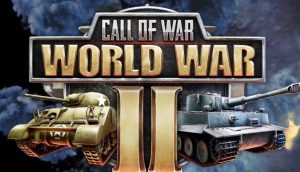


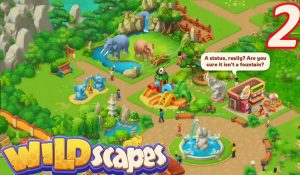




Kc
I updated and still do not have the decor catalog. My daughter does but I do not =(
Ann
After the game was updated – I started from the beginning, all my data including profile details – was removed.
I started the game from the first level and area, and now I’m going to finish the maze area, but there is no catalog.
Please fix it!