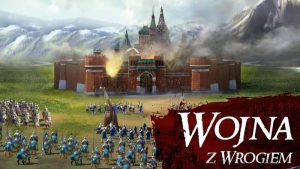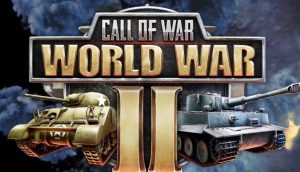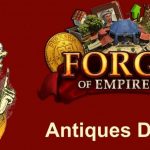Forge of Empires: City Guide
- Can I rotate buildings?
- How do I gain population?
- How can I cancel productions?
- How can I cancel the construction of a building?
- Can I store buildings in the inventory?
- My citizens are unhappy. What should I do?
- How can I upgrade my buildings to the next age(s)?
Can I rotate buildings?
No, it’s not possible to rotate buildings.
This has two reasons:
1. We don’t want to make it too easy to rearrange the city. The missing option to rotate buildings makes the game more difficult – like a puzzle.
2. The buildings are currently only animated from one angle. To add a rotate function would mean to overhaul all existing buildings and animate them from all kind of angles. We would rather invest this time in cool new features.
If you don’t have enough space in your city, you can sell your existing buildings or rearrange the city to use the available area more efficiently.
How do I gain population?
You can increase your population by building more residential buildings. If you don’t have enough free space in you city – try researching new, better residential buildings and building them instead of the old ones.
Each era has different types of residential buildings, which either grant more population or produce more coins. You can unlock them in the Research Tree. They’re also some Great Buildings, which grant you more inhabitants, like the Tower of Babel, the Capitol or the Innovation Tower.
If you increase your population too much without having enough Happiness, it may happen, that your inhabitants become unhappy. So make sure, that you always have enough Happiness.
How can I cancel productions?
In order to cancel the production of a building you first need to enter it buy tabbing on it. You will then see, which production is currently active and how long it will still run.
Supply Building:
Enter the building and hit the red Cancel-Button in order to cancel the production. You will need to confirm this once and the prodction is canceled.

Goods Building:
Enter the building and hit the red Cancel-Button in order to cancel the production. You will need to confirm this once and the production is canceled.

Military Buildings:
Enter the building and hit the red X-Button in order to cancel the production. You will need to confirm this once and the prodction is canceled.

How can I cancel the construction of a building?
You can’t cancel the construction of the build by simply entering the building. The only option available there, is to finish it with diamonds.
Therefore you need to open the Build-Menu first. After that, please click on the Sell-Button on top which look like a $-Sign. After that click on the construction you want to cancel and simply sell the building:

You will get back all the inhabitants you used up for the construction but only a part of the used ressources.
Can I store buildings in the inventory?
Yes, it is possible to store certain buildings in your inventory.
For this you would need a special item, the: Store Building Item
This items allows you to store special event buildings from your city back to your inventory. Normal buildings can’t be stored, since those can be build anytime (with the needed ressources) from the Build Menu. If you store a military building, then you will lock all unlocked slots again, so make sure you really want to store those buildings.
How does it work?
Open your inventory and select the Store Building Item and click on ‘Use’:

You will then see a box icon above every building you can put back into your inventory. Click on the building you want to store. You will then see, what you will lose (population / happiness), once the building is stored and need to confirm the process.

If you clicked on the wrong building, then just click on ‘Cancel’ in the conformation window. If you want to cancel the whole store process, then click on the red cancel-button underneath the forge point bar.
For every single building you want to store, you will need one Store Building Item.
How can I get the Store Building Item?
You can get the Store Building Item from various occasions ingame:
- Event Reward
- Guild Expeditions
- Special Sale Offer
My citizens are unhappy. What should I do?
Pay attention to the morale of your people – if they are happy and satisfied, they will serve you better! A disgruntled population is significantly less productive and even refuses to go to war for you or trade. So take care that your people always happy or even delighted. You can achieve this by building decorations and cultural buildings. Advanced roads also provide for happy citizens and some Great Buildings like the Hagia Sophia, Frauenkirche of Dresden or the Alcatraz.
You will get your people enthusiastic when you will reach 40% of your population as extra happiness. This will give you a +20% towards your coins and supplies production.
To tell how much happiness you need based on your population, simply multiply your current population by 1.4.

Unhappy population – productivity is at 50% |

Happy population – productivity is at 100% |

Enthusiastic population – productivity is at 120% |
How can I upgrade my buildings to the next age(s)?
They’re different items in the game, which allow you to upgrade event buildings to the next age(s).
What you need to be aware off:
- All those items are consumables – therefore you need one item per building
- All those items can never raise the age of the buildings above your current age
- Only Multi-Age buildings can be upgraded (no buildings with fixed ages e.g. Goods- or Supply buildings or all age buildings e.g. Rogue Hideouts)
- Those items can be gathered during Events, Daily Challenges or Guild Expeditions
Renovation Kit

The Renovation Kit upgrades one event building to your current age – even if the building is multiple ages underneath your current age.
Example: Your current age is the Colonial Age and you want to upgrade a building from the Iron Age. It will be set to the Colonial Age with the Renovation Kit.
One Up Kit

The One Up Kit upgrades one event building to the next building age and not to the player age.
Example: Your current age is the Colonial Age and you want to upgrade a building from the Iron Age. It will be set to the Early Middle Age with the One Up Kit.
Special Building Upgrade Kits
We have various Special Buildings in the game, which can be upgraded to another level, like the Cider Mill, the Pillar of Heroes or the buildings from the Cherry Garden Set and more. Every of those buildings has their own upgrade kit, which upgrades them to the next level.
During this upgrade, the buildings are also set to the current player age.
Example: Your current age is the Colonial Age and you want to upgrade the Cider Mill (Iron Age) with the Cider Mill Upgrade to the Blooming Cider Mill. The Blooming Cider Mill will be in Colonial Age, too.
How can I use the different Upgrade Kits?
All different types of Upgrade Kits are used the same:
1. Open your inventory and search for the wanted Upgrade Kit. The click on the ‘Use’-Button:

2. All buildings, which can be upgraded by the selected item are marked with a star in your city.

3. Click on the building you want to upgrade to the next age and confirm the process.