In Cooking Diary, the Store and customization options offer a fun and creative way to personalize your restaurant, character, and gameplay. Whether you’re buying new outfits, upgrading your restaurant, or adding decorative items, the Store is where you’ll find all the essentials. This guide will walk you through how to navigate the store, use the customization features, and make the most out of your resources.
The Store
The Store is where you can buy all sorts of items to improve and personalize your restaurant, your character, and your overall experience. Here’s a breakdown of what you can find in the Store:
1. Restaurant Upgrades
In the Store, you can purchase various upgrades to improve your restaurant’s performance and appearance. These upgrades help you serve customers faster, cook more efficiently, and increase the overall atmosphere of your restaurant.
- Cooking Equipment: Upgrade cooking stations to unlock new recipes and improve your cooking speed.
- Furniture: Add or upgrade tables, chairs, and other restaurant furniture to increase customer satisfaction and speed up service times.
- Decorations: Make your restaurant more attractive with new decorative items. Decorations can also boost your restaurant’s ratings and increase tips from customers.
- Outfits for Your Chef: You can buy new chef outfits to change the look of your character. Outfits can be purchased using Rubies or Coins, depending on the rarity.
2. Ingredients & Ingredients Packs
The Store is also where you can buy ingredients required for cooking your recipes. Ingredients can be purchased individually or in packs, and they’re needed to prepare food for your customers.
- Individual Ingredients: If you need specific ingredients for a recipe, you can buy them directly from the store.
- Ingredient Packs: Purchase ingredient packs to get a selection of ingredients at a discounted price. Packs may contain a variety of items, which helps you stock up on supplies.
3. Special Offers and Bundles
The Store often features special limited-time offers, bundles, or promotions where you can purchase items at a discounted price or get exclusive rewards. Keep an eye out for these special deals to get the best value for your resources.
- Event Bundles: During special in-game events or holidays, exclusive bundles might be available, offering items that can’t be found at any other time.
- Discounts: Occasionally, the Store offers discounts on in-game purchases, allowing you to get more for your Coins or Rubies.
4. Pets and Pet Items
In addition to restaurant items, the Store offers a variety of pet-related items. You can buy new pets, pet outfits, and special items that help you take care of your pets.
- New Pets: Pets can be purchased in the Store, and each pet offers unique benefits, such as boosting your restaurant’s ratings or giving you rewards.
- Pet Cards: Pets can be leveled up by collecting and using pet cards. Pet cards can be bought in the Store or earned through events.
- Pet Accessories: Customize your pets with special accessories to make them look unique.
Customization Options
One of the fun aspects of Cooking Diary is the ability to customize your character and restaurant. Here’s how to make your experience truly your own:
1. Character Customization
You can fully customize your chef’s appearance in the game, from their outfit to their hairstyle. Customizing your character allows you to express your personal style.
- Outfits: Buy new outfits for your chef in the Store. Outfits can be changed anytime to suit your mood or the season.
- Hairstyles and Hair Color: Choose from a variety of hairstyles and colors to give your chef a fresh new look.
- Accessories: Add fun accessories like hats, glasses, or aprons to complete your chef’s look.
2. Restaurant Customization
As you progress in the game, you’ll unlock more options for decorating and customizing your restaurant. The layout and design of your restaurant can be adjusted to create a welcoming and stylish atmosphere for your customers.
- Furniture and Decor: Choose from different themes and decor styles to personalize your restaurant’s look. From modern chic to cozy vintage, there are plenty of styles to choose from.
- Flooring and Wallpaper: Change the flooring and wallpaper in your restaurant to match your chosen theme.
- Lighting: Experiment with lighting options to set the right mood for your restaurant. Different lighting can enhance the overall ambiance and make the dining experience more enjoyable for your customers.
3. Special Themed Decorations
During special events or seasons, you’ll be able to buy limited-time themed decorations that will allow you to transform your restaurant for holidays or celebrations.
- Holiday Themes: Whether it’s Christmas, Halloween, or another holiday, you can purchase seasonal decorations to give your restaurant a festive look.
- Event Themes: Participate in in-game events that offer unique decoration items or unlockable content to change the look of your restaurant for special occasions.
How to Spend Your Coins, Rubies, and Banknotes in the Store
In Cooking Diary, you’ll use various currencies to make purchases in the Store. Here’s how to get the most out of your resources:
- Coins: Coins are the most commonly used currency in the Store and can be used to buy ingredients, equipment, furniture, and some outfits. They are earned by completing orders and progressing through the game.
- Rubies: Rubies are the premium currency, often used to purchase exclusive items, speed up actions, and unlock rare outfits and equipment. They are rarer than Coins but offer more valuable purchases.
- Banknotes: Banknotes are typically used to purchase special limited-time items or bundles. They are usually earned through special events or achievements, and you can spend them for exclusive decorations, pets, and other unique items.
Tips for Using the Store and Customization Features
- Prioritize Upgrades: Focus on upgrading cooking stations and buying essential ingredients first, as they will help you advance through levels faster. Only buy decoration items when you feel your restaurant needs a visual boost.
- Look for Discounts and Offers: Always check the Store for special offers or discounted bundles. These can help you get more value for your money, whether you’re using Rubies or Coins.
- Save Rubies for Exclusive Items: Rubies are valuable, so save them for special purchases like limited-time outfits, pets, or event items. They can also be used to speed up upgrades or buy extra lives.
- Decorate for Customer Satisfaction: A well-decorated restaurant can increase your restaurant rating and earn you more tips. Customize your restaurant to make it more appealing to customers and boost your earnings.
- Experiment with Pet Customization: Pets play an important role in boosting your restaurant’s success, so make sure to customize them and use them effectively. Buy pet accessories and level up your pets to gain special bonuses.
Summary
- The Store is your go-to place for all upgrades, decorations, ingredients, outfits, and pets in Cooking Diary.
- Customization allows you to personalize both your chef and your restaurant, giving you the creative freedom to design your restaurant’s layout and appearance.
- Use Coins for everyday items and upgrades, Rubies for exclusive content and speeding up actions, and Banknotes for special offers or limited-time bundles.
- Take advantage of seasonal events and special offers to collect unique items and maximize your resources.
With the Store and customization features, you can build the restaurant of your dreams, create a unique character, and make your gameplay experience even more enjoyable. Happy cooking and decorating!
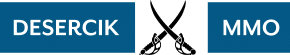

how do i change my outfits on cooking diary it says “tab will available soon” ??