Welcome to Cooking Diary, a fun and exciting restaurant simulation game where you manage your own eatery, cook delicious dishes, serve customers, and expand your business. If you’re just starting out, this beginner’s guide will help you navigate through the essentials, get you set up for success, and make your restaurant management experience enjoyable.
1. Getting Started
When you first begin, you’ll be introduced to the basic mechanics of the game and your very own restaurant. Here’s how to get started:
Creating Your Profile
- Choose a Name: When you begin, you’ll be asked to pick a name for your restaurant. This is your unique identifier in the game, so choose something fun!
- Tutorial: A tutorial will guide you through the first few steps of the game, showing you how to cook dishes, serve customers, and manage the restaurant.
2. Managing Your Restaurant
The core of the game is running your restaurant effectively. Here’s how you can manage your restaurant from the ground up:
Cooking and Serving Dishes
- Cooking Dishes: Each customer will order a dish. Tap on the kitchen equipment to prepare the dish. Cooking takes time, so you’ll need to manage multiple orders at once.
- Serving Customers: Once the food is ready, serve it to the customer by tapping on the table where they’re sitting. Be sure to serve them promptly to keep your customers happy.
- Cook More Dishes: The more dishes you cook, the more experience points (XP) you earn, allowing you to level up and unlock new recipes and equipment.
Managing Resources
- Ingredients: To cook dishes, you’ll need ingredients, which are replenished over time. Be sure to monitor your inventory and restock when supplies run low.
- Money: Serving customers earns you coins, which are used to upgrade equipment, buy new ingredients, and expand your restaurant.
3. Restaurant Upgrades
As you level up and earn coins, you’ll have the opportunity to upgrade various aspects of your restaurant:
Upgrading Kitchen Equipment
- New Equipment: As you progress, you can unlock new kitchen appliances that help you cook dishes faster and serve customers more efficiently. Upgrade your kitchen to handle more customers and make cooking quicker.
- Decorations: You can also decorate your restaurant with various items to make it look more inviting. Customers will appreciate the nice atmosphere, and you may attract more visitors.
Expanding Your Restaurant
- Expanding Space: Unlock additional areas of the restaurant as you level up, allowing you to serve more customers and expand your operations.
- New Recipes: As you unlock new areas, you will gain access to new recipes, which in turn brings in more customers and larger rewards.
4. Earning Coins and Rubies
Coins and rubies are the two main currencies in Cooking Diary.
Coins
- Earned through serving customers: You earn coins by completing orders and serving food to customers.
- Spending Coins: Use coins to upgrade your kitchen, expand your restaurant, and buy more ingredients or special items.
Rubies
- Premium Currency: Rubies are harder to earn but can be used to buy special items, speed up cooking times, and acquire exclusive content.
- How to Earn Rubies: You can earn rubies by completing certain tasks, leveling up, or through special promotions and events. You can also purchase rubies with real money if you wish to speed up your progress.
5. Pets and Their Benefits
Pets are a fun and beneficial part of Cooking Diary. Each pet has unique abilities that can help improve your restaurant:
- Collect Pet Cards: Pets are obtained through special pet cards, which can be collected by completing tasks, participating in events, or purchasing packs.
- Pet Actions: Pets have actions that you can use to improve your restaurant, such as attracting more customers or boosting your earnings for a period.
- Leveling Up Pets: As you collect more pet cards and level up your pets, you unlock additional benefits.
6. Participating in Events
Cooking Diary regularly holds special events that provide you with extra rewards, including rubies, coins, exclusive decorations, and more:
- Time-Limited Events: These events often have unique challenges that you can complete for rare rewards.
- Event Boosters: During events, you can earn special boosters that help you complete tasks faster or earn extra rewards.
- Special Items: Some events give you the chance to earn items that are not available at other times, so make sure to take part in these whenever possible.
7. Connecting with Friends
Socializing is an important part of Cooking Diary, as it allows you to share progress and earn rewards:
- Friends List: You can connect with friends through Facebook or the game’s social platform. This lets you see how they are progressing, share gifts, and visit their restaurants for inspiration.
- Gifting: Send gifts to your friends to help them level up and gain extra rewards in return.
- Cooperation in Events: Some events allow you to team up with friends to compete for rewards, so it’s a good idea to have an active friends list.
8. Tips and Strategies for Beginners
To help you get started and progress faster, here are some tips and strategies:
- Focus on Serving Quickly: The faster you serve customers, the more you earn. Upgrade your kitchen and equipment to speed up the cooking process.
- Complete Daily Tasks: Make sure to complete your daily tasks to earn extra rewards, which can help you level up faster.
- Participate in Events: Always take part in special events to earn unique rewards that will benefit your restaurant.
- Save Rubies for Special Items: Rubies are valuable, so save them for when you need them most, such as when you want to speed up cooking times or buy limited-time items.
- Upgrade Smartly: Don’t upgrade everything at once. Focus on the upgrades that will benefit your restaurant the most, such as faster cooking equipment and better decorations to attract more customers.
9. Troubleshooting and Help
If you encounter any issues while playing Cooking Diary, here’s how to get help:
- Contact Support: You can contact customer support from the in-game settings menu if you have any issues, such as losing progress or encountering bugs.
- Help Menu: The game has a help section that provides answers to frequently asked questions and tips for common issues.
- Sync Your Progress: Make sure to link your game to a Facebook or Google account to save your progress in case you switch devices or experience any technical issues.
10. Summary
- Cook, Serve, and Upgrade: Your goal is to cook delicious dishes, serve your customers, and upgrade your restaurant to make it a thriving business.
- Earn Coins and Rubies: Use coins to upgrade your restaurant and rubies to speed up progress and access special items.
- Collect Pets: Pets provide additional rewards and are an important part of your success.
- Participate in Events: Take part in special events to earn exclusive rewards.
- Build a Social Network: Connect with friends to exchange gifts and help each other out.
By following this beginner’s guide, you’ll be on your way to becoming a top restaurateur in Cooking Diary. Keep improving your cooking skills, expand your restaurant, and have fun!
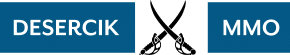

Hi! I get notifications telling le to visit the restaurant of my friends/guilde. How do I do this?
How can i get my own pet? Still dont have 1 yet
When does the cutleticut district open in cooking diary?