- What do the different contacts mean? (green, epic, daily)
- Why does it say “Crew missing”?
- How do I edit my crew?
- How do I upgrade my crew?
- What is promotion and how do I do it?
- What is the maximum Team Cost?
- How do I increase my crew capacity roster limit?
What do the different contacts mean? (green, epic, daily)
Contacts allow you to instantly obtain crew, including the most powerful high rarity crew members. There are a few different types of contact available:
Epic Crew Contact: Guaranteed rare, epic or legendary quality crew.
Colour Contact: Only crew of a specific colour alignment – useful for when you need specific crew.
Daily Contact: Random crew member of up to rare quality. You receive one of these free each day.

Why does it say “Crew missing”?
You’ll notice that each crew member is either Red, Blue, Green, Purple or Yellow.
These colours match the colours of the tiles on the board. If you match 3 or more green tiles, then the damage dealt by them is dependent on you having one or more green crew members in your team. If you only have green crew members then none of the other colour tiles will do any damage. However, green tiles will do a lot! This can be a good tactic in certain situations, for example attacking a blue Kingpin.
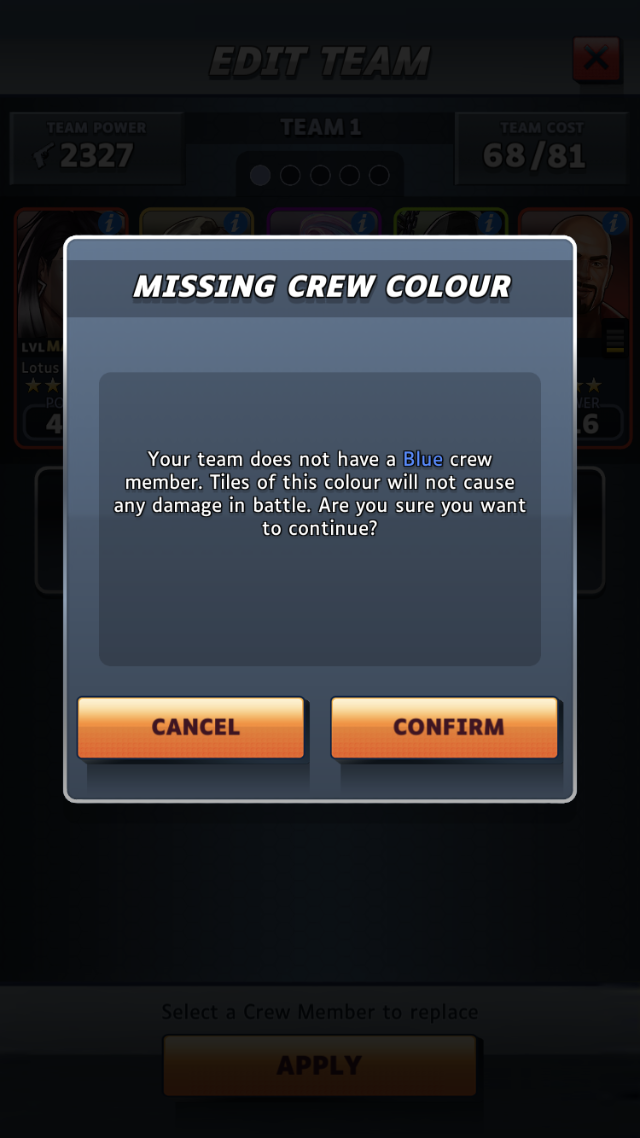
How do I edit my crew?
If you select your crew on the bottom of the screen there will be an option to level up and edit your team. Select edit team. From here you can individually select each crew member then tap an alternate crew member you wish to replace them with. We do recommend to have each colour variant to make the battles more balanced to win against enemies. The game will also warn you if you’re missing a specific colour for your crew member before proceeding.
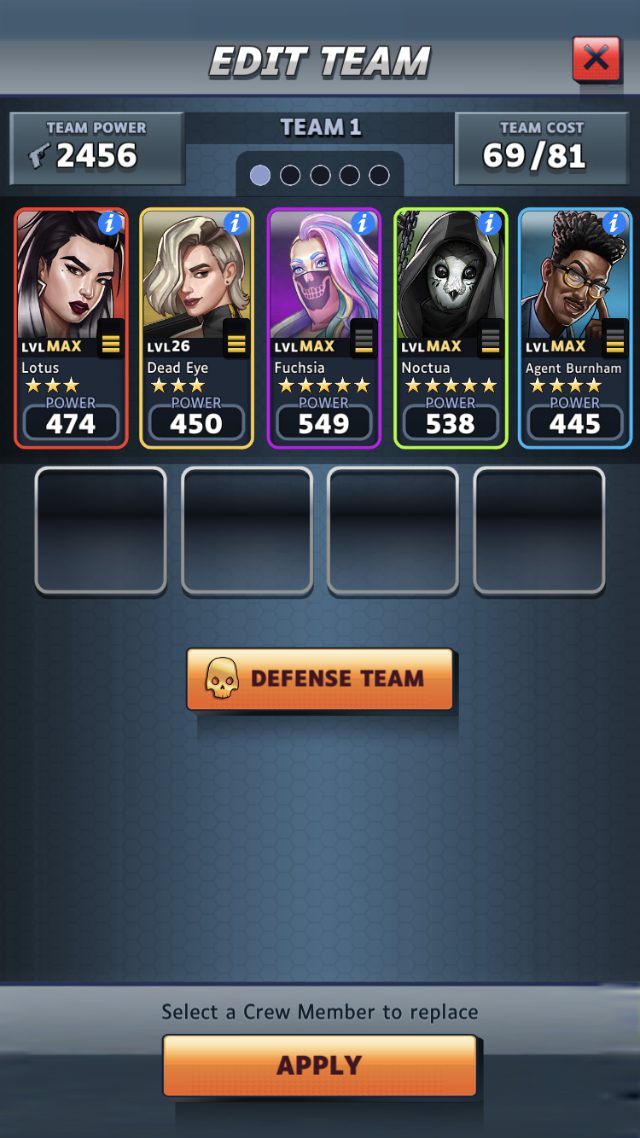
How do I upgrade my crew?
To upgrade your crew, tap the Crew button on the menu bar at the bottom of the screen. Select the crew member you want to upgrade, then select Level Up. From here, you can select other crew members that you want to use for training. Crew members used for training will be discarded and provide XP to the crew member being upgraded. You’ll be able to preview how much XP and how many levels training with the selected crew members will provide. There is also a cash cost for levelling crew that will be shown on the screen. The process of training is not reversible so choose carefully and check any warnings before proceeding! It’s generally a good idea to use lower rarity crew members up in the training process and save your rarer crew members to upgrade.
Campaign missions and heists are a great source of the cash and recruits you will need to level up your crew.
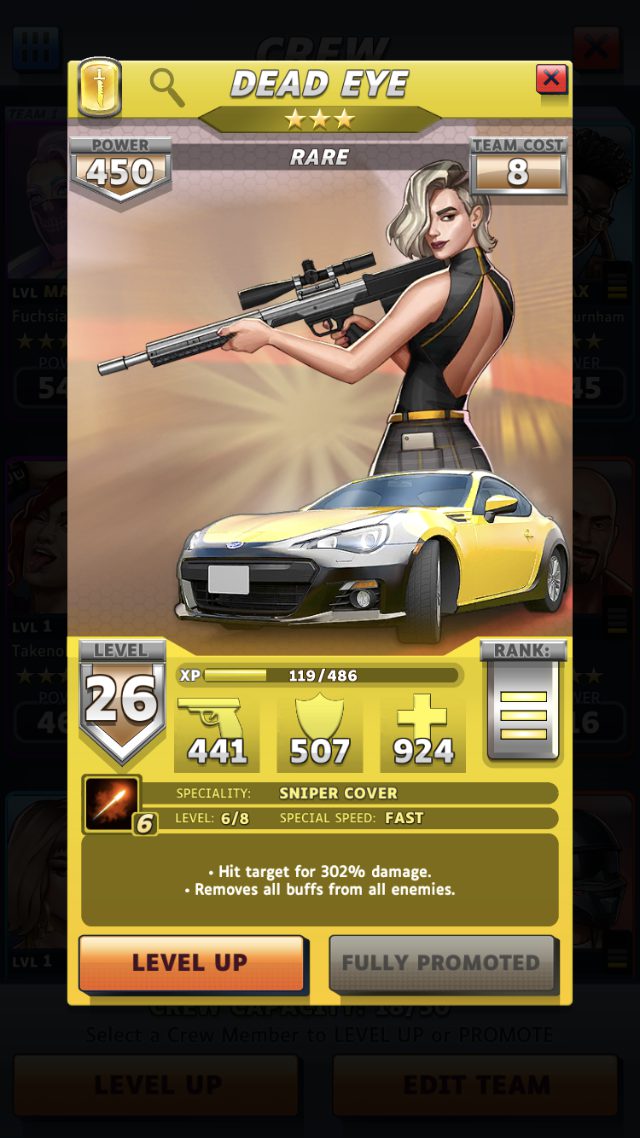
What is promotion and how do I do it?
Crew members must be promoted to reach their maximum potential. Promoting a crew member unlocks more levels and higher stats for them. A crew member may only be promoted when they have levelled up to their current maximum level, at which point their Level Up button will be greyed out and no longer available until you promote them. Each time your crew member is promoted it will increase their maximum level potential by 10 and will reset their level to 1, while increasing their stats!
Promotion requires specific materials dependent on the promotion level as well as the colour of the crew member being promoted. Once a crew member has reached their maximum promotion, promotion will no longer be available.

What is the maximum Team Cost?
Each crew member has a team cost depending on how strong they are. There is a maximum total team cost that you can take into battle. Increase this maximum by levelling up. If you see a message that says ‘Your Defence Team Cost exceeds your maximum Team Cost. Please remove a crew member from your team”, it means you need to level up before you can use that particular combination of crew members on your team.
How do I increase my crew capacity roster limit?
You sometimes get extra roster capacity when you level up but you can also buy more with gems. When you reach maximum crew roster capacity, you will be prompted to ask if you want to use some gems to expand further.