Why is the island not available?
Islands open up when you reach certain levels, and become unavailable when you complete all tasks there. Usually several days are given after you complete all of the tasks, before an island closes, and you see the countdown. Progress in the game, reach new levels, and more islands will open for you!
How can I travel in the game?
In Family Island, you can travel to other islands and complete tasks there. To do this, tap the island icon (in the bottom left part of the screen), select the island you need and tap “Let’s go!”.
Islands open up when you reach certain levels, and become unavailable when you complete all tasks there. Progress in the game, reach new levels, and more islands will open for you!

What are Travel Points?
You need travel points to visit different islands in Family island world. In the list of islands, you see amount of points you need to spend to travel somewhere. They are restored automatically after a while. You don’t need travel points to come back to your home island
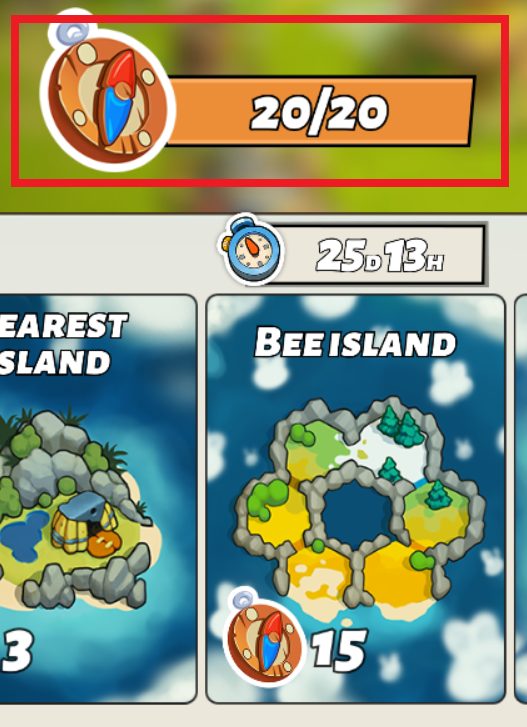
I have reached level 40 and can not get to level 41 because its says I have reached the maximum.
I’m on level 43. How do I open the upper lands on the main island?
I can not get the star to leave that says I need to explore nearby island. I’ve already been to the island so I’m not sure what it means that I need to explore. PleSe help.