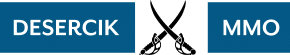The Order Board shows the available orders you can fulfill to earn Coins and Paw Points. To view your orders, tap the Delivery truck or the Order Board on your Farm.

Each order will reward you with a different number of Coins and Paw Points. A check mark on an order means that you have the required items to fulfill the order.
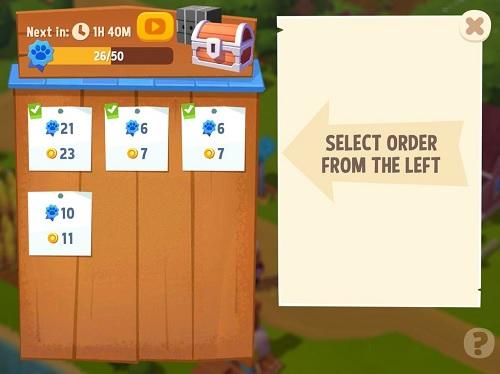
Collect the required number of Paw Points to fill the meter. Once this is filled, the truck will come back with a Reward Chest.

Tap the check mark on top of the Reward Box to claim your rewards.


Related posts:
FarmVille 3: How do I make room on my farm?
FarmVille 3: What is the Market Stand?
FarmVille 3: How do Farmhand actions and supplies work?
FarmVille 3: How do I cook and craft?
FarmVille 3: What are Story Tasks and Daily Tasks?
FarmVille 3: How do I expand my Farm?
FarmVille 3: How do I add neighbors?
FarmVille 3: What are Pets?
FarmVille 3: What is the Sky Race?
FarmVille 3: What are Achievements?