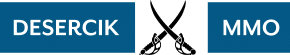The Market Stand, which unlocks at level 5, is where you can sell your goods to earn Coins. Tap on the stand to start selling goods.

Tap on any empty slot to create a sale.
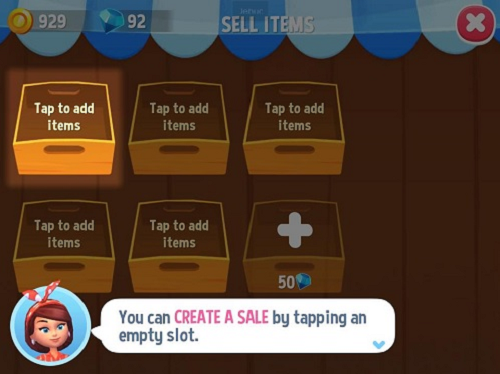
Select the item you want to sell, then tap the ‘Put for Sale’ button.

You can add more slots in the Market Stand by purchasing them using Gems.
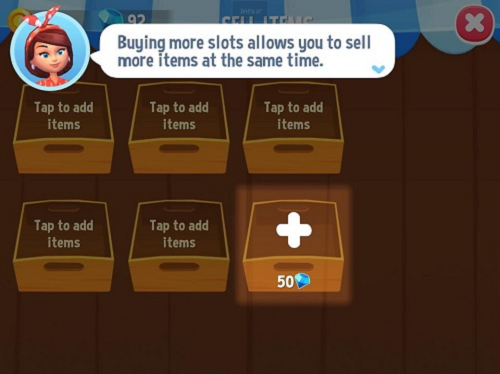
How do I use the Merchant?
The Merchant, which is available at level 5, sells valuable items and offers great deals that are very useful on your farm. To get special Daily Deals, tap on the Merchant building.

There are two tabs to choose from: Deals and Market.

Tap on the Deals tab to view the Animals and Resources that are on offer.
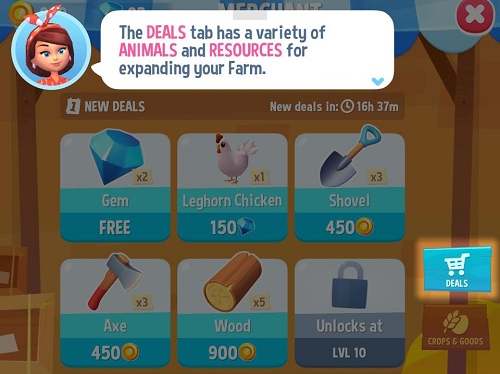
Tap on the Market tab to view the Crops and Goods that you can purchase.

Related posts:
FarmVille 3: How do I edit Buildings and Objects?
FarmVille 3: What are Decoration Coins and how do I earn more?
FarmVille 3: What is the Sky Race?
FarmVille 3: How do I make room on my farm?
FarmVille 3: How do I use the Barn Storage?
FarmVille 3: What is Happiness?
FarmVille 3: How do I see my Followers / Likers?
FarmVille 3: How do I plant and harvest crops?
FarmVille 3: How do I cook and craft?
FarmVille 3: How do I get animals?