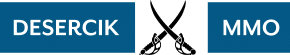To view your Followers, tap on the Friend icon on the left side of the screen.

Next, tap on the Followers tab.

How do I see my Likers?
Visitors in your farm have the option to interact with any of your avatars and animals. Their interaction will register as a Like for your farm.

You can view how many Likers you have by tapping the Friend icon on the left side of the screen.

Then, simply tap on the Likers tab.

Related posts:
FarmVille 3: How do I unlock or upgrade Farmhands?
FarmVille 3: How do I change the appearance of my buildings?
FarmVille 3: What are Decoration Coins and how do I earn more?
FarmVille 3: What is the Sky Race?
FarmVille 3: How do I use the Building and Decor Shops?
FarmVille 3: How do I cook and craft?
FarmVille 3: How do I edit Buildings and Objects?
FarmVille 3: What is the Market Stand?
FarmVille 3: What are Achievements?
FarmVille 3: What are Story Tasks and Daily Tasks?