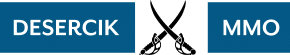To edit Buildings and Objects, give the item a long press and the available options will appear.

There are different options available depending on the type of Building or Object:
- Move: Drag the object to a free space on your farm and tap anywhere to release.
- Rotate: Tap on the rotate icon and tap anywhere to release.
- Store: Tap on the box icon.
- Sell: Tap on the dollar icon.
- Change Model: Tap on the brush icon.
Related posts:
FarmVille 3: How do I unlock or upgrade Farmhands?
FarmVille 3: What is Happiness?
FarmVille 3: How do I use the Barn Storage?
FarmVille 3: How do I get animals?
FarmVille 3: How do I breed animals?
FarmVille 3: How do I expand my Farm?
FarmVille 3: What are Story Tasks and Daily Tasks?
FarmVille 3: What is the Order Board?
FarmVille 3: How do I see my Followers / Likers?
FarmVille 3: What is the Sky Race?