Is the game free?
Yes, Merge Party is absolutely free to play and supported by in-app purchases. The game is completely solvable without buying any items.
If you would like to enhance your game, you can buy some additional items, coins and gems for real money.
How do I close the app?
On Android: Press the task key (usually a square or rectangular button in the bottom right of the screen) to open the Recent Apps screen, then swipe the app left or right off the screen. If you are having trouble, check the instructions from your device’s manufacturer.
On iPhone X and Later: Swipe up from the bottom of the screen to open the app launcher. Swipe Merge Party up off the screen to close it.
On iPhone SE, iPhone 8 and Earlier: Press the Home button twice to open the App Switcher. Swipe Merge Party up off the screen to close it.
How can I mute sound effects?
Tap the gear icon in the top right to open the Settings menu and toggle Sounds.
How do I play Merge Party?
Merge Party is a Merge puzzle game.
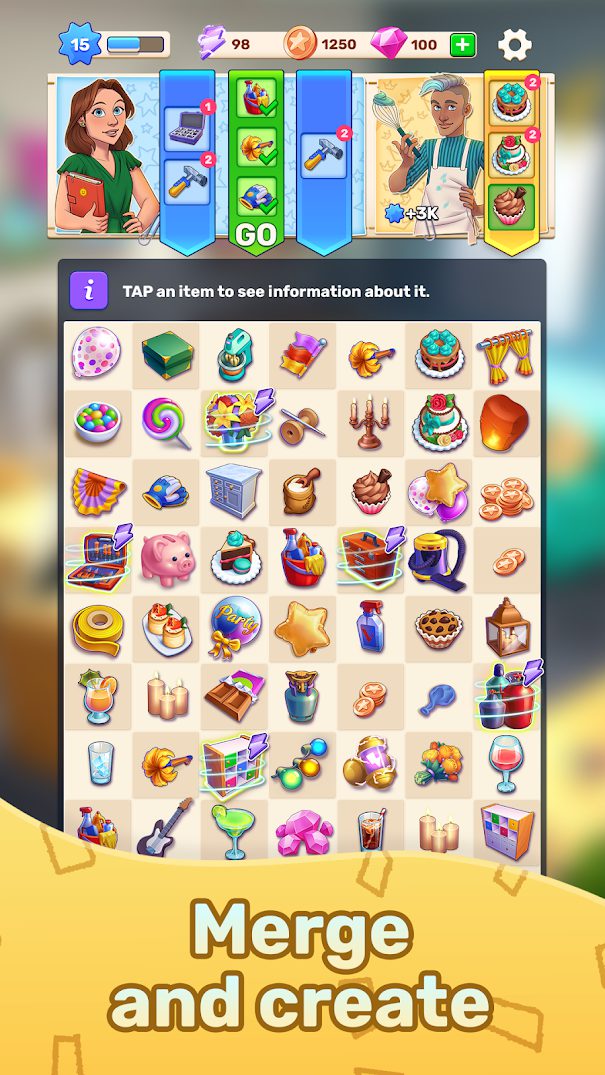
At the top of the grid you will see your tasks: these show the items that you need to make in order to complete the task.
You must create these items on the grid. To do this, you will need to Produce and Merge items.
How do I Produce Items?
Producers on the grid will glow. You can tap them to create other items around them. Some Producers will make other items automatically if there is space next to them.
Producers will only make a limited number of items before becoming exhausted. You can either wait for the item to cool down, or you can spend gems to start producing it right away.
How do I Merge Items?
Most items can be merged with an identical item to make a more valuable item. To do this, drag it onto an identical item.
Items which are locked (held down by sticky tape) cannot be moved, but unlocked items can be merged with them.
If an item won’t merge with an identical item, it might be at the highest value it can reach. Select this item for more information.
What is Energy?
Some Producers take energy to use. If a Producer has a lightning symbol next to it, it costs energy. This means that every time you tap it, you will spend 1 energy.
If you run out of energy, you can either spend gems to buy more, or you can wait for your energy to refill.
What are Collectibles?
Some items can be collected to earn gems, coins, energy or XP. To collect these items, first select them by tapping on them, then tap again to collect.

What happens if I run out of space on the grid?
If you run out of space on the grid, you won’t be able to produce any more items, and rewards will be stuck in your item stack. To free up space you can try a few things:
- Complete an order by pulling the ribbon
- Merge identical items
- Move items to the inventory by dragging them to the inventory icon
- Sell unwanted items by selecting them and then pressing the Sell button. (Some items cannot be sold, and the Sell button will not appear.)
How do I uninstall the app? (Android)
Different phones have different methods for uninstalling apps, but this method should work for most of them. If this doesn’t work for you, look for instructions on uninstalling apps from your phone’s manufacturer.
- Open your phone’s menu
- Go to Settings > Applications > Manage applications or Settings > Apps
- Tap on the Merge Party app.
- Tap on Uninstall
How do I uninstall the app? (iOS)
- Press and hold the Merge Party app icon on the iOS Home Screen until your icons start wiggling.
- Press the X in the corner of the Merge Party app icon
- Tap Delete in the dialogue
- Press the Home button on your device to exit the uninstall mode


When will a new party be available?
How do I get a lightbulb