Merge Inn is a fun and engaging game where you build and run your own hotel. As a beginner, you may find it overwhelming to navigate the game and progress efficiently. In this guide, we’ll provide some tips and tricks to help you get started on the right foot.
How to play?
Understanding the Basics
To start, Merge Inn is all about merging identical items to create new ones. The more you merge, the better the items become. In this game, you will merge everything from room keys and pillows to carpets and decorations.
Be Mindful of Your Resources
You need resources to create new items, including coins, gems, and keys. Coins can be earned by merging items and completing tasks, while gems and keys are a bit more difficult to obtain. It’s essential to use your resources wisely and not spend them too quickly, as they will be needed for upgrades and other important aspects of the game.
Focus on Customer Satisfaction
Your primary goal is to make sure your guests are happy and satisfied. Be sure to keep your hotel clean and well-maintained, provide a range of amenities, and respond promptly to their requests. Happy customers will give you higher ratings and more coins.
Complete Tasks and Achievements
Tasks and achievements are a great way to earn coins, gems, and keys. Completing tasks can also help you progress through the game by unlocking new rooms and items.
Upgrade Your Hotel
Upgrading your hotel is essential to keep up with the competition. You can upgrade rooms, amenities, and decorations to make your hotel more appealing to guests. However, upgrades require resources, so plan ahead and make sure you have enough coins and gems before starting.
Utilize Boosts
Boosts are temporary power-ups that can help you progress faster in the game. They can be purchased using gems or earned by completing achievements. Boosts can give you extra coins, speed up tasks, and increase customer satisfaction.
By following these tips, you’ll be well on your way to running a successful hotel in Merge Inn. Remember to merge wisely, prioritize customer satisfaction, and use your resources effectively. Good luck and have fun!
How to open a Bubble?
Occasionally, bubbles may appear on the board after merging two items. These bubbles contain a duplicate of the newly merged item and can be popped with Gems. However, some bubbles can also be burst by watching a video advertisement. It’s important to note that bubbles are only available for 60 seconds, after which they disappear and leave behind a few coins.
How to merge
Drag identical items together on the Kitchen Board to merge them into higher level items. You can make an unlimited number of merges, but to get more items to merge, you need to tap on your Containers. Each Container will give you a number of a certain type of items, before it needs to be recharged. The number of items available per charge depends on the level of the container. Getting items from Containers consumes Energy.
Tip: Some items are not available directly from containers, but from other items you create by
merging. To get these items, you need to first merge the sub-container together, and then you can access the item chain in that item.
How to get sushi?
The Sushi is a Trophy Chest that can be obtained by tapping on the Temple in the game. Upon tapping, it can reward players with a Wondrous Life Orb or a Young Dragon Tree. It can also be merged into a Donburi for greater rewards.
To obtain the Sushi, players need to tap the Temple every 10 hours spent in the Camp.
What is Energy?
Getting items from Containers consumes Energy. When you have used up your Energy, it will automatically regenerate over time up to 100 units.
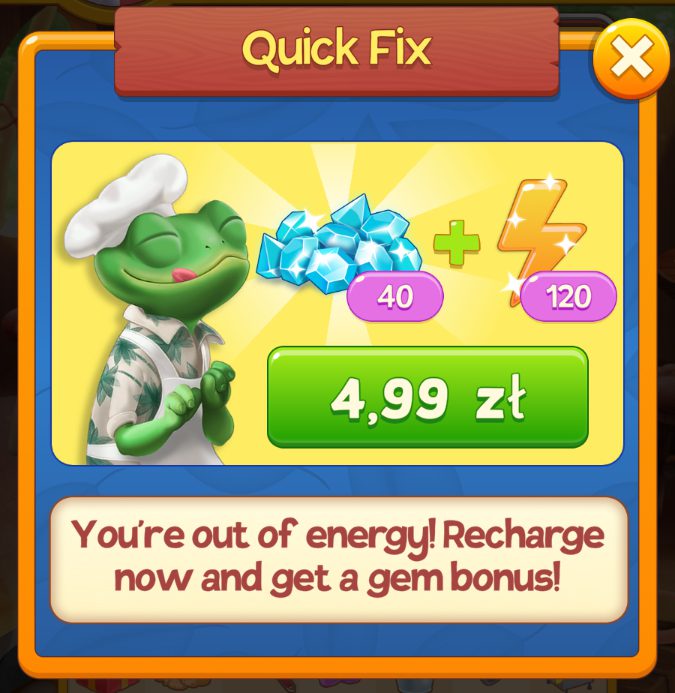
To refill Energy instantly:
- Use gems to purchase a refill
- Watch a video ad in exchange for a partial refill
- Use Energy items obtained from various
Tip: Merge Energy items into higher level ones to get more Energy.
What are Containers?
There are multiple types of Containers on the Kitchen Board, and you will discover more as you progress further in the game.

Tapping a Container generates items on the board. Each type of Container gives different items, with their own item chains. Containers give a limited number of items, before they need to Recharge over a period of time.
Recharging Containers While a Container is Recharging, you can:
- purchase an instant Recharge with Gems
- speed up the Recharge timer by watching a video ad.
Upgrading Containers
You can Upgrade a Container by merging Container parts, and merging Containers of the same type and level.

Tip: Upgrade your Containers regularly – upgraded Containers give more items before needing a
Recharge. They also have an improved chance of giving better items.
What are Orders?
In each Level, you need to complete a set of Orders from customers.

You can view the active Orders on top of the Kitchen Board. For each item in an Order, you can tap the [i] symbol to view how you can get the item. In the Orders view, you can also see the rewards for completing the current Level.
Finish all active Orders to complete the current Level.
Tip: Always check the Orders list and see which items you already have on the Kitchen board – figure out which items you want to merge first, without crowding the board!
Stars and Star Chest
You get Stars for completing the individual Orders. Stars unlock the Star Chest rewards in the Home Screen.
Level Chest
The Level Chest is found in the Home Screen. The Level Chest displays the Level you must reach to open it. When you reach the Level, the chest unlocks and you can collect rewards!
How can I merge a certain item?
If you see an Order with an item you can’t see in your Collections, tap [i] to find out which Container you can find the item in.
Some items are not available directly from Containers, and you need to create another item first.
For example, to access Drinks, you need to merge a Pitcher from the Tableware item chain.
Tip: Some rare item parts drop from other items. Some items can only be discovered by completing Side Jobs.
How do I sell items and why?
You may want to sell items on the Kitchen Board to clear up space or get some Coins.
To sell an item, tap to select it, and press the Sell button in the info panel.
If you accidentally sell an item, you can immediately tap Undo to cancel the sale.
Tip: Containers and Container Parts are hard to come by, and it rarely makes sense to sell them. Use your Storage instead to make space on the Kitchen Board, and always merge those parts to upgrade your Containers!
How do I use the Storage?
You can temporarily place items in the Storage at the bottom of the screen. Swipe left or right on the storage to view the items inside, ortap to open Storage. The Storage has a limited number of slots available. You can purchase more permanent slots with Coins.

What is Experience & Reputation?
When you merge higher level items, Experience items appear. Merge them to collect more Experience into your Reputation meter.
When you collect enough experience to fill the meter, you can rank up your Reputation. Each Reputation rank gives you rewards.
How do I use my Coins?
Coins are very useful, and you can use them ina couple of different ways:
- Inthe Shop, you can find Flash Sale items that can be purchased with Coins.
- Inthe Shop, you can also find Packages of items that speed up merging higher level items.
- Inthe Storage, you can buy more permanent item slots to stash valuable items in.

Side Jobs
Side Jobs are occasional Challenges that test your skills and logic. Side Jobs are played on a separate board, where you complete special Orders or unique tasks.

Side Jobs consume Energy, but finishing them successfully within the time limit gives you great
rewards and unique items which can’t be discovered on the Kitchen Board.
Collections
You can find Collections in the Home Screen. Tap to open Collections.

When you discover a new item in the game, it will be added to your Collections, and you can collect a reward.
Tip: Some items in Collections can only be discovered in Side Jobs.
Shop
In the Shop, you can find Daily Deals, Flash Sale, and Packages. You can also spin the Lucky Wheel to collect daily bonuses.
- Daily Deals are freebies and high value deals you can buy or collect once every 24 hours.
- Flash Sale offers a selection of useful items for completing orders. Buy items from Flash Sale to merge with items from your Containers.
- Packages are disposable containers of different item types. They offer great value when you need to merge a large number of items.
Currencies
There are two currencies in the game, Coins and Gems. They can both be found and collected along
the way in the game. If you want more Coins or Gems, you can purchase both in the Shop.
Can I play on multiple devices?
At the moment, it is not possible to move your progress across devices. Do not delete your game, so
you won’t lose any progress. We are working on saving progress and switching devices possible at a
future update!


In order to fill my orders, I need bento boxes so I can get the sushi maker. How do I get them?
What to do if fill up board and have nothening to merge and storage is full
You can sell some items to clear space.
sell the items! it sucks to do sometimes but if you’re out of space you have to. I sell the lower cost items first, that way it isn’t such a loss to the game!!
Simple how do I fill the orders when the orders are filled on kitchen board this isn’t making sense
you should be able to click on the order when it shows all check marks and it will give you the experience and rewards!
How and why, do we interact with clubs? I joined one but that is it. I don’t know how to help member either.
I came here to ask the same question!
I have been searching for answers to thus same question with zero results.
What is season/level 100?
how do I remove items received from packages? they require 100 gems to open bubble on them and they aren’t going away like other bubbles. I can’t even put them into storage to open up the board. I wouldn’t have bought the package in shop if I’d known it would cost me 100 gems for each item in it
how do we use clubs?
How do I collect the star chest and the level chest. it says I’m out of boosts, but I don’t know how to get them. Please help.
I changed clubs. Now I can’t find where I ask them for life’s. Never had a problem till I changed clubs. Did you remove that option? I hope not; it already takes so long to get coins and diamonds to work with already. Please bring that option back, I can’t offered in app purchases. Thank you