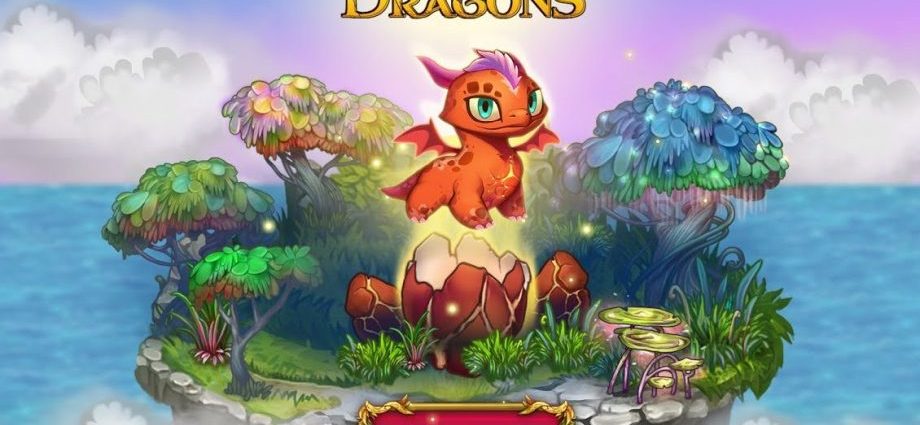- What is Den Feature?
- What is the advantage of joining a Den?
- How can I unlock my Den castle?
- How can I create and name my Den?
- How do I edit my Den’s name?
- How do I change my name or my picture in a Den?
- How can I edit my Den emblem?
- Why is my den name/den description/player name not allowed?
- How many Den types are there?
- How do I invite people to join my Den?
- How can I search and join a Den?
- How can I view members’ details?
- Why can’t I invite a player to my Den?
- How do I leave a Den?
- How do I remove a player from my Den?
What is Den Feature?
Dens is an exciting social feature where you can join a group of up to 30 players to socialize, share your progress with each other, and offer each other advice and ask for tips. You can also see the total of everyone’s combined Stars & Dragon Power. Dens will be expanded with many additional features in the coming months!

What is the advantage of joining a Den?
Right now, Dens are a great place to socialize with like-minded players. If you are feeling stuck in the game, or looking for new ideas about how to play, what strategies to use, how to organize your camp, or get past certain levels, join a Den and let other players give you some guidance.
Or are you the player who knows all the ins-and-outs of Merge Dragons? Maybe you want to join a Den to help other players and share your knowledge! Together, the Den also shows all of the members’ combined Dragon Power and Stars, so you can work toward a common goal.
But this is just the beginning! We will expand Dens with plenty of great features in the future that will give many more advantages to being part of a Den! Stay tuned… : )
How can I unlock my Den castle?
Dens will unlock once you’ve earned enough Dragon Power. Check the Den object in the lower-left of your camp to see your progress toward unlocking them.

How can I create and name my Den?
To create a Den, you must not already be in a Den. Tap the Den UI Button in the HUD, and from there you’ll be able to search for a Den to join, or you can create your own for the price of 500 coins.

You will be able to customize the Den’s Name, Description, Type, Language, Minimum Dragon Power, and a custom Emblem.
You can also mark a Den as “Private” which will prevent it from showing up in search results unless someone searches with your Den’s exact name.
How do I edit my Den’s name?
When you create your Den, you become the leader of the Den.
If you are the Leader of the Den, then you can Edit your Den’s settings using the “Den Settings” button in the drop-down menu you’ll find in the Dens UI.

The drop-down menu is to the right of the “Search” button.

How do I change my name or my picture in a Den?
To change your Profile Name, go to the world map, open up the Game Settings (the gear icon), scroll down and choose “Edit Profile”. Inside the “Edit Profile” dialog, you can enter a new Player Name. Or, if you are in a Den, you can also tap on yourself in the Members list to get info about yourself, and then choose the “Edit Profile” button from there.
Note that this used to be called “Camp Name” but we have changed it to “Player Name”.
How can I edit my Den emblem?
You can create a new emblem for your Den by selecting its patterns, frames, and symbols as well as the colors that you would like to see for each.
During Den creation, tap the “Edit Emblem” button.

You can also create a random emblem by tapping the “random” button.

If you want to change your existing emblem, you must be the Leader. Go to the drop-down menu next to the Den’s name in the member’s list, then choose Den Settings.
Why is my den name/den description/player name not allowed?
We use a profanity checker that attempts to keep the game’s content appropriate for everyone. You may have entered some text that is considered inappropriate. But maybe your text was fine and it got rejected anyway, so what gives? Well, our system is sometimes overly aggressive in filtering, and we apologize if that happened to you! You can let us know what you tried to enter, and we may be able to improve our system. But for now, you will have to choose different text.
How many Den types are there?
There are 3 types of Den:
“Casual” is for players just looking to socialize without any pressure to advance or play at regular intervals.
“Intermediate” is for players that are somewhat focused on advancement and play on a somewhat regular schedule. This type is in between “Casual” and “Hardcore”.
“Hardcore” is for the players who are highly committed to playing regularly and advancing, usually gaining the most combined Dragon Power and Stars.
How do I invite people to join my Den?
Other players will naturally join your Den as it shows up in search results.
For this first version of the Den feature, if you want to invite specific people, you will need to share your Den’s name with those players through some method outside the game, and then they will have to search for your Den by its name. In the future, we will improve this to make it easier to invite other players.
Note that if your Den has 30 players, it is full, and nobody else can join until someone leaves (or is kicked out).
How can I search and join a Den?
You can look for a den by searching their name and having a filter for “Den Type”, “Language” and “Only Dens I can Join”.
When you tap a Den, the details can be seen in another window as below.
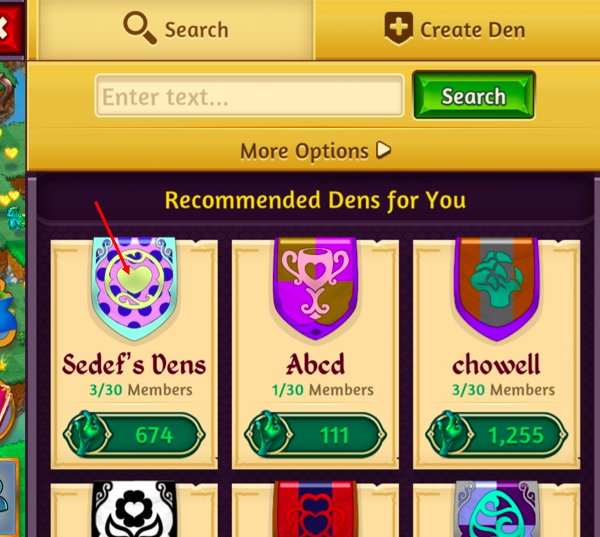
You can join the den by tapping “Join Den” button.

Ta-da!

How can I view members’ details?
When you are in a den, you can see other members’ dragon power and collected stars amount. When you tap on a player, another window opens.

You can add that den member as a friend, visit his/her camp or report.

Why can’t I invite a player to my Den?
In this version of the Dens feature, there is no way to invite players into your Den directly. But you can share your Den’s name with other players outside the game, and they can use that to find your Den and join.
How do I leave a Den?
Open the drop-down menu to the right of the Den’s name in the Member List. There you will find a “Leave Den” option.

How do I remove a player from my Den?
If you are the Leader of the Den, tap another player to open their details view popup. From there, tap the drop-down menu icon on the right of the window. In there, you will find a “Kick” option.