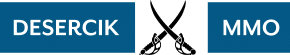- Where did the “Tap Confirm” go?
- Why can’t I move or drag the screen anymore?! Help!
- Where did my Sell button go?
- What are the ways that I can move objects?
- What is “Dragon Power” and how do I get more?
- Help! I have too many locked chests!
- How can I make my dragons sleep faster?
- Why don’t I have more levels?
- I’m done with the levels. What should I do now!?
- What are those gold clouds? Premium land??? OMG what’s on it?
- Is there a max to Gems I can buy or collect? (No, there isn’t!)
- How can I get more Gems?
- Where can I find Stone Bricks?
- Why did my Dragon Power go down?
Where did the “Tap Confirm” go?
In the Game Settings (gear icon on the world map) there is an option to turn on ‘Tap Confirm’ for getting confirmation on tapping high level and rare items.
Why can’t I move or drag the screen anymore?! Help!
There is a button in the lower-right corner of the screen that toggles scrolling. It’s there because some players want to stop themselves from accidentally dragging the screen around. Try tapping that!

Where did my Sell button go?
If you don’t see your sell button anymore, it’s probably because the blue Info Bar at the bottom of the screen is now collapsed.
You can expand it again by tapping the blue “İ” icon in the bottom-left of the screen:

What are the ways that I can move objects?
There are 2 ways to move objects!
- You can drag objects around by holding on them and moving your finger to the place you want the object to go. (You can move it as far as you want.)
- You can tap an object to select it, then tap an open space of land, and it will swoop over to that new spot.
(Note that some objects like Chests and Blessing Orbs need a long press to select them, because if you tap them it just activates the object.)
What is “Dragon Power” and how do I get more?
What is Dragon Power?
Each dragon you have has a Dragon Power, and higher level dragons have higher Dragon Power. Your total Dragon Power is the total of all the Dragon Power from all your dragons added up.
You can see a Dragon’s Power by selecting a dragon, and looking by the claw icon here:

This dragon has a Dragon Power of 1:

What is Dragon Power used for?
Dragon Power is how you clear the Evil Fog in camp to get more land!
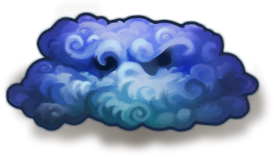
Each section of Evil Fog has a certain amount of Dragon Power you need before you can clear it. This shows you how much you have versus how much you need. In this example, you have 1 Dragon Power and need a total of 15 Dragon Power to clear this fog:

How do I get more?
- Merge dragons into higher level dragons. That will always be a net gain!
- Play levels, and in the rewards, choose eggs and dragons to bring back to camp so you can hatch more new dragons, and merge ones you have!
- Open locked chests to find eggs and nests:

Help! I have too many locked chests!
Don’t worry, if you don’t want to open them with Dragon Gems, you can sell them to get some Coins!
Tap a chest, then close the popup. The chest should now be selected. Then use the “Sell” button in the info bar on the bottom of the screen, here:

If you don’t see this bar at the bottom of the screen, you may need to expand it with the triangle-shaped button on the bottom-left:

How can I make my dragons sleep faster?
About Work & Sleep
Each dragon has a certain amount of work they can do before needing rest. Higher level dragons can do more before resting, but eventually they all end up in a Dragon Home.
All Dragons that are in the same home will sleep one after the other. Dragon 1 rests, then Dragon 2 rests, etc.
Tips
- Build more Dragon Homes from this shop menu. The more Dragon Homes you have, the more dragons can rest at the same time. 2 homes = 2 dragons sleeping simultaneously, 5 homes = 5 dragons resting simultaneously, etc.

- Merge Homes to get higher level Homes. Higher level homes help dragons sleep more quickly.

Why don’t I have more levels?
If it looks like there should be levels, but there aren’t, all you have to do is beat the last one that you have. New levels don’t show up until you get past the furthest available one:

And if you’ve gotten far enough to see “Dragonia will Expand Soon” then you’ve reached the end of the levels for now, and you can look forward to new levels in a future update.

I’m done with the levels. What should I do now!?
Our team is hard at work developing new levels and challenges for you to enjoy, and they’ll be here soon!
There’s plenty to do. Here are 4 ideas:
1. Play Camp!
You probably knew this one already. Just don’t forget to build up your Camp! : )
2. Search for Secret Levels!
Whaaaat? Secret levels?! Yes, there are secret levels hidden around the World Map. Find them by tapping around on suspicious-looking objects… or even on not-so-suspicious-looking objects.
But don’t try looking beyond the furthest level you’ve unlocked. The secret levels don’t show up until you’ve reached their spot on the map.
3. Replay Levels for Extra Rewards!
Did you know that each level has a progress meter that you can fill with each win, leading to more rewards?
Check out the progress in the level info dialog:

Specifically, this part:
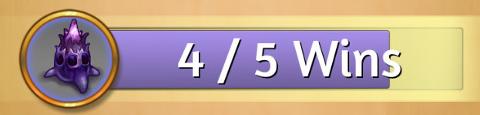
If you tap it, it will give you a bit more info:

4. See how quickly you can beat certain levels!
The level info shows you your fasted time for each level. Some players have had a lot of fun beating levels as quickly as possible, and posting their fastest times on Twitter or Facebook, or comparing with friends.
What are those gold clouds? Premium land??? OMG what’s on it?
These golden clouds are covering Premium Land. It is extra land with great things on it. Once you have enough dragon power, you can tap the label over the land to get a picture of what it looks like and the items on it.

Is there a max to Gems I can buy or collect? (No, there isn’t!)
No, there is not!
You may think that there is a maximum number of Gems you can have because the Gems bar starts at a low number. Don’t worry! The bar increases capacity as you collect or buy more Gems. There is no maximum.
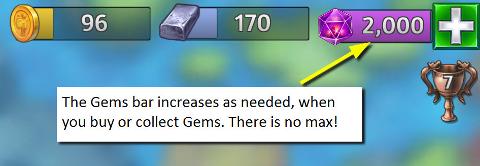
How can I get more Gems?
You can get more Dragon Gems in a few ways.
1. Shop for Dragon Gems
There is a Dragon Gems shop that has many options, including 30 Day Dragon Gem Payout, special 1 time only Bonus Gem packs, and a range of other bundles. (The 30 Day Magic Gem Payout is a great place to start.)
Open the shop with this button:
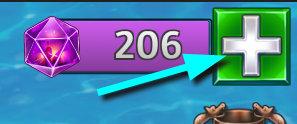
2. Complete Quests to find Purple Dragon Stars
If you want to find Gems while playing, the main way to get them is by finding purple Dragon Stars, then tapping them for Gems. However, if you know these tips, you will be able to save up a lot more:
- Play Quests! Every time you complete a quest, there is a small chance that instead of a normal, yellow Fallen Star, a purple Dragon Star will appear. This is completely random — there is no tally or anything that causes more or less at any point. It is entirely based on luck! So you can expect some streaks where you don’t see one for a long time, and then others where you get more.
- Bring them to Camp! If they appear in a level, don’t tap them! Instead, leave them there, and when you win the level, they will show up in the reward menu to bring back to camp for free! Why do this? So you can save them up and merge them!
- Merge them in 5s! When you have saved up *5* purple Dragon Stars, merge them all at once. Don’t merge 3 (it’s less efficient). There are 2 levels of Dragon Stars, so once you merge them, you can tap them for gems.
- Merge the Gems in 5s! There are 3 levels of Gems, worth 1, 5, and 15 Gems. Merge level 1 and 2 Gems in sets of 5 to get the most results! Then collect any level 3 Gems.

It takes some time to save up purple Dragon Stars and Gems to be able to merge them, but it is worth the wait!
3. Find Gems on Land
The last way to find Gems is that sometimes they or the purple Dragon Stars are on the dead land in Camp. But these are more rare.
You can also unlock the Premium Land under the Gold Clouds to find a bunch of Gems and purple Dragon Stars (among other things, like eggs and nests, etc). You will need the right amount of Dragon Power first, and then you will have the opportunity to purchase the land.

Where can I find Stone Bricks?

Stone Brickscome from harvesting the “Living Stone” objects, like these:

What Levels have those?
About 30 level in, you’ll find a bunch of “Quarry” levels. These are great for finding Living Stones and Stone Bricks. Quarry 4 is the first of them have Living Stones as common rewards for completing the level. Then you can take those back to Camp and harvest them for Stone Bricks!
Why did my Dragon Power go down?
Each dragon has a Dragon Power associated with it. Higher level dragons have more Dragon Power. Your total Dragon Power is the total of all the Dragon Power from all your dragons added up.
That said, there are two reasons that your Dragon Power might go down:
- If you just merged Level 4 dragons, those dragons (and their Dragon Power) have been replaced by a Nest. Look around for that Nest! Collect the eggs from that nest and hatch them into a Tier 2 dragon, and your Dragon Power should be better than before!
- If you played a level where a dragon was summoned into that level with a Dragon Portal, then the dragon is temporarily not in camp anymore, and thus your Dragon Power in camp has gone down. If you find that level, marked by an “In Progress”, then go into it and either finish the level or reset it, and the dragon will return to Camp, bringing its Dragon Power with it. (We don’t like how this works as it is confusing, and we want to fix it.)