Your car may smoke the opposition at first, but you’ll need to upgrade it to keep on winning. To do this, hit the Upgrade Tab in the main menu. Remember that the car you have equipped will be the one you’re upgrading.
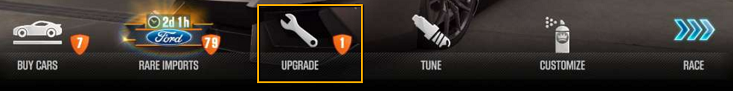
- How do I add or remove upgrades?
- Where can I win car parts?
- What are Stage 6 Parts?
- Can I remove a Fusion Part?
- Rare Import Parts
- I added Fusion Parts to my Upgrades; why didn’t my PP increase?
Scroll through the different upgrades at bottom of the screen. Remember that sometimes increasing certain aspects of your vehicle may not be the best decision. For example, upgrading your car’s Turbo to Stage 5 before improving your tires will make it harder to grip the road – something you’ll want to avoid.

To change the Stage of Upgrade you have equipped, swipe left or right on the large upgrade window in the middle of the screen. If you haven’t bought an upgrade, it’ll cost you Cash or Gold to fit it. Starting from Stage 4, you have to wait for the upgrades to be delivered.

If you’re lucky, you’ll get your hands on some super-rare Stage 6 upgrades. These parts are even more powerful than the Stage 5 upgrades, offering improved performance and additional fusion slots.
How do I add or remove upgrades?
Go to the Upgrade Screen with the car you wish to upgrade selected. Once here, select the component you wish to upgrade by using the tabs at the bottom of the screen. You can then scroll through different level upgrades on the screen by swiping left and right. Once you’ve found the upgrade you want to fit, either buy it, or tap “Re-fit Part” to fit it.
Where can I win car parts?
Car parts can be won in multiplayer, from crates obtained in the Rare Imports screen, and through some challenges.
What are Stage 6 Parts?
If you’re lucky you’ll get your hands on some super-rare Stage 6 parts. These are even more powerful than the Stage 5 upgrades, offering improved performance and additional fusion slots. They are car-specific and can be won by using Keys in the Rare Imports screen, or in some events.
Once you’ve fitted a Stage 6 part, you can pay gold to remove it and fit it to another car!
Can I remove a Fusion Part?
Yes, you can remove fusion parts. First, find the upgrade it’s fused to in the upgrade screen. Tap the fitted fusion part, and pay the cost shown to return it to your inventory.
Rare Import Parts
You can win rare upgrades, Fusion Parts, and even exclusive cars by visiting the Rare Imports option in the menu bar at the bottom of the garage screen. Once you’ve won an upgrade or a part, it’ll end up in your inventory, ready to be fitted to an appropriate car.
I added Fusion Parts to my Upgrades; why didn’t my PP increase?
Fusion Parts give you Evo Points, not PP. Evo Points can be seen to the right of your car’s rating. Evo points are similar to PP, but they show how much extra performance you’ve gained from Fusion Parts and tuning.