You have in game Tuscany Villa to complete one or more goals to beat match-3 levels. The goals will always be displayed before you begin each level. Match three or more pieces of the same type and use your best strategies to complete goals and progress through the levels.
There are various obstacles that will make levels more challenging, such as layers above pieces or other mechanics you will start to recognize. You usually have a limited number of moves for each level, so use them wisely.
Why do I need stars, and how do I get them?
Stars are a special resource that you need to complete hotel restoration tasks. They’re earned by playing levels, where you get one star for each level you beat. Also, make sure to pay attention to each task because some of them take more than 1 star, meaning, you will have to complete more than one level to be able to meet the star requirements for that task.
How can I get more lives?
- Waiting For the countdown when you run out of lives.
- Asking friends for lives
- As a reward when you complete a chapter.
How can I get more Coins?
You can get more coins by playing levels, by obtaining them in daily rewards or as a reward for finishing a chapter. You can also buy coin packs from the Store directly.
How can I get more Boosters or Power-ups?
These can be obtained as Daily Rewards for opening the game every day, as rewards when completing Chapters or can be obtained by purchasing any “Pack” from the Store.
Can I change the Piggy name?
Once you apply the Piggy’s name the first time, you are not able to change it again.
Can I change Laura’s suit?
Laura’s closet will be unlocked after chapter 3 of the storyline. Once available, you will always be allowed to change to another suit by pressing on the Clothing Hanger button at the bottom left of the screen, next to the Task Board of the map.
How do i activate pre-game and in-game boosters?
There are two ways of activating Boosters that you should know about, Pre-game Boosters and In-game Boosters. Any Booster can help you complete levels where you find yourself stuck or when they are becoming too challenging. You can obtain more of each type as rewards, or purchasing them from the Store.
Once you have unlocked Pre-game Boosters, open the Level Pop-up and you will find above the Play button three individual Boosters you can begin the level with:
1. Rocket: Use this Booster to start the level with one Rocket!

2. Bomb: Use this Booster to start the level with one Bomb!

3. Color Bomb: Use this Booster to start the level with a Color Bomb!

In-game Boosters can be found once you enter a level (right-hand side of the screen), and you can select to use as many as you have on-hand.
1. Hammer: This will allow you to make a single hit to any piece on the board, without using a move.

2. Area Bomb: When used, it will create an explosion on the target selected, destroying a radius of adjacent pieces.

3. Cross-rockets: After selecting a piece of the board, the whole column and row will be destroyed from it’s origin location.

How do i activate special in-game boosters?
Specials (In-game Boosters created with matches) are commonly created by matching four or more pieces within any Match-3 Level.
Directional Rockets eliminate a whole row or column (depending in which direction it was used). Combine four pieces of the same ingredient to create a Directional Rocket.
Tip: Swap it horizontally to remove the row. Swap the Directional Rocket vertically to remove the column. You can also activate the Directional Rocket by double-tapping. You will remove the row that way!

Bombs blast everything within a radius. You can get them by matching, in an L or T shape, five pieces of the same color.
Tip: Swap it to remove the pieces around it. Double-tap on the Bomb to activate it!

Butterfly-rockets target priority tiles while destroying during take off all adjacent tiles. Combine four pieces in a square to create a Butterfly-rocket.
Tip: Double-tap on the Butterfly-rocket to activate it! You can also create the Butterfly-rocket by combining 5 pieces together forming a square!

Color Bombs removes all pieces of the same ingredient on the board you match it with. You can get them by matching five pieces of the same color, in a single line.
Tip: Now combine the two boosters to create a more powerful effect!

General Booster tip: You can move boosters if you shift them without touching them!
How do I personalize an area in the hotel or change an item
You can change the way most of the objects look in the hotel anytime after you have completed the task.
Tap and hold an object in the hotel (a bench, flower decoration, etc.) to see the available designs and pick the one you like.
PLEASE NOTE: you can change how objects look, but you can’t change where they’re located!
What happens when I finish all the levels?
When you complete all the levels in Tuscany Villa, the Chest Time Event will prompt, where you can continue playing a set of 50 levels with different Prizes. We’re working to deploy new content and levels so you can continue enjoying the game as soon as possible.
I am stuck on a level, How can I beat it?
Some levels are really hard to beat, but keep in mind that none are impossible! Don’t give up, and be careful when formulating your strategy. Here are some tips for you:
- Try to make matches at the bottom of the field, since falling pieces increase your chances of getting automatic matches.
- Try to make bigger matches so you can get more powerful combo pieces (Bomb, rocket or butterfly)!
- Check the goal of how many boxes you need to get rid of before the level starts, and try to match the pieces you need first in order to complete levels faster.
- Examine the game before starting, and plan your first moves in advance rather than making random matches.
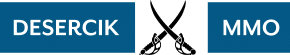

How do i activate the frogs in lvl 735? Stuck for days on it
I’m at the end of season 1, are there more seasons? I just bought the piggy bank and the extra stuff? Hope i didn’t waste money for nothing.