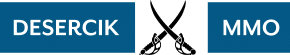Real Steel Champions is the thrilling sequel to Real Steel World Robot Boxing, where you are once again challenged to construct your own robot and compete against other formidable fighters. With our cheats, tips, and tricks strategy guide, you can create the ultimate robot and rise to the top of the competition.
By combining movement directions with punches, you can unleash a variety of attacks! While tapping your attack buttons normally will result in straight punches, holding a movement direction while tapping the attack button will trigger an alternate attack corresponding to that direction. Varying your attacks in this way will catch your opponent off-guard and potentially throw them off balance.
How can I change the game’s language?
The game supports 9 languages. You can change the game language from Settings icon in the main menu. Also, when the game initially launches, it will start as per the device language if supported or else in English.
Can I disable ads which pop-up in the game?
These are not ads but informational benefits which convey discounts, limited offers, rewards, contests, etc., to improvise your gaming experience.
What is BUILD feature?
You can Create Your Own Robot using BUILD Feature in the game by combining various robot’s parts.
I deleted and reinstalled the game, how do I get my purchases back?
From Game you can restore purchases. Tap on Settings icon present on Main Menu and select Restore Purchases icon, then enter valid user name and password. You can only restore the following non-consumable items: Extra Time 1, Extra Time 2, Reward Doubler.
How do I modify the SFX /Music options?
SFX or Music option can be controlled from the settings in the main menu as well as from the Pause menu.
Where can I find tutorial for the game? Can I access tutorial again?
Tutorial will be available automatically when you begin. To know the fight control options you can access COMMAND LIST form Pause Menu/Settings.
Why am I not able to connect to Facebook?
Connecting to Facebook is network dependant. Kindly check your connectivity strength before proceeding. If still the login fails, try logging in again after sometime.
If this doesn’t work, please restart the game and try logging in again from the game settings.
Please contact our “support@reliancegames.com” if any further issues are triggered.
How do I sync my game progression?
This game does not support saving game progression.
Can I restart during fight?
You can restart a match by selecting REMATCH from Pause Menu.
Can I reset my progress?
You cannot reset your game progress.
Can I replay Tournament?
No. You cannot replay the Tournament if you win it once.
How can I access leaderboard?
To access leaderboard you have to login to google play Games services/Game Center.
What can I share with friends on Facebook?
You can share snapshots of built robots, achievements, result screen, snapshots, gameplay videos on facebook, youtube, twitter and email from Kamcord.
How can I take videos?
To take Videos fo your gameplay: Tap video camera button on result screen. This will enable video recording by which you can view or share videos in social media. Also, You can enable/disable kamcord from game settings.
What do I get by logging into Google Play Games Service/Game Center?
By logging into Google Play Games Services/Game Center you can share your achievements and view leaderboard.
Can I play offline?
Yes. But you will need internet to make purchases and access leaderboards & achievements.
How and from where can I EDIT my OWNED ROBOT?
In the OWNED ROBOT SCREEN, Select the robot which you want to edit in the Bottom Pane and select EDIT ROBOT Option to the left.
What is LEGEND?
If you want to play with the Original Real Steel robots without building your own you can select LEGEND. Here you will find the legendary robots you can fight with.
Do I have to purchase Parts/Moves/ Paint/Upgrades?
Parts are the only Mandatory in-game purchase in the game. For Moves and Paint you have Default option, but you can change if you want to. Upgrades are not mandatory but are needed to improve your robot.
Where do I create robot name and intro voiceover?
You can enter a name for your robot in Owned Robot Screen by taping on the EDIT pencil logo option on top left. Record your robot intro voiceover here by tapping record button and speaking till time completes. Tap on Ok and Map when finished to save your name and voiceover.
How do I save/ save changes to my built robot?
You have to Click DONE after equipping all the 6 parts, Moving onto moves and then to paint in Build Menu to Save/Save Changes to your new robot.
Where do I find the robot I built and the legends?
You will find all robots in the Bottom pane OWNED Robot Screen.
What are boosts? How do I Equip a BOOST?
Boosts are fight performance enhancers. There are 4 types of boosts targeted on increasing Health, Special Bar, Doubling Damage and Armor Shield. You can Equip a boost by selecting BOOST SHOP from Pre-fight Screen.
How do I create one more robot?
Create a New robot by tapping on (+) symbol present in the OWNED ROBOT SCREEN. You will have to buy a new mainframe on which you can build a New robot.
How do I finish my TRAINING?
You can select QUIT From Pause Menu to complete FREE SPARING Practice and navigate to Build Menu.
What is Free Sparring Mode?
In Free Sparring Mode you can develop your skills by fighting random opponents. Win to get big rewards.
Can I change the Placement of Buttons on Screen?
You can Change the placement of of buttons on screen from Settings icon/Pause Menu:
1. Tap BUTTON CONFIG button/icon
2. Select your preferred button placement
Where can I find the list of Controls?
You can get the all your controls by tapping Settings icon in Main Menu. COMMAND LIST will appear as first tab, if not please select icon. Also, During Fight, in Pause Menu you will find COMMAND LIST.
How do I Remove/ Reduce CROWD sound?
In Pause Menu/Settings:
1. Select SOUND button/icon
2. Adjust slider next to CROWD to reduce/remove
How do I get Free Gold Coins?
In Main Menu Tap Free button to get all the options by which you can get Free Gold by liking on facebook and youtube, watching videos and checking out exciting offers.
What is the Star Button on my Main Menu?
You can always rate us by tapping on the star button on the main menu.
Where can I see my ACHIEVEMENTS?
To access your ACHIEVEMENTS tap on the Trophy icon on Main Menu. Here you can view achievements, claim your rewards on completion and track your game progress.
Where do I find my Player STATISTICS?
To view your player stats:
1. Select the Trophy icon on the top right corner of the Main Menu
2. Tap on STATISTICTS tab.
Here you will find various stats like Robots Owned, Career Wins/Losses, etc.
How do I increase Power/Armor/Critical?
You can increase your Power/Armor/Critical by selecting UPGRADE in Custom Menu. Tap on respective icon and buy to upgrade. Note: You can also increase by buying parts from build section.
How do I unlock Specials?
As you upgrade your robot Special Moves – Sp2 and Sp3 – will be unlocked.
What is Inventory?
In Inventory Section you have rewards which all the rewards you have won. Tap on the Gift box icon to Claim all your Rewards.
How do I add ENERGY?
To add energy, tap on the ENERGY CORE icon on Main Menu. In View option you can watch videos to get energy. In Instant refill you can purchase energy with gold coins.
Where can I buy Gold Coins/Silver Coins?
For Purchasing coins, tap on the Plus icon on right hand corner of Main Menu to view GOLD PACK options. Tap on SILVER COINS icon for respective deals.
What is EXTRA option in purchases?
In Extra option, you will find many pack purchases like:
1. Reward Doubler – which gives you twice as much of the default Reward
2. Extra Time 1 – which gives you +10 seconds in Time Attack Mode
3. Extra Time 2 – which gives another +10 seconds in Time Attack Mode
Can I purchase Custom Built Robots?
There are no Custom Built Robots for sale. The Game is made so you can Build Your Own Robot form the scratch.
Can I purchase/get the Robots I fight with as my own?
No. You can’t purchase the same robot, but you can unlock it’s parts and create it.
How can I Equip another part on my robot?
Tap on the part and select the Equip popup if you would like to change to an already Owned part.
Is there Multiplayer? Can I play with Friends?
Currently the game has only Single Player modes.
How many robots can I build?
Currently you have 10 mainframes with which you can create 10 unique robots. But you can always change the parts and other features on your existing mainframes to create new robots.
How do I pause or restart my fight?
Tap on Pause button which will be on top of your screen and menu will appear with resume and other options. In this menu you will find restart also.
What are the Challenges?
In CHALLENGES mode, you will have to fight based on different gameplay conditions. Challenges Unlock as you progress. Each Challenge has 5 fights and they unlock by achieving at least 1 reward condition.
What is Time Attack?
You will have to defeat your opponent within the given time in TIME ATTACK mode
Can I Equip multiple Boosts?
No. You are allowed to equip only one Boost at a time.
What are Fight Modifiers in CHALLENGES?
Fight Modifiers are unique conditions/rules applicable to a fight.
Why can’t I play with my current robot in the next region?
Each Robot is designed to be used in a particular region and cannot be used in other regions. However, you can use all region robots in free sparing mode.
Why can’t I upgrade in legends section?
Once you complete 3 fights of Region 1 in the Tournament you will have the Upgrades in Legends Menu.
How do I get Grand Rewards in Challenges?
If you achieve all the Rewards in every fight of a particular challenge you will get a Grand Reward.
How do I get a Rip-Off Bonus?
At the end of each fight you will see circles on your opponent. Tap these circles as instructed in the given time to perform a successful Rip-Off and collect your bonus.
What is Tag mode?
BUILD YOUR ULTIMATE TAG TEAM
Build your own robots or legends and customize your roster of up to 9 champions. Take on 100+ challenging fights in 2v2, 3v2, 3v3 matches to unleash your boxing skills. Craft your ultimate team with right combinations, to win matches between check points.Win surprise reward chests, unlock amazing gold, platinum and element parts and claim the new robot ‘DRAGO’, exclusively in Tag.
Where can i find tag mode option and when does it unlock?
Tag option is present in MAP section and it unlocks once user reaches Tier2 Fight1
How can I save my Tag progression?
Your tag progression gets saved at checkpoints and milestones.
Will my energy get consumed for all fights in Tag?
Energy cores are not consumed but there is a new health regeneration system for each specific robot.
How does health regen system work?
Each robot has its own 100% health and it will re-genarate on it’s own on pre-fight, post fight and ladder map screen.
How to increase my health regeneration in Tag mode?
You have to upgrade your robot to increase its health regeneration speed.
When can I Upgrade or Edit my robot in Tag mode ?
You can upgrade/edit your robot from ladder map screen when you are on checkpoint/milestone without losing progression.
You can also upgrade/edit your robot from ladder map screen when you are on checkpoint/milestone but your progression will be lost till last checkpoint/milestone.
Can I use my owned robots or have I to create new robots for Tag?
Yes, you can use your owned robots. You will have to create new robot or purchase a legend only if you have less than 3 robots.
Where can I acess my Tag rewards from?
You can access your rewards from the Inventory and owned section in edit mode.
1. Boosts, Energy core – Inventory
2. Parts – Edit robot – Owned section
3. Silver/Gold – Silver and Gold coins will be added directly into your account balance.
You will receive rewards when you reach Checkpoints/Milestones only.
How many boost can I equip in Tag Mode?
You can equip maximum 3 unique boosts.You can use all the 3 boosts on 1 robot.
Can I quit from the tag fight?
You can quit from any fight but your progression will be reset to last checkpoint/milestone fight if you quit on no checkpoint/milestone fights
When can I change the roster?
You can change your roster from Roster screen when on checkpoint/milestone fight.
How to change robots in Pre fight screen?
You can choose your best robot by just tapping the robot you want to change. Then tap on the best available robot in the lower HUD.
What are robot offers?
Offers consist of fully built predefined custom robots and legends.
The more you progress in the tag mode you get offers of robots with higher rating.
The robot offer changes when you reach next checkpoint.
What are checkpoints and Milestones
Checkpoint:
Once you reach checkpoint, Your health refills to 100 percent / Claim your rewards from Reward Box/ Save your progression.
Milestone:
This is same as checkpoints but you get bigger rewards once you reach the milestone.
When can I replay Tag Mode?
You can replay Tag fights after the first checkpoint [3rd fight] of any ladder.
Do I get rewards for replaying Tag?
Currently, there are no rewards for replayed Tag fights.
What are Fire, Ice, Electricity & Dark Matter Elements?
Element Robots have unique powers. You can now transform a robot to elemental grade and choose one element among Fire, Dark Matter, Electricity and Ice.
How do I convert a robot part to an element? What are elemental modules?
An Elemental module can be used for upgrading or converting elemental robot parts/robot to its specific element. There are 4 elemental modules – Fire, Ice, Dark Matter & Electricity modules. These modules help convert robot from one Element type to another i.e. Fire module can be used to make an ice robot to fire and also upgrade any fire robot. Note: Elemental Modules can be earned from different modes as rewards.
Where can I get Elemental Modules?
Surprise Reward Boxes are a primary source of elemental modules which are required for converting & upgrading elemental parts. Also you can get Modules as a Challenge Reward.
What is the Elemental advantage?
Each element has class advantage over another which increases the damage of robot with benefit and reduces the damage of opponent.
1] Fire has advantage over Dark Matter
2] Dark Matter has advantage over Electricity
3] Electricity has advantage over Ice
4] Ice has advantage over Fire
What are robot Categories?
All Robot parts are segregated into 4 Categories i.e. CAT 1, CAT 2, CAT 3 & CAT 4 parts. Each category is better than previous category in terms of their stats and rank. Category identifiers have been added to part thumbnails.
Why can’t I equip element parts on any robot?
Parts of different elements cannot co-exist and hence cannot be equipped on any robot. i.e Fire element can be equipped on a robot with Fire elements.
Are Legends not affected by elemental damage?
Legends are immune to any elemental damage which makes them superior.
What are Live Events?
Live Events is a mode where you can fight challengers to earn Carbon Cores and Elemental Modules as rewards. Multiply rewards with big win streaks across 4 challenging levels – Easy, Medium, Hard & Insane. Earn double rewards in Festive Live Events
What are Carbon Cores? Where can I get them?
Earn Carbon cores in Live Events which can be used to unlock the robot Beast & upgrade the Beast’s abilities
What are Beast robot’s abilities?
The Beast robot has the following abilities:
Last stand: Become invincible when health is low.
Second Wind: Heal up after striking opponents during Last Stand
Encore: Retrigger Last Stand and Second Win
What can I do in PVP?
In PvP you can build your robot teams and battle players worldwide in 1v1, 2v2 and 3v3 leagues. Score high by extending your win streak to increase your score multiplier and top the Global Leaderboard to claim the biggest surprise reward among all.
Where can I get Core Fragments and Steel Currency? What can I use these for?
You can win Core Fragments and Steel Currency as Milestone and Rank Rewards. These can be used to craft a Bronze, Silver, Gold, Platinum or Elemental robot’s part of your choice.
What are MODs?
MODs are factors which influence a fight. Some MODs are as follows:
Spiked Block – On blocking a hit there’s a chance to reduce opponent health
Damage Burst – light and heavy damage increases
What are Enhancers?
Enhancers help you win against mighty opponents. You can use Health, Damage and Special Regen Enhancers to overcome these difficult fights.
How do I craft a Robot Part?
You can create a head, torso, hand or leg of a robot using robot Cores and Steel Currency as follows:
1. Select Craft from main menu
2. Choose the part you wish to craft [each part has a different Core and Steel currency requirement]
3. Tap on Craft to create part
NOTE: Craft will unlock after completing Region 1 in Tournament Mode