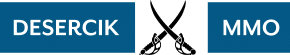Capos
What are Capos?
Capos are the heroes on your team. They can fight or help run businesses for you.

Each capo has a nationality and specializes in managing a specific type of business: BIZ, STR or TECH. For example, the capo shown above is from Japan and can manage a Payday Loan (BIZ-type business).

The capo’s profile picture shows more details about them, including their skill-set (shown in the bottom-right of the profile picture panel). Blue skills are business-related skills, while yellow, orange, green, and purple skills can be used in combat.

Blue Skill: Benefits a specific building this Capo can manage.
Green Skill: Heals allies.
Orange Skill: Deals damage to enemies.
Yellow Skill: Buffs allies.
Purple Skill: Nerfs enemies.
Capos come in 3 Rarity levels:
– Rare (blue) – has 1 skill.
– Epic (purple) – has 2 skills.
– Legendary (orange) – has 3 skills.
Each of the skills is unlocked and upgraded by reaching certain levels.
There’s several ways to acquire capos:
– Opening Safes
– Jailbreak Store
– Certain events
Make Capos stronger by upgrading them:Capos will become stronger by upgrading them. There are 2 ways in which Capos can be upgraded:
1) Their level. The Capo level can be increased with Cigars. The max level of a Capo is capped, based on the stars they have.
2) Their stars. The Capo stars can be increased with duplicate Capos that you own. Each star increase will need a different number of duplicates. The color of the stars will change after upgrading a Capo at 5 stars. The color will change in this order: yellow, purple, red, blue.
Capo Exchange
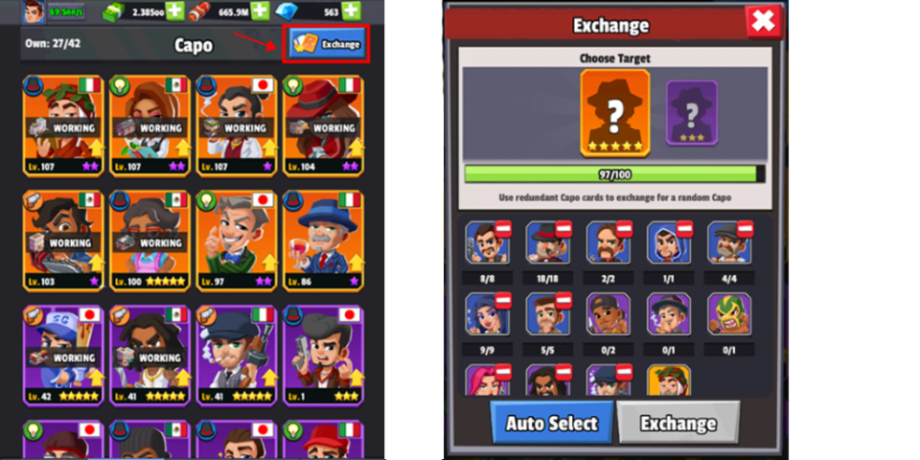
If you have redundant capo cards, you may exchange them for a random Legendary or Epic capo. Exchanging for a Legendary capo requires a total of 100 points and 20 points are needed for an Epic capo.
The exchange rates are as follows:
– Each Legendary capo card is worth 25 points
– Each Epic capo card is worth 10 points
– Each Rare capo card is worth 1 point
The Auto Select button will select the capo cards that have already reached their maximum Star level. However, it’s also possible to manually select the capo cards you want to use for the exchange.
Capo Shards

Some activities in the game (e.g. weekend events) give capo shards as a reward. Once you’ve collected 60 of them, you can exchange them for a capo. All shards are stored in the Stash.
Resources
How to get Cash

Cash is a very important resource that has many uses in-game:
– Upgrading buildings.
Cash can be acquired several ways in-game:
– From buildings.
– From the cash transit van that can occasionally be found driving through the streets 
– From the Shop (can be bought with Diamonds).

Whenever you’ve been away from the game for a while and come back, you will see an option to watch a video and double your Cash income.
Tip: get the Mafia Club Membership and you can skip watching these videos but still get the Cash.
How to get Cigars

Cigars are one of the most useful resources in the game that are used primarily for upgrading capos.
Cigars can be acquired several ways in-game:
– From finishing missions.
– From the helicopter that can occasionally be found flying over the city ![]()
– From the Bounty List.
– From Cigar Fights.
– From the Jailbreak Store.
– From certain events.
Tip: get the Mafia Club Membership and you can skip watching the helicopter videos but still get the Cigars.
How to get Diamonds

Diamonds are one of the most versatile resources in the game and can be used to:
– Open Safes to get more capos.
– Exchange for Cash in the Shop.
– Exchange for Cigars with the Instant Fight function.
Diamonds can be acquired several ways in-game:
– From finishing missions.
– From the Bounty List.
– From certain events.
Tip: another way to get Diamonds on a daily basis is by activating the Mafia Club Membership.
How to get Keys



Use different types of Keys to open Safes:
– Golden Keys: used to open Golden Safes
– Mystery Keys: used to open Mystery Safes.
– Nation Keys: used to open Nations Safes.
Keys can be acquired several ways in-game:
– From finishing missions.
– From the Bounty List.
– From the Jailbreak Store.
– From certain events.
– From Kingpin fights. There’s a random chance the Kingpin drops Keys.
Game Features
Safes

Safes are your main source for getting capos. There are currently 4 types of safes in the game with varying capo drop rates.
Free Safe
Drop rate: Rare: 90%, Epic 9%, Legendary 1%
Free Safes can be opened once every 3 hours for free.
Golden Safe
Drop rate: Rare: 88%, Epic 11%, Legendary 1%
Golden Safes can be opened by using Golden Keys or Diamonds.
Every 10th draw gives a guaranteed Epic Capo.
Mystery Safe
Drop rate: Epic 89%, Legendary 11%
Mystery Safes can be opened by using Mystery Keys, Diamonds or Cigars. The Cigar price starts from 2M and gets higher as more safes are opened.
Every 10th draw gives a guaranteed Legendary Capo.
Nations Safe
Drop rate: Epic 89%, Legendary 11%
Nations Safes can be opened by using Nations Keys or Diamonds. With the Nations Safe you can choose the nation of the capo(s) you’ll receive. You won’t get any capo of another nation.
Every 10th draw gives a guaranteed Legendary Capo.
Buildings

Buildings are your main source of Cash income. A building will start generating Cash once you’ve unlocked them. Additionally, you can assign capos to manage your buildings. Assigning the right capos will activate a Cash multiplier that will increase your Cash income for that building.
There are 2 ways to unlock a building:
1. Pay Cash. The good ol’ bribery, if you want to do things the nice way.
2. Fight for it. Well, if they don’t want to listen…
In order to optimize your Cash production, you can turn on automation for your buildings. Each building needs to be managed by a capo with a specific level, to activate its automation.
Please also note that each building requires a certain category of capos, such as BIZ, TECH, or STR. Take over as many buildings as you can and assign your team of high-level capos to manage them for you!

Office – Bounty List

The Bounty List feature can be found in the Office by tapping the notebook on the desk. With the Bounty List, you can send your available capos on a mission to collect resources for you. These resources can be Diamonds, Cigars, Keys, or other valuables. The higher the rewards, the longer the bounty will take to complete.
Click Dispatch on a Bounty to open the following panel.
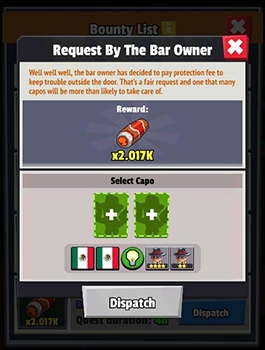
This panel shows the requirements for capos that can be sent on this mission.
1. This Bounty requires 2 capos.
2. At least 2 capos need to be Mexican. But since only 2 capos are required, it basically means both capos who you want to sent on this mission need to be Mexican.
3. At least 1 capo needs to be a TECH capo. This means the other capo can be specialized in any type of business (STR, BIZ or TECH).
4. One capo needs at least 4 yellow stars, while the other capo needs at least 2 yellow stars. This means that the capos don’t necessarily have to be exactly 4 yellow stars and 2 yellow stars, anything higher will also work.
Tip: when you tap the green rectangles to select capos, the recommended capos will be shown first in the capos list.
Office – Family

“La Famiglia e tutto”
(Family is everything)
The Family feature can be found in the Office by tapping the bulletin board. This feature presents a great variety of useful boosts to various aspects in the game (e.g. faster cash generation, more cigars, stronger capos, etc.). You can unlock these boosts by collecting enough copies of specific capos. The bigger your Famiglia gets, the more boosts you can unlock to make yourself even more powerful.
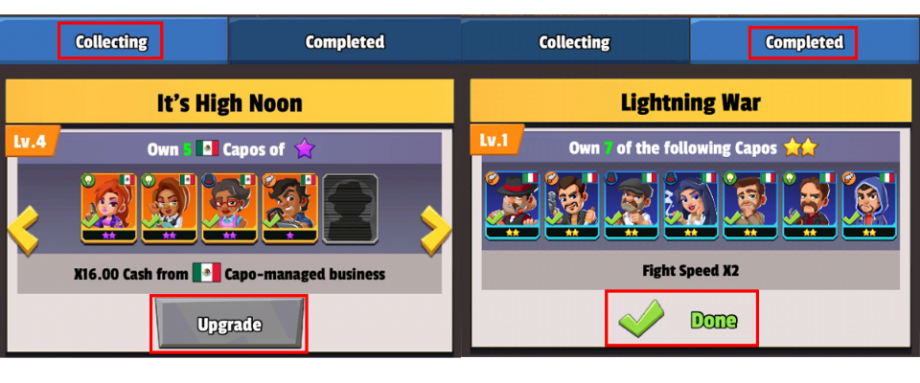
Once you’ve collected the necessary capos, the [Activate] button will change color from gray to green. Tap the green [Activate] button and this boost will be automatically activated. The [Activate] button will say [Upgrade] if you’ve already activated this boost.
![]()
In the Family feature panel, there’s an information icon (the yellow icon with a white “i”) on top. Tap this information icon to get a detailed overview of all the currently-active boosts.
Gang

The Gang feature can be accessed from your Office. Players can create their own Gang or join an existing Gang.
Joining a Gang
Some Gangs will let any player join who meets the requirements, others will need to give their approval. If you want to see which Gangs are recruiting, check out the #gang-recruitment channel on Discord.
Creating a Gang
When creating a Gang, you will need to decide on a name and the main Communication language in your Gang. These cannot be changed later, so choose carefully and make the right decision. You will also need to choose a Gang logo, which can be changed again.
Gang Positions
There are 4 Gang Positions: Boss, Underboss, Mobster, and Picciotto. Work hard, collect Contribution Points and see if you can get promoted!
Contribution Points
Each time a Gang member earns one personal Contribution Point, the Gang also earns one Gang Contribution Point. A few examples where Contribution Points can be collected from are: Gang Kingpin Fights, Main Street Missions, Cigar Fights, Jailbreak, Bounties, and Weekend Event Milestones. The faster a Gang collects Contribution Points, the faster it can upgrade. Upgrading a Gang gives access to more Gang Logos and will increase the capacity for Gang members.
Kingpin Fight
Gang Kingpin “Thirteen” refreshes daily. Each Gang member can challenge this Kingpin 2 times a day.
Gang Kingpin “Big Jim” can only be opened by the Boss or Underboss and doing so will consume Gang Contribution Points. Each Gang member can challenge this Kingpin 2 times within 24 hours after opening.
Each time the Kingpin loses a certain amount of HP, his power will increase by 1 stage. Deal damage to the Kingpin to get Gear and Gang Coins. More damage means more rewards. The top three Gang members who deal the most damage to the Kingpin will receive a small additional reward in their mail after the timer for the respective Kingpin expires.
Gang Shop
This is where you can spend the Gang Coins you have collected from fighting the Gang Kingpins.
Leaving a Gang
When players leave their Gang or are kicked out, they will be unable to join a new Gang for 1 hour. After leaving or getting kicked out of a Gang, you will keep your Gang Coins. In case a Boss would like to leave the Gang, the Boss needs to transfer their position to someone else before they can leave the Gang.
Transferring the Boss position
If the Boss has not been online for 7 consecutive days, their position will be automatically transferred to the Gang member with the highest position that has logged in within the last 7 days.
Unfinished Business

Unfinished Business (UB) unlocks at Rank 15 and consists of various stages, each offering different challenges. These stages can be completed by finishing missions within a specified time.

Plan your strategy accordingly by paying attention to the Bonuses and Penalties of the stage and the different choices in the Talent Tree. Try to finish as many missions as you can before the timer expires, this will give you more rewards.

There are 2 types of rewards you can collect from a stage.
1) Milestone Rewards: these rewards can only be collected once.
2) Mission Rewards: these rewards can be collected every time you play a stage.
After finishing a stage (or when the timer runs out), you’ll be rewarded with Gear and Omerta Stones depending on the number of missions you have completed. Gear can be equipped by your capos, which gives them certain buffs (e.g. increase income or increase fight power). And Omerta Stones can be used to upgrade Gear. Note that Rings and Necklaces with 2 or more stars will have a unique additional bonus. Gear can be equipped, upgraded and removed on the capo profile page.
Are you stuck at a specific stage? Don’t worry. Inside UB the last 2 stages you’ve played are automatically reopened every day. This allows you to collect new rewards every day!
Jailbreak

The Jailbreak feature can be found under the Fight tab on the main screen. In this section of the game, your brothers are stuck in jail and you need to help them find a way out. The further they progress in their escape, the more rewards you will receive. It has a normal mode and a hard mode (unlocked at level 22). Help them make a clean getaway from the jail to get all the rewards you can.
Jailbreak works a bit differently than other fights in the game; any HP lost will be carried over to the next fight in Jailbreak. This means that capos may not start every fight with full HP. Additionally, when a capo dies in a fight, they can’t be used anymore in later Jailbreak fights until they are resurrected.
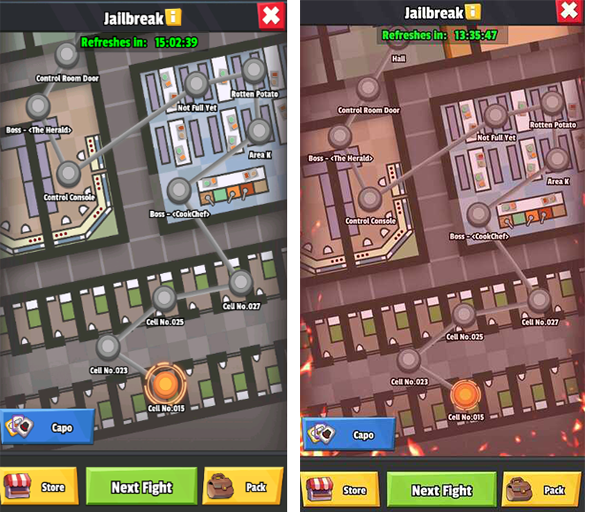
After entering Jailbreak, a map is shown with the escape route. The bottom of this panel shows 4 buttons:
1. Capo. This button pulls up a list of your available capos with their current HP.
2. Store. This is the Jailbreak Store where you can buy various items and capos with the Jail Coins you’ve earned from winning fights in Jailbreak.
3. Next Fight. Start the next fight to get one step closer to escaping the Jail. Win the fight to be rewarded with Jail Coins and Cigars.
4. Pack. This Pack contains all the boosts that you’ve collected from the fights in Jailbreak. Whenever you start a new Jailbreak, this Pack will be empty.

After winning a fight, you can pick one of 3 boosts. These boosts stay active until the Jailbreak resets and are only active within Jailbreak. Before making a final decision on what boost you want to pick, you can also take a look at your available capos (blue button) or the boosts you’ve collected in the current Jailbreak (yellow button).
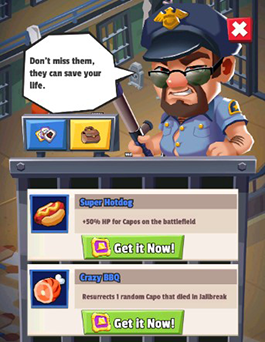
Occasionally, you will get the option to choose to recover 50% HP, or resurrect a random capo. Select the option you want and you will see a video.
Note: the screenshot above is taken from an account with the Mafia Club Membership activated. If you have this membership activated, you can skip all videos – including those in Jailbreak.

Sometimes, a sudden challenger will appear. This Challenger Rush can be seen as a mini side-quest inside Jailbreak. For Challenger Rushes, your capos will begin with full-HP (only for that specific Challenger Rush fight). If your capos lose HP during a Challenger Rush fight (or even if they die), they will still be available in regular Jailbreak fights. Defeat the challenger for extra rewards and the chance to pick a boost. Boosts from Challenger Rushes will also be active in regular Jailbreak fights.
Weekend Events

There are 3 weekend events: Las Vegas, Japan and Brothel. These are opened on alternating weekends, starting on Friday at 17:00 (UTC+0).
Missions
These are your typical normal missions. Players collect cash/resources, level up/automate buildings, spin/win/flip at the event building in order to unlock Milestone rewards. These Milestone rewards can only be collected after the event has ended.
Leader-board
Players are assigned to one random division in each new event. The higher you finish in the leader-board, the better rewards you can get after the event has ended. Players will need to finish in the top 150 to receive any leader-board rewards.
Event building (Slot Machine or Lucky Wheel)
5 coins are needed for each spin in the event building. Each spin will give you a reward and if you’re lucky you can get a big reward. The event building generates resources with which you can upgrade your event Capos. The resource output can be increased by upgrading the event building with cash.
Event Capos
Players won’t be able to use their Main Street Capos, but will use Event Capos. All players start with the same Event Capos at the same level in order to create a level playing field. Upgrading your Event Capos will increase their cash output.
Boosters
Each weekend event will have their own set of boosters to increase your cash or resources generation. These boosters can be upgraded by hitting lucky in the event building, but they can also be purchased in the shop.
Brothel Event (Lucky Draw):


1. Complete missions to get Mafia Rubbers
2. Use Mafia Rubbers to flip cards and get rewards.
3. Each stage has an ultimate prize. After winning the ultimate prize, you can choose to continue to the next stage, or you can choose to stay in the current stage to collect the remaining rewards.
Gear & Omerta Stones
Gear and Omerta Stones unlock at Rank 15 and can be acquired through the following ways:
– By completing missions in Unfinished Business (UB)
– From Gang Shop
The higher the UB stage, the better Gear you can receive and the more Omerta Stones. Currently, there are 4 types of Gear in the game: weapons, armor, rings and necklaces. When equipped, these will increase the capo’s power. Note that 2 star Gear (and better) will have a unique additional effect (e.g. automation level reduction or special skills) as shown in the pictures below.
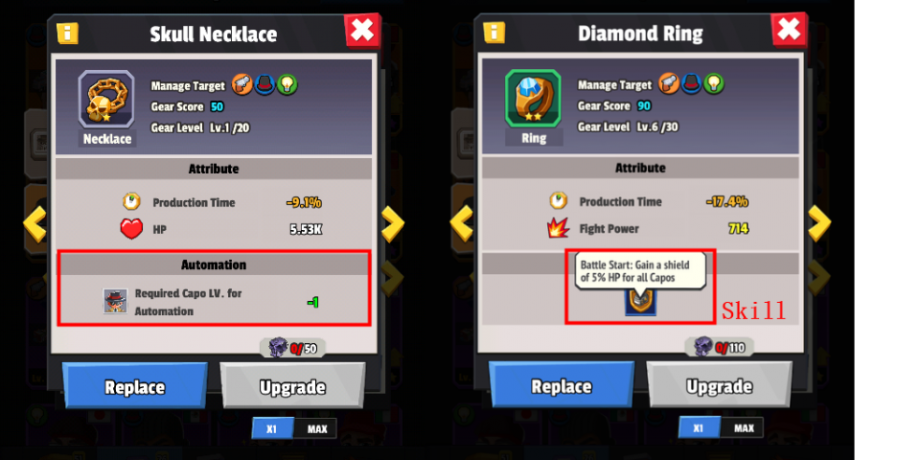
Gear rarity
Gear comes in 5 different rarity levels: common, good, rare, epic and legendary. The higher the rarity level, the more powerful the gear is and the higher the maximum level it can reach.
Upgrading Gear
Gear can be upgraded by using Omerta Stones. The higher the level of the Gear, the more Omerta Stones it costs to upgrade. Upgrading Gear will improve its attributes, but it won’t change the skill(s) on the Gear.
Resetting Gear
Gear that has been upgraded can be reset back to level 1. To reset Gear, go to the Office -> Stash -> select the Gear you want to reset and click the Reset button. Don’t worry, after resetting the Gear all the Omerta Stones that have been used for upgrading this piece of Gear will be fully returned.
Selling Gear
Gear can be sold in two ways:
1. Go to Office -> Stash -> click Sell Gear -> pick the Gear you want to sell.
2. Go to Office -> Stash -> click on a piece of Gear and click Sell (only level 1 Gear can be sold using this method).

Exclusive Contract

Contract Level
The Exclusive Contract (EC) is a time limited reward system. The goal is to increase your Contract Level, which will unlock rewards. For each Contract Level you increase, a reward will be unlocked. Your Contract Level will increase after collecting 40 Contract EXP. Contract EXP can be collected through completing daily missions or can be bought with diamonds. Daily missions are refreshed every day. Each time you use diamonds to buy Contract EXP, the price will increase and it will not be reset during the EC.
Rewards
Rewards can be collected as soon as you have reached a certain Contract Level. Any unlocked rewards that are not collected during the EC, can be collected after the EC has ended.
Basic Tasks vs. Premium Tasks
All players start with the Basic Tasks in each new EC. Basic Tasks will give you 1 reward for each Contract Level increase. By unlocking Premium Tasks, you will receive 1 additional reward for each Contract Level increase. Premium Tasks are only active for the current EC and will expire after the EC has ended. In each new EC, the Premium Tasks need to be unlocked again.
No Helicopters in the game
Helicopters appear randomly both in the main streets and in the events, so sometimes there may not be a helicopter in the game when one expects it to appear. We have already increased the pool of video ads in the game, but there is a possibility that there are no ads for a specific player.
If there have been no helicopters in your game for an extended period of time, please make sure you are playing on the latest game version and try to fully close the game and reopen it again.
My Account
How to find my Game ID
You can find your Game ID in two different locations.
1. On the loading screen.

Your Game ID is shown in the bottom left corner of the loading screen.
2. In the game.
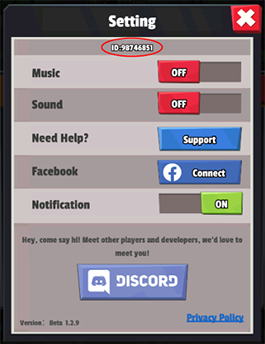
You can find your Game ID in the game with the following steps:
– First tap your avatar in the top left corner of your game screen.
– Then tap Settings to see the panel with your Game ID.
Connect to Facebook and play one account on multiple devices
Why should I connect my game to Facebook?
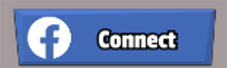
Connecting your game to your Facebook account has many benefits. We highly recommend everyone do this, as it will be much easier to get your account back if you ever lose it. Here’s some examples of when connecting to Facebook will be useful:
– If you want to play the same game account on different devices.
– If you suddenly lose your account (e.g. after an update), you can easily get your old account back.
– If your device doesn’t work anymore and you need to use another device.
– If you are planning to switch over to a new device.
In all of the situations above, you can easily get your old account back, if it’s connected to your Facebook.
How do I connect my game to Facebook?

1. First, tap your avatar in the top-left corner of your game screen.
2. Tap Settings.
3. Now tap the button to connect to Facebook.
I have connected my game to Facebook, how do I open it on another device?
1. From the device you want to use to play the game, open the Facebook app and log in with the Facebook account that’s connected to your game account.
2. On the same device, open Idle Mafia and the game should automatically open your game account.
How to reset my account
Do you want to reset your account? Please contact our Customer Support team, and they will help you with this request. However, please do note that all your progress and purchases will be lost forever. You will receive a brand-new level 1 account.
If you’re sure you want to reset your account, please send the following information to our Customer Support team:
– Send us a message from the game account you want to reset.
– Specify the game ID that you want to reset.
– Please also clearly write the reason why you want to reset your account, as this will help us to understand better how we can improve our game.
To contact Customer Support, please follow the steps below:
– Tap your avatar in the top-left corner of your game screen.
– Tap Settings.
– Tap Support to contact Customer Support.
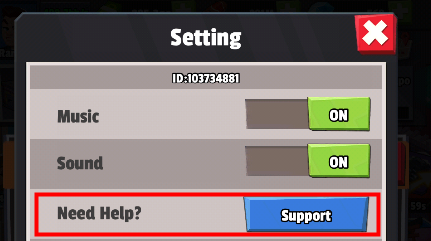
How to transfer my account
Our customer support can help you transfer your game from one device to another. In order for us to do that, please send all the information below.
For your old game:
– The Game ID (8-9 digits)
– The rank
– Last login date
– The device you play on
– The receipt screenshots for any real money purchase you might have made in the game
For the new game (the one you don’t wish to play):– The Game ID (8-9 digits)
– The rank
You can find your game ID in the settings. Tap your avatar in the top left corner, then the Settings button and check the top of the Settings panel. To contact our customer support, please check How to contact us in FAQ.
You can also play the game on multiple devices.