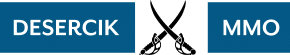Skill
On the left side of the screen, you can see the name, information, and values of the next level of the skill. When the character reaches a certain level, you can check the plus effect info of the current skill in the center of the screen.
Your character and 3 NPCs will be standing in the middle of the screen, and you can visually see the execution of the skill and its effects (stun, knockdown, freezing, etc.). On the right side of the screen, you can see all active skills, passive skills, and condition skills. Skilis can be equipped/replaced/released on the Equip Slot on the bottom right of the screen.
When the character reaches a certain level, you can check and enhance your traits through. Insignia the trait UI in the upper left of the screen.
Types of Skills
Active skills are used immediately consuming MP. All active skills have cooldown.
Passive skills increase the characters stats permanently.
Condition skills appear on the screen when a certain condition has been met in battle. The conditions for which each condition skill is available are shown in the skill information on the left. Even if the conditions are met, the skill cannot be used if there is cooldown left or insufficient MP.
The activate gauge is the gauge around the basic attack button which fills up incrementally every time a basic attack lands. When the gauge is full, the condition skill is displayed on the screen and can be activated. This gauge slowly decreases and if not activated until the gauge reaches 0, the button disappears and the gauge needs to be refilled.
Equip Skills
- There are 2 presets which can be equipped with skills.
- Press the 1 and 2 button right of the Equip Slot to change presets.
- There are 2 ways to equlp presets.
- Press and hold the active skill you wish to equip until the equip slots start glowing, thenmpress the slot you wish to equip the active skill.
- Touch and drag the active skill you wish to equip to the slot of your choice.
Enhance Skills
Touch the Level Up button of a skill and the Temporary Growth UI will appear in the upper right corner.
Raise the level of the skill and the Temporary Growth UI will display the resources and skill polnts needed. Everything is temporary while in this Ul and not actually applied yet.
Press the Reset button to initialize your information.
Press the Apply button to immediately level up to the skill level you have adjusted for, the
resources and skill points shown in the Temporary Growth Ul” will be deducted.
If you close the Skill UI while Temporary Growth Ul” is displayed, all the values set so far will be deleted.
Plus Effect
- You can add plus effects to your default skills.
- Every time your skill reaches a certain level, a new plus effect will be added.
- You can freely select or switch any unlocked plus effects.
- Plus effects are important as they can produce different results even with the same skill.
Status Effect
In Bless Mobile, there are status effects that immobilizes the character.
Fall, Stun, Freeze are all status effects which immobilizes all move/battle actions of the character. You must use an escape skill or wait out the duration to end the status effect.
If you receive a status effect while affected by another, the later status effect is ignored. The status effect fall has an inevitable 1 second stand-up time, and therefore the effect is 1 second longer then described. (3 Seconds of stun and 2 seconds of fall have the same immobilizing time.)
Hero Level
Hero level is a content that unclocks after the character reaches max level, and you can select a hero trait with points earned by leveling the hero.
Hero traits are passive effects, which can be selected according to preference and powered up.
Trait Skill
The trait skill is a binary selection structure and you must choose between two. The effects of the trait skill are applied as passive effects.
Trait Types
There are 3 types of traits: Attack, Defense and Assist.
- Attack: ATK, ACC, CHC, C.ATK
- Defense: Max HP, DEF, Evasion, C.RES, C.DEF
- Assist: Max MP, Status RES, XP/Gold Gain Bonus
Reset traits
Reset traits brings all traits back to the initial stage (stage 0). Resetting the traits costs resources.
Insignia
The Insignia is a symbol which represents your grade as a player. The player’s battle, adventure, and technique information are taken into account when grading the players.
Items
The Insignia is divided into 50 Grades, expressed in the form of Position-Grade with an emblem for each grade.
Insignia Grades give additional stats which raises CP.
Insignia Points
You can obtain Insignia Points through the following methods: Combat/ Adventure/ Technique.
Combat
- Arena: Win or lose in the arena to gain combat XP.
- Hunting Request: Complete a hunting request to gain combat XP.
- Party Dungeon: Participate in a party dungeon to gain combat XP.
- Raid Dungeon: Participate in a raid dungeon to gain combat XP.
- Misery Dungeon: Clear the Misery Dungeon to gain combat XP.
- Field PK: PK another character on the field to gain combat XP (once per day).
(However, if the opponent is lower in level, combat XP will not be gained)
Adventure
- Adventure: Completing Normal, Rare, and Unique cards will give you adventure XP. Amount of points obtained vary depending on the grade.
- Ancient Altar: Randomly gain adventure XP in random boxes you obtain when you complete the Ancient Altar.
Technique
- Craft Delivery Items: Obtain technique XP through crafting delivery items. Amount of points gained depend on the tier of the item.
- Foraging: Obtain technique XP through Gathering/ Mining/ Fishingonce per day).
Blessing Point
You can obtain blessing points by defeating monsters or other players in certain regions. However, your blessing points will be deducted if you are defeated in battles within the regions.
You will be placed in the blessing point rankings in accordance with the amount of blessing points you earned. You can see more details from Menu Rankings.
Blessing Grade
Blessing grade will be given depending on your blessing points. If you haven’t acquired any blessing point, you will be at ‘Not Gradeď.
You can raise your grade by reaching not only the required amount of blessing points but the ranking.
- Grade l: 300,000+ Blessing Points & Rank 1 in Blessing Point Ranking
- Grade II: 300,000+ Blessing Points & Top 30 in Blessing Point Ranking
- Grade III: 300,000+ Blessing Points & Top 100 in Blessing Point Ranking
- Grade IV: More than 300,000 Blessing Points & Top 500 in Blessing Point Ranking
- Grade V: More than 300,000 Blessing Points & Top 800 in Blessing Point Ranking
- Grade VI: More than 300,000 Blessing Points & Top 1 ,000 in Blessing Point Ranking
- Grade VII: 300,000+ Blessing Points
- Grade VIII: 200,000+ Blessing Points
- Grade IX: 150,000+ Blessing Points
- Grade X: 100,000+ Blessing Points
- Grade XI: 50,000+ Blessing Points
- Grade XII: 30,000+ Blessing Points
- Grade XIII: 10,000+ Blessing Points
- Grade XIV: 5,000+ Blessing Points
- Grade XV: 1+ Blessing Points
Blessing Points Gain/Reduced Areas
Blessing points can be obtained/reduced in certain areas.
- Immortal Proerion Canyon
- Abyss Dungeon ‘Dark Proerion Canyon
Blessing Point Limitations
If you obtain too many blessing points in a short period of time than your current grade standard, you can’t obtain any more points for a while.
If you defeat the same character more than a certain number in a set period of time, you cannot obtain blessing points.
If you defeat a character whose level is significantly lower than yours, you cannot obtain blessing points.
Blessing Grade Refresh Time
The list of top 1 1,000 players will be refreshed 4 times a day. The list of players below 1 ,001th place reflects any changes in their grades triggered by their blessing points in real time.
How to Check Blessing Points/Blessing Grade
You may check the grade icon at the right side of your character’s name unless you have no grade.
You can check the detailed info of blessing points and grades below CP info found at the top left corner of the bag menu.
You can also check your blessing points and grade from Rankings Blessing Point Ranking.