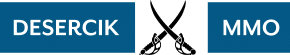- How to change my nickname?
- How to purchase robots with the in-game currency?
- How to purchase a weapon with the in-game currency?
- How to sell an item?
- Why am I always on the blue team?
- How to play with a friend in a squad?
- Why did my team lose?
- Tasks
- Boosters
- Workshop
- What is a paint job and how do I apply it to my robot?
How to change my nickname?
- Press the “Menu” button in the lower left-hand corner of the screen;
- Press the “Rename” button;
- Remove your default nickname in the text entry box and type in a desired nickname. Make sure it is available;
- Confirm it by tapping the “Rename” button again.
Note: the initial renaming is free but each subsequent will cost 500 Au.
How to purchase robots with the in-game currency?
Follow these steps to purchase a new robot:
- Go to the Hangar;
- Pick a slot for the new robot;
- Press «Change Robot» at the bottom of the screen (or «Buy Robot» if there is none in the chosen slot);
- Press «Shop» at the top of the screen;
- Pick the desired robot;
- Press «Buy» at the bottom of the screen.
How to purchase a weapon with the in-game currency?
Follow these steps to purchase a new weapon:
- Go to the Hangar;
- Pick the robot you want to buy a weapon for and press «Equip»;
- Pick a hardpoint slot;
- Press «Shop» at the top;
- Pick your desired weapon;
- Press «Buy» at the bottom of the screen.
How to sell an item?
Have you ever had a feeling that there are just too many robots and weapons in your inventory? If so, we are glad to provide you with a simple instruction on how to sell the stuff you don’t need.
To sell a robot:
- Go to the Hangar;
- Press «Change Robot» at the bottom of the screen;
- Pick the robot you want to sell;
- Press «Bin» button.
- Familiarize yourself with a selling price and confirm your action.
To sell a weapon:
- Go to the Hangar;
- Pick a robot with a hardpoint type of a weapon you want to sell and press «Equip»;
- Select the hardpoint type of a weapon you want to sell;
- Pick a weapon;
- Press «Bin» button;
- Familiarize yourself with a selling price and confirm your action.
Please note that:
You can only sell robots and weapons from your inventory.
You have to fully equip your robots in hangar before attempting to sell a weapon.
Robots and weapons can be sold only for Ag (silver).
Why am I always on the blue team?
Here’s the thing: red and blue team colors are relative markers which allow you to understand who is on your team & who’s on the enemy team. Your teammates will always be blue to you, and your enemies will always be red. And let me spill the beans: while you will always be on the “blue team” – you will also always be red for your enemies at the same time! So no worries, believe it or not, every time you play, you are the blue and the red at the same time.
How to play with a friend in a squad?
Playing WR with friends is a lot of fun & we’re happy you’re interested in trying it! Let us give you the instructions on how to create a squad:
Please note that team fight is available for users over level 10.
1. Launch the game and click on the “Team Fight” button
2. Towards the left side of the screen you would see three options:
– Clan (the list of your clan members if you are in clan);
– Battle history (the list of players you’ve met in last 3 battles played);
– Friends
2.1. In order to Invite/Add friends you need to launch the War Robots application and connect your game to the Facebook account. A window will pop-up upon performing the logging-in process, allowing you to view permissions given to War Robots. Those include permission to access your account information and permission to view your friend list. Make sure both have ticks displayed alongside them.
3. Choose a player you want to invite in platoon and send the invitations by clicking “+”.
4. The invited players will receive the notification. Once they accept it, their status will be changed to “Ready”.
5. To start a fight, the commander of the platoon needs to press “To battle”.
And that’s it! Hopefully, you’ll enjoy fighting in squad!
Why did my team lose?
More players left on your side and/or more beacons are blue & you still lose? Let us explain why that may happen.
There are currently three ways to earn a victory:
1) Battle Victory: this is when your team destroys all the enemy robots and there is no one left to fight.
2) Victory by points: This is when your team gains more beacons and holds them for a longer period of time than your opponents thus they run out of tickets faster than you do.
3) Timeout Victory: Every round lasts ten minutes. If by the end of the round no team has a significant advantage – the team that has more tickets remaining wins.
So even if your team had more beacons in the end of the game, the other team could have held them for a longer period of time in the beginning which made you run out of tickets first. Please take note of the ticket counters on the left and right of the timer.
Tasks
Tasks unlock at level 5 and give you in-game currency and other rewards. You can find the tasks icon on the left side of the hangar screen. Tasks are of 3 types: bonus, everyday and clan tasks.
Daily tasks are general missions with goals like capturing or liberating beacons, dealing damage, winning battles, etc. Two new tasks appear every day unless there are 4 or more uncompleted tasks — the list can have up to 5 tasks at a time. For example, if you have 4 uncompleted tasks you will get only 1 new task instead of two.
Bonus tasks are mainly event missions, except for the Facebook task (“Connect to Facebook”). The type of tasks and rewards differ depending on the event.
Clan tasks become available once you create or join a clan and take into account achievements of all your clan mates. Two clan tasks can be replaced for free per day.
Boosters
Boosters unlock at level 10 and give commanders temporary advantages. You can get them by completing clan quests or in the Boosters Store in the hangar.
Boosters are of three types: attack, defense and boosters for resources. Attack and defense boosters increase the stats of your robots and weapons in a battle, while boosters for resources increase the income of certain currencies.
Attack: increase damage and lower cool down of special abilities
Defense: increase speed, durability of the robot, physical and energy shields
Resources: increase the number of silver, and keys commanders receive per battle
Some boosters can also affect your clan mates, e.g. attack booster gives you a 5% damage increase and clan mates in your squad receive a 2% increase. Note that only commanders from a clan can get bonuses.
Increase for clan mates stacks up: If six players have attack boosters, they all will get a 15% damage increase (5% + 5*2%).
Boosters do not have any effect in Skirmish and Custom Battles.
Workshop
At level 21 you unlock Workshop, a place where you can produce components of robots and equipment. Workshop doesn’t have all of the items in stock but it offers some of the highly-demanded robots and equipment for higher level matches.
Components production.
In Workshop you can find packs with components of robots/equipment that are of two options:
- 1 day to produce packs;
- 3 days to produce packs.
To start a production:
- Select one of the production slots and tap ‘+’;
- Filter components by type (robot/equipment) and production time (1 day/3 days);
- Choose a pack of components;
- Press ‘start’.
To start the process you’ll need to pay a fixed amount of Silver. Production takes either one or three days to complete but you can always speed up the process with Gold. You’ll get a notification once the production is over.
It’s also possible to cancel a production process by pressing ‘x’ in the upper right corner of the production slot. You’ll receive 100% of Silver spent.
Components conversion.
You can convert components you don’t need to some others of the same type. If you’d like to get components of a robot, you need to select components of a robot, but not of equipment. The conversion is instant but will cost some Silver.
Workshop has no level cap but you’ll receive extra bonuses as you level it up.
Note: newest equipment becomes available in Workshop not immediately, but two months after it appears in the game.
What is a paint job and how do I apply it to my robot?
Some of the robots can be customized with special skins, also known as paint jobs. There are two types of paint jobs: standard and legendary. While standard paint jobs change robots’ appearance only, legendary ones also give them an additional bonus (for example: +5% durability).
In order to apply a paint job to your robot you need to do the following:
- Choose a robot
- Press ‘Equip’
- Choose ‘Paint job’ at the bottom of the screen. Note, that if there are no paint jobs available for the chosen robot, you will see only ‘3D view’ option
- Choose a paint job you like and press ‘Buy paint job’
A paint job can be unequipped and applied to a different robot of the same type. When a robot is sold, its paint job will be sent to your inventory.